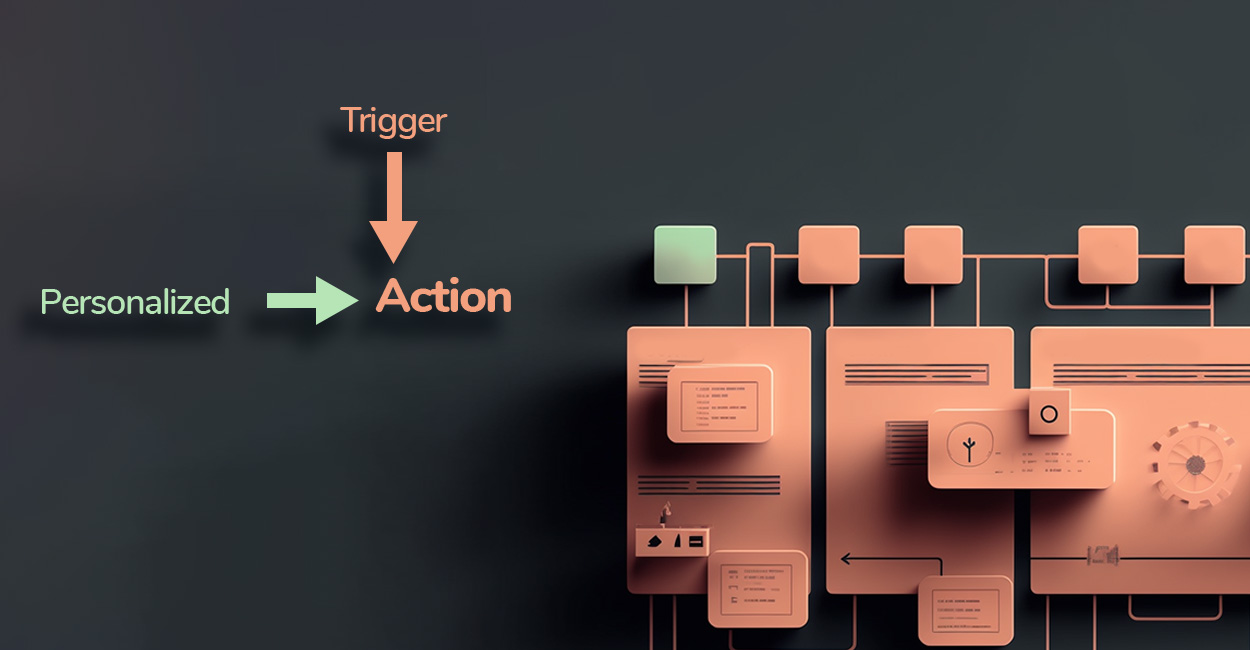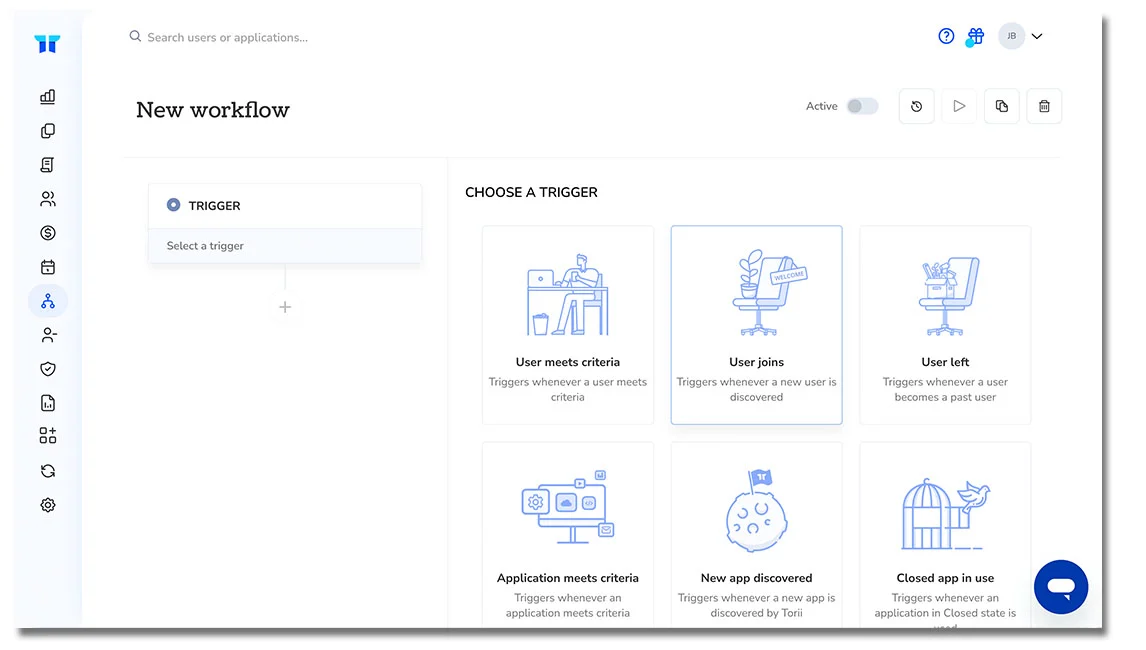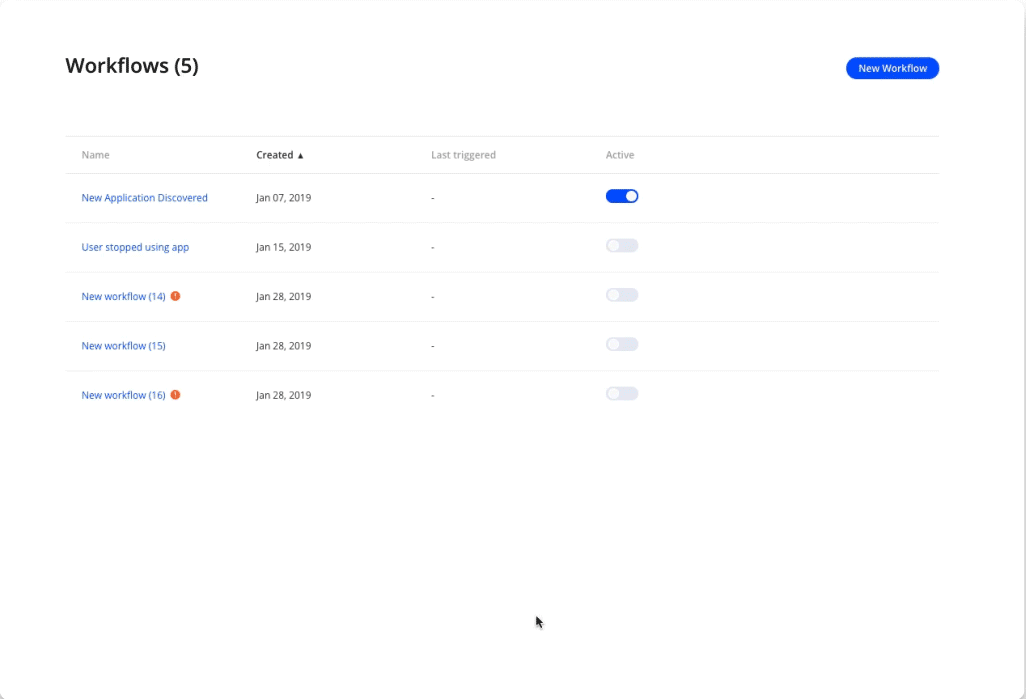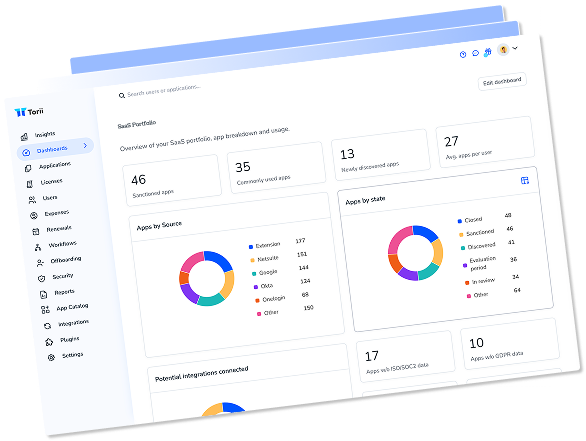In today’s fast-paced, high-stress workplace landscape, efficient automation is essential to remain sane. Augmenting or eliminating hard or mundane work is at the heart of Torii’s No-Code Workflow Builder. It’s specifically designed to give you oversight and orchestration capabilities over your SaaS stack without losing that granular insight.
In this article, we’ll delve into how the workflow works, how Torii’s Advanced Data Engine lets you customize your processes like nothing else, and how Torii customers have saved time, money, and sanity with their workflows.
Understanding the No-Code Workflow Builder
Ultimately, every workflow boils down to a trigger and a corresponding action or set of actions. The trigger sets the workflow in motion through defined criteria you specify, and then actions are executed sequentially. So your workflow might be one action or dozens—it’s entirely up to you!
The Triggers
Torii gives you plenty of options for triggering actions by frequently syncing data from other applications and evaluating your workflow criteria. This ensures that the most up-to-date information is used to initiate workflows.
Ultimately, your SaaS Management and Operations will focus on the intersections of people, apps, and business priorities. Or, put another way, employee lifecycle, application lifecycles, and finance. Torii’s triggers match that same philosophy by leveraging triggers that fall into the same three categories. Users, Apps, and Contracts/License Count
Users
User meets criteria: Torii creates a user profile for each employee by pulling data from your other applications. This means that you can set up workflows based on changes in that user’s profile.
User joins: This trigger allows you to save incredible amounts of time during the onboarding process. Your HR software typically initiates this trigger.
User left: IT pros routinely see offboarding as a top security threat. This trigger will let you target that event and delete users from various applications, suspend accounts, so IP is safe, and even create tickets for application owners to take action regarding that user.
Apps
App meets criteria: Similar to the “User meets criteria” trigger; this one focuses on applications. Perfect for scenarios like budget management, identifying popular new apps, and keeping your SaaS stack secure.
New app discovered: Launch a workflow when Torii discovers a new app, perfect for initiating application approval procedures, like sending a security questionnaire for new applications.
Closed app in use: Monitor new sign-ups for decommissioned apps and politely remind users about org policies.
Contracts/License Count
License not in use: Identify employees who haven’t used their assigned licenses for a fixed period, optimizing your spending by deactivating inactive licenses.
License Count Threshold: Set up thresholds for the number of licenses to improve license management
Contract meets criteria: Flexibly apply criteria to contracts within Torii for effective renewal management, sending reminders to Procurement for contract renewals when needed.
These workflow triggers offer immense possibilities for efficiency, but Torii’s Advanced Data Engine allows you to personalize your workflows at scale.
The Actions
Torii integrates with your business-critical applications and provides numerous actions based on the function of the application. To learn more about which actions are available for which applications, request a demo, and we’ll be happy to walk you through all that Torii can automate with your SaaS stack!
The Advanced Data Engine—Personalization at Scale
Torii’s Advanced Data Engine expertly handles the complex task of unifying scattered data for personalized automation at scale. The engine normalizes and standardizes them within a unified schema by ingesting millions of data points from various applications. This structured approach is crucial for building user profiles and leveraging data effectively in the future.
The challenge of connecting users to all their apps lies in how each app identifies the individual. Torii addresses this by bundling the metadata about a person and creating a comprehensive user profile. This allows for easy reference to the user and all associated data whenever needed, so your triggers can get much more granular, and your automated communication is personalized based on the recipient. This means any data about a user contained within your workspace or HR app becomes another facet for personalization in the future.
Workflow Wins with Torii
Curious to see how other customers leverage Torii’s workflow builder?
Learn how Rock Content saw a 75% reduction in IT hours spent on offboarding.
Check out how Hired was able to eliminate surprise SaaS renewals with automated notifications for upcoming renewals.
Gorillas chose “Torii’s granular and flexible automation” to save big on license management.