In the realm of project management tools, Trello stands out as a versatile and intuitive platform that empowers teams to organize tasks, collaborate seamlessly, and bring projects to fruition. With its user-friendly interface and adaptable features, Trello has become a go-to choice for businesses, freelancers, and individuals alike. However, while Trello offers a range of subscription plans tailored to different needs, understanding its pricing structure and optimizing your subscription can lead to significant cost savings.
Note: Empower yourself over your SaaS spending today with detailed breakdowns and cost-saving workflows. Gain insights and cut costs with Torii’s Spend Management Center.
Understanding Trello Pricing
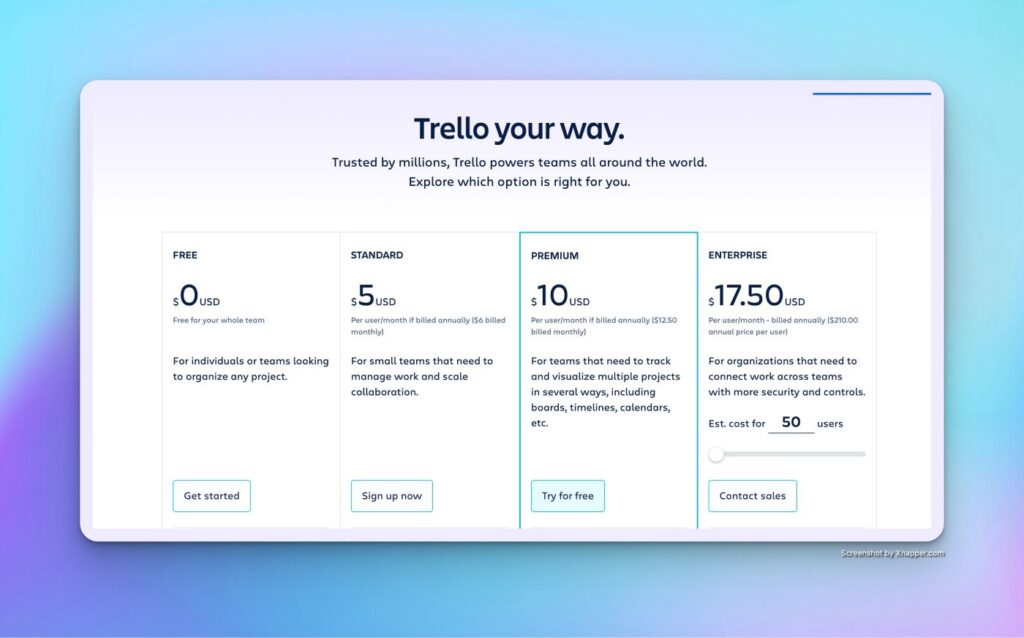
Trello offers multiple pricing plans with unique features tailored to different usage behaviors.
Trello Pricing
Free Plan
- Cost: Free
- Features: For individuals or teams looking to organize any project.
Standard Plan
- Cost: $5 per user/month (billed annually)
- Features: For small teams that need to manage work and scale collaboration.
Premium Plan
- Cost: $10 per user/month (billed annually)
- Features: For teams that need to track and visualize multiple projects in several ways, including boards, timelines, calendars, etc.
Enterprise Plan
- Cost: $17.50 per user/month (billed annually, estimated cost for 50 users)
- Features: For organizations that need to connect work across teams with more security and controls.
Information as of June25th, 2024. For up to date information, please visit the vendor’s website.
How to Optimize Your Trello Investment
- Evaluate Business Need
Begin your journey by evaluating your Trello plan needs. Choosing the right Trello subscription is pivotal, as pricing plans vary based on team size and project complexity. Trello pricing tiers are designed to cater to different organizational needs, ensuring a perfect fit for your projects.
- Select Billing Frequency
With the Trello pricing structure, you have two billing options: annual and monthly. Finding the right Trello pricing comparison between these two helps reduce costs. Opting for the annual over monthly can significantly decrease the overall Trello cost.
- Consider Bulk License Purchase
Bulk license purchases are your ticket to considerable savings. This strategy often leads to volume discounts, positively impacting your Trello investment.
- Negotiate for Better Pricing
There are additional considerations to optimize your Trello pricing. Nonprofit organizations should check for specialized pricing. Better terms might be negotiated if you’re ready to close on the purchase quickly.
- Purchase with Discounts
Timing your purchase around specific quarters or months could lead to discounts. Prepayment discounts might be available to reduce the Trello cost further.
- Avail Referral Program
The Trello pricing model also includes discounts for referrals. If your referral leads to another business investing in Trello plans, you might be eligible for a discount.
- Unlock Exclusive Offers
Participation in a case study could make you eligible for special offers. If you represent a new vertical for this vendor, your Trello investment could earn you some savings as it shows their expansion into a new area.
To conclude, always consider these strategies when estimating your Trello pricing breakdown. Walk through all Trello pricing options available to make the most out of your investment.
Advanced Cost-Saving Measures
If you want more sustained cost savings, you need to understand the state of your entire SaaS stack, not just one app. Learn more about how Torii, the SaaS Management Platform Built for IT, gives you a comprehensive view of all app usage—sanctioned and shadow IT.
Use that visibility to pinpoint idle licenses for cost optimization, streamline access requests, automate onboarding and offboarding processes, and compare similar tools based on your internal spending and usage data. Streamline decision-making and save with Torii’s Spend Management Center.
Additional Considerations
If you no longer require your Trello subscription, you should cancel it to avoid unnecessary Trello costs. Here’s a guide to do that:
- Log in to your Trello.
- Click on your profile, then navigate to “Billing”.
- Under the subscribed plan, Click Cancel.
Organizations must evaluate their tech stack for redundant Project Management tools. It not only alleviates the Trello pricing burden but helps optimize usage. A tool like Torii offers a comprehensive comparison of Trello pricing with similar apps. You can examine costs, user overlap, and usage trends over time.
Thus, understanding the Trello pricing model, ranging from its various pricing tiers to options and overall pricing structure, lets you make an informed decision. Evaluating the Trello pricing breakdown could lead to substantial savings and better tool utilization.
Conclusion
Maximize your Trello subscription savings by adopting smart strategies. Leverage Torii, the SaaS Management Platform, to automate license management. Visit Torii and explore its features to optimize your Trello usage. Embrace efficiency, save costs, and boost your project management success today.
