In today’s dynamic, collaborative landscape, Teamwork.com is a frontrunner. It competes head-to-head with leading project management tools to help teams streamline tasks and boost productivity. However, understanding the Teamwork.com pricing structure is key to maximizing your investment. This involves comparing the costs, subscription plans, pricing tiers, options, and a comprehensive pricing breakdown of Teamwork.com to discern the most cost-effective solution. A close look at the pricing model is vital to leverage the prowess of this tool without denting your budget. Stay tuned for insights on best practices to save on Teamwork.com pricing.
Note: Revolutionize your business’s project management by integrating Teamwork.com with Torii’s Spend Management Center. Gain complete visibility into your spending and optimize your investment in Teamwork.com. Seize control with Torii today.
Understanding Teamwork.com Pricing
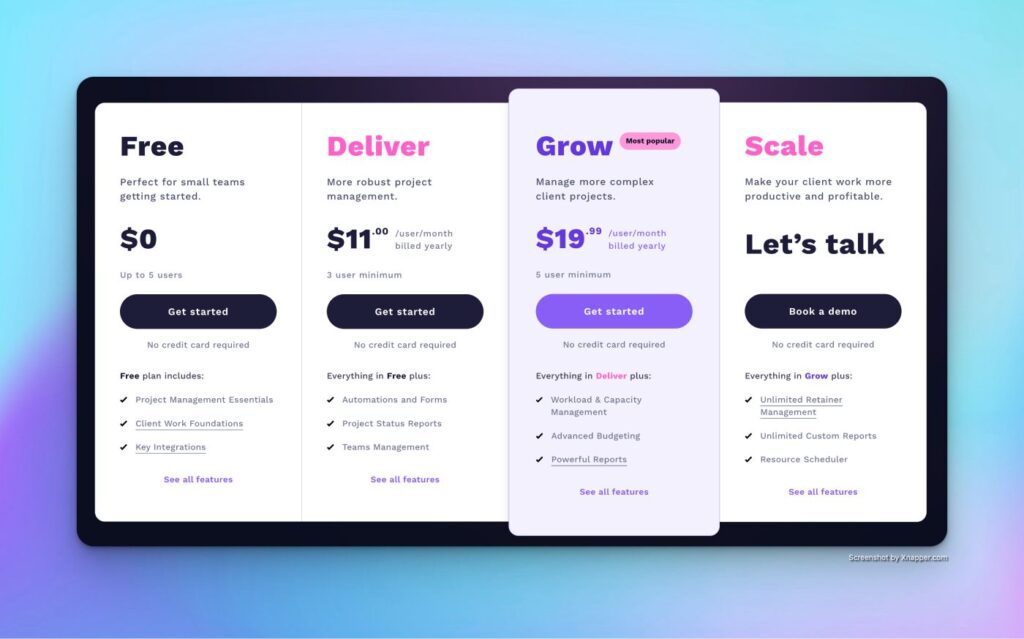
Teamwork Pricing
Free Plan
- Cost: Free (up to 5 users)
- Features: Project management essentials, client work foundations, key integrations.
Deliver Plan
- Cost: $11 per user/month (billed yearly, 3 user minimum)
- Features: Everything in Free, plus automations and forms, project status reports, teams management.
Grow Plan
- Cost: $19.99 per user/month (billed yearly, 5 user minimum)
- Features: Everything in Deliver, plus workload & capacity management, advanced budgeting, powerful reports.
Scale Plan
- Cost: Contact sales
- Features: Everything in Grow, plus unlimited retainer management, unlimited custom reports, resource scheduler.
Information as of June 25th, 2024. For up to date information, please visit the vendor’s website.
How to Optimize Your Teamwork.com Investment
Maximizing your Teamwork.com investment involves smart strategizing about your plan needs, billing, and purchasing decisions.
- Evaluate Business Needs
Firstly, evaluate your plan needs. Considering your team size and project complexity, selecting the right Teamwork.com plans is crucial. Each pricing tier on Teamwork.com caters to different organizational needs, making the Teamwork.com pricing structure versatile and adaptable.
- Annual Vs. Monthly Billing
When it comes to billing, an annual vs. monthly billing comparison reveals cost benefits. Opting for annual billing rather than monthly can reduce your Teamwork.com cost monthly, providing budget-friendly benefits.
- Bulk License Purchase
Bulk license purchases are another effective strategy. Purchasing licenses in bulk on Teamwork.com can lead to volume discounts, substantially affecting the overall cost. This makes it a favorable option in the Teamwork.com pricing model.
- Additional Considerations
Lastly, there are additional considerations to optimize your Teamwork.com subscription.
- If your organization is a nonprofit, check for specific pricing.
- If you commit to buying swiftly, you might negotiate better terms.
- Discounts may also be available based on quarterly or monthly timing, prepayment, and referring other businesses.
- Participating in a case study may also prompt a discount.
- If you’re a new vertical for Teamwork.com, it could lead to price cuts, as it means expansion for them and risk for you.
In conclusion, understanding the Teamwork.com pricing breakdown and exploring the available Teamwork.com pricing options can lead to substantial savings and maximum value from your investment.
Advanced Cost-Saving Measures
If you want more sustained cost savings, you need to understand the state of your entire SaaS stack, not just one app. Learn more about how Torii, the SaaS Management Platform Built for IT, gives you a comprehensive view of all app usage—sanctioned and shadow IT. Use that visibility to pinpoint idle licenses for cost optimization, streamline access requests, automate onboarding and offboarding processes, and compare similar tools based on your internal spending and usage data. Streamline decision-making and save with Torii’s Spend Management Center.
Regular auditing of user activity is crucial for cost savings – prevent paying for inactive Teamwork.com licenses. Torii automates this by delivering a comprehensive breakdown of licenses – active, inactive, and unassigned. It provides insights into Teamwork.com pricing, aiding in a better understanding of your Teamwork.com cost structure.
Automation further enhances this process. With Torii, you can establish workflows to automatically reclaim inactive Teamwork.com subscriptions after a chosen period of inactivity. This optimizes your Teamwork.com plans, impacting the Teamwork.com pricing tiers you choose.
This breakdown enables a valuable Teamwork.com pricing comparison and presents available Teamwork.com pricing options, offering a clearer picture of the Teamwork.com pricing model. Make your Teamwork.com pricing breakdown more effective with Torii.
Additional Considerations
Canceling your Teamwork.com subscription can be cost-effective if it’s no longer needed.
- Log in to your Teamwork.com account using your credentials.
- Once logged in, navigate to the settings menu. This is usually located in the top right corner of the dashboard.
- Find and click on the “Subscription” option within the settings menu. This will take you to the subscription management page.
- On the subscription management page, locate the option to cancel your subscription.
- Click on “Cancel Subscription” to proceed.
- Teamwork.com may ask for confirmation before finalizing the cancellation. Follow any additional prompts or steps as necessary.
- After confirming the cancellation, verify that your subscription status has been updated to “Cancelled” or “Inactive.”
By following these steps, you can successfully cancel your Teamwork.com subscription, ensuring that your organization does not continue to incur charges for unused plans.
Meanwhile, evaluating your tech to reduce redundant Project Management tools is beneficial. The Teamwork.com pricing tiers, cost, and subscription model may be compared with other apps using platforms like Torii. It enables a thorough Teamwork.com pricing comparison based on costs, usage, overlapping users, and trends over time. Acknowledge the impact of redundant tools and consider reviewing your Teamwork.com pricing structure and weighing other pricing options. Identifying and canceling unnecessary subscriptions, like the Teamwork.com plans you don’t use, can save significant costs. Analyzing the Teamwork.com pricing breakdown is a crucial step in this process.
Conclusion
Optimizing your Teamwork.com subscription could lead to substantial savings. Harness the power of automation in managing your licenses with Torii’s SaaS Management Platform. See how it works by visiting the Teamwork.com integration. Start saving today!