In the realm of project management tools, Notion holds prominence with its unique model that boosts workflows and productivity. Unlike competitors like Asana or Trello, Notion pricing has a distinct structure with various subscription plans and tiers. Understanding the Notion cost can maximize your investment in this tool. This article will provide a detailed Notion pricing breakdown, comparing different pricing options and tiers, helping you optimize your Notion subscription for better cost-effectiveness.
Note: Achieve seamless project management efficiency today! Combine Torii’s Spend Management Center with Notion’s powerful collaboration tools for unparalleled productivity. Check out Torii’s Spend Management Center to optimize your project workflows and maximize cost-effectiveness.
Understanding Notion Pricing
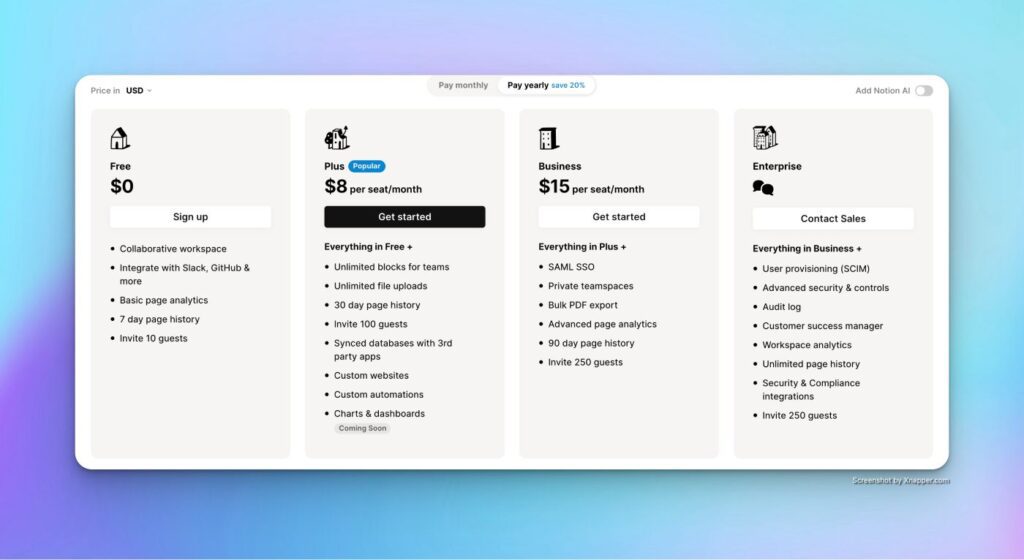
Notion’s pricing structure offers different plans, each with distinct features. The pricing tiers are the following:
Notion Pricing
Free Plan
- Cost: Free
- Features: Collaborative workspace, integrate with Slack, GitHub & more, basic page analytics, 7-day page history, invite 10 guests.
Plus Plan
- Cost: $8 per seat/month
- Features: Everything in Free, plus unlimited blocks for teams, unlimited file uploads, 30-day page history, invite 100 guests, synced databases with 3rd party apps, custom websites, custom automations, charts & dashboards (coming soon).
Business Plan
- Cost: $15 per seat/month
- Features: Everything in Plus, plus SAML SSO, private team spaces, bulk PDF export, advanced page analytics, 90-day page history, invite 250 guests.
Enterprise Plan
- Cost: Contact sales
- Features: Everything in Business, plus user provisioning (SCIM), advanced security & controls, audit log, customer success manager, workspace analytics, unlimited page history, security & compliance integrations, invite 250 guests.
Notion Cost Factors
The overall Notion cost hinges on user count, plan selection, and extra features. When comparing Notion’s pricing breakdown, note that the number of users impacts the price on some plans. Plan selection also affects your Notion subscription cost, as different Notion plans offer varying features at various prices. Additional features, usually for team collaboration or administrative control, might contribute to the final Notion pricing.
Information as of June 25th, 2024. For up to date information, please visit the vendor’s website.
How to Optimize Your Notion Investment
Optimizing your Notion investment requires strategic planning tailored to your organization’s needs.
- Evaluate Your Plan Needs: Selecting the most suitable Notion pricing plan is paramount. Consider factors like team size and project complexity. Each Notion pricing tier caters to organizational requirements, so choosing a plan can optimize your Notion investment.
- Annual vs. Monthly Billing: Consider the potential savings from a Notion pricing comparison of annual versus monthly billing. Opting for annual billing can significantly reduce the overall Notion cost per month, providing substantive savings in the long term.
- Bulk License Purchases: Volume discounts are available if you opt for bulk license purchases. This strategy can significantly affect the overall cost, making your Notion subscription more cost-efficient.
- Additional Considerations: Here are some strategies to further optimize your Notion pricing model:
- Inquire about nonprofit pricing, if applicable to your organization.
- Negotiate better terms if you commit to purchasing promptly.
- Ask about potential discounts based on the timing of transactions concerning quarters or months.
- Investigate prepayment discounts.
- Determine if referral-based discounts are available when linking other businesses to Notion.
- Explore discounts associated with committing to a case study, potentially reducing your Notion cost.
- If you represent a new vertical for the vendor, you may qualify for a discount since this represents a potential expansion for them.
Exploring these various Notion pricing options and strategies can help optimize the overall Notion pricing structure and lead to substantial savings across different Notion plans.
Advanced Cost-Saving Measures
If you want more sustained cost savings, you need to understand the state of your entire SaaS stack, not just one app. Learn more about how Torii, the SaaS Management Platform Built for IT, gives you a comprehensive view of all app usage—sanctioned and shadow IT. Use that visibility to pinpoint idle licenses for cost optimization, streamline access requests, automate onboarding and offboarding processes, and compare similar tools based on your internal spending and usage data. Streamline decision-making and save with Torii’s Spend Management Center.
Additional Considerations
Are you still paying for unnecessary subscriptions like Notion? If your organization no longer needs it, canceling a Notion subscription could save you money. Navigate to the ‘Settings & Members’ page, then to ‘Billing.’ Here, you can manage your Notion plans and cancel if necessary.
Businesses should continuously review their tech stack to eliminate redundancy. Tools like Torii offer comparisons between Notion and other Project Management apps. The Notion pricing breakdown, comparison with other apps, and structure are evaluated on cost, usage, overlapping users, and trends over time.
Conclusion
Notion pricing options include several tiers that fit varying organizational needs. While assessing the Notion pricing model, remember to analyze if the Notion cost provides value to your organizational goals based on current usage trends. This will ensure that your organization is effectively managing its subscriptions.
