Welcome to your ultimate guide to unlocking the full potential of your ClickUp subscription. Renowned for its unparalleled project management capabilities, ClickUp stands tall at the forefront of its category, leaving competitors in its wake. By seamlessly organizing team workflows and enhancing productivity through its adaptable plans, ClickUp proves to be an invaluable asset.
However, to truly capitalize on your investment, it’s imperative to comprehend the intricacies of ClickUp’s pricing structure. Fear not; we’re here to dissect the various options, tiers, and models of ClickUp pricing, empowering you to make informed decisions and optimize your subscription’s value. This comprehensive ClickUp pricing comparison and detailed breakdown serve as your gateway to harnessing the full potential of this exceptional tool.
Note: Say goodbye to scattered workflows and hello to streamlined collaboration. Join the ranks of successful teams leveraging the ClickUp-Torii synergy. Achieve unmatched efficiency and productivity by integrating ClickUp with Torii’s Spend Management Center.
Understanding ClickUp Pricing
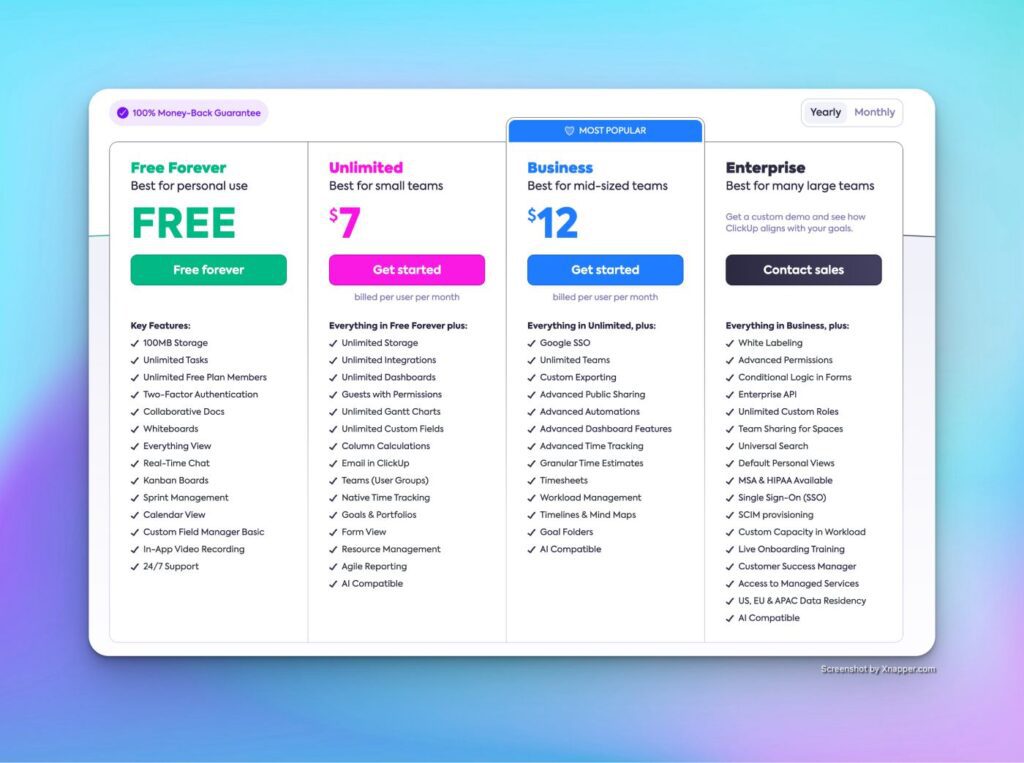
ClickUp Pricing
Free Forever Plan
- Cost: Free
- Features: 100MB Storage, unlimited tasks, unlimited free plan members, two-factor authentication, collaborative docs, whiteboards, real-time chat, Kanban boards, sprint management, calendar view, custom field manager basic, in-app video recording, 24/7 support.
Unlimited Plan
- Cost: $7 per user/month
- Features: Everything in Free Forever, plus unlimited storage, unlimited integrations, unlimited dashboards, guests with permissions, unlimited Gantt charts, unlimited custom fields, column calculations, email in ClickUp, teams (user groups), native time tracking, goals & portfolios, form view, resource management, agile reporting, AI compatible.
Business Plan
- Cost: $12 per user/month
- Features: Everything in Unlimited, plus Google SSO, unlimited teams, custom exporting, advanced public sharing, advanced automations, advanced dashboard features, advanced time tracking, granular time estimates, timesheets, workload management, timelines & mind maps, goal folders.
Enterprise Plan
- Cost: Contact sales
- Features: Everything in Business, plus white labeling, advanced permissions, conditional logic in forms, enterprise API, unlimited custom roles, team sharing for spaces, universal search, default personal views, MSA & HIPAA available, SCIM provisioning, custom capacity in workload, live onboarding training, customer success manager, access to managed services, US, EU & APAC data residency, AI compatible.
Information as of June 25th, 2024. For up to date information, please visit the vendor’s website.
How to Optimize Your ClickUp Investment
Choosing the right strategies can genuinely optimize your ClickUp investment.
- Evaluate Business Needs
Firstly, it’s essential to evaluate your plan needs. Opt for ClickUp pricing plans that complement your team size and project complexity. ClickUp pricing tiers cater differently to varying organizational needs, thus making the selection vital.
- Annual Vs. Monthly Billing
When comparing ClickUp pricing options, ponder annual vs. monthly billing. Annual billing can reduce the monthly ClickUp cost, which has proven beneficial in the long run.
- Bulk License Purchases
Another smart move is bulk license purchases. Buying ClickUp subscriptions in bulk can lead you to volume discounts, thus optimizing overall cost.
- Additional Considerations
Additional considerations play a crucial role in the ClickUp pricing breakdown.
- If you are a nonprofit organization, check for specific pricing that may apply.
- Don’t hesitate to negotiate better terms if you commit to the purchase quickly.
- It’s also worth asking about discounts based on quarter or month-end timings.
- Prepayment discounts are often overlooked. Explore this because it could significantly reduce your ClickUp pricing.
- Another lesser-known strategy is to ask for discounts when referring to other businesses. This could be a win-win situation for both parties.
- You can negotiate a discount if you bring expansion to the vendor by representing a new vertical. This is because your commitment could be a risk and, therefore, deserves a reduced ClickUp cost.
- Committing to a case study could also earn discounts on your ClickUp plans.
Applying these strategies can save money and get the most out of the ClickUp pricing model.
Advanced Cost-Saving Measures
If you want more sustained cost savings, you need to understand the state of your entire SaaS stack, not just one app. Learn more about how Torii, the SaaS Management Platform Built for IT, gives you a comprehensive view of all app usage—sanctioned and shadow IT. Use that visibility to pinpoint idle licenses for cost optimization, streamline access requests, automate onboarding and offboarding processes, and compare similar tools based on your internal spending and usage data. Streamline decision-making and save with Torii’s Spend Management Center.
Additional Considerations
If you’re considering canceling your ClickUp subscription because it’s no longer required, follow these simple steps.
Sure, here are the step-by-step instructions:
- Log in to your ClickUp account and navigate to the settings menu.
- Click on your profile picture or initials in the top right corner of the screen.
- Within the settings menu, look for the “Billing” section. This is where you’ll find information related to your ClickUp subscription and payment details.
- The Billing section details your current ClickUp plan, including any add-ons or upgrades you’ve subscribed to. Take a moment to review your plan and associated costs.
- If you’ve decided to discontinue your subscription or change your plan, locate the “Cancel Plan” button.
- You will be prompted to confirm your decision after clicking the “Cancel Plan” button.
- Once your plan cancellation is processed, you should receive confirmation via e-mail or within your ClickUp account.
- Review this confirmation to ensure that your subscription has been successfully canceled.
Additionally, businesses must assess their tech stack to remove redundant Project Management tools. Tools like Torii provide a comprehensive ClickUp pricing comparison against similar apps based on costs, usage, overlapping users, and trends over time. This ClickUp pricing breakdown helps to identify unnecessary expenses based on your organization’s specific needs. Evaluating your ClickUp pricing model or pricing tiers can contribute significantly to cost-effectiveness and efficiency. Don’t let redundant tools inflate your ClickUp pricing structure – choose smartly from available ClickUp pricing options.
Conclusion
In conclusion, it’s time to optimize your ClickUp subscription! Implement the highlighted cost-saving measures and manage your software licenses with Torii’s SaaS Management Platform. Don’t wait. Check out the ClickUp integration for automation, which is made easy.