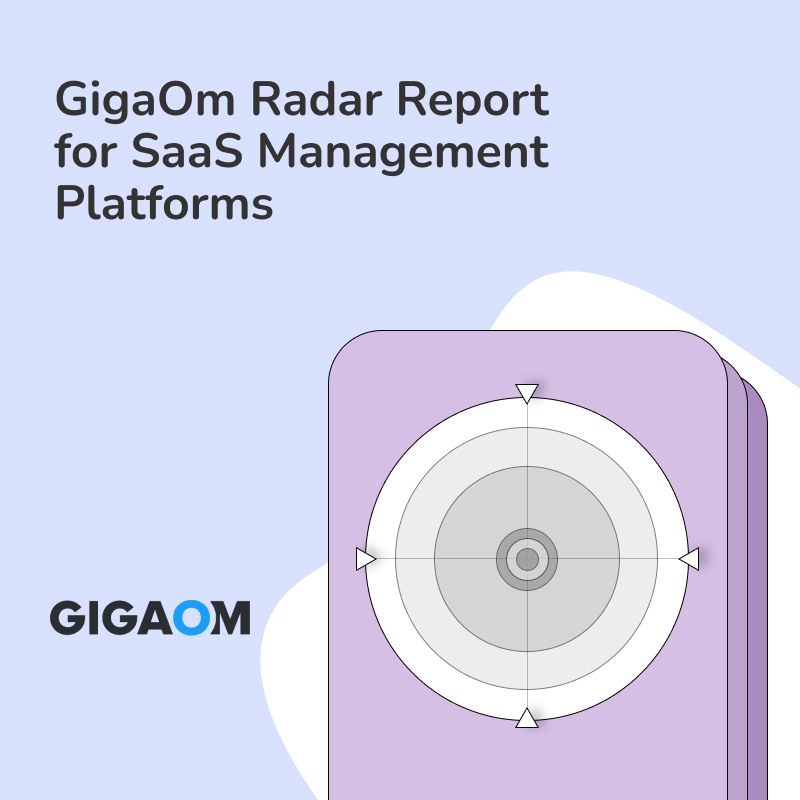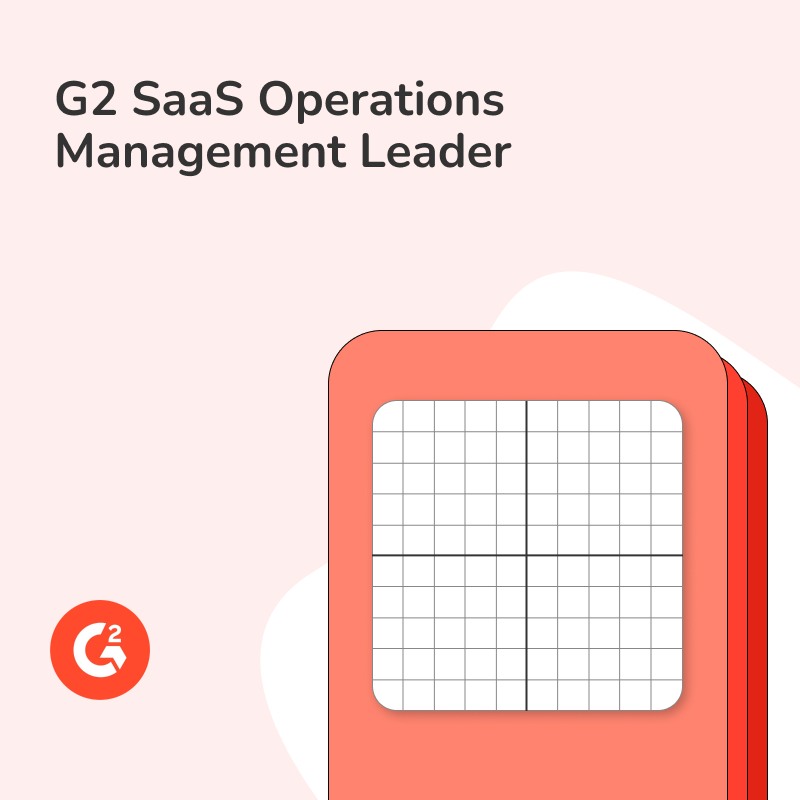Networking Equipment, commonly called IT networking hardware, encapsulates an extensive range of devices designed to transmit data, connect multiple devices, and facilitate communication within an internal network or across the internet. This comprises routers, switches, and firewalls, the central pillars of any network architecture.
Note: Don’t let the unknown lurk in your network. Streamline operations, optimize licenses, and track expenditures effortlessly. Take control with Torii’s Shadow IT discovery tool.
But what sets apart these various components of networking equipment?
Routers: Network Routers are specialized devices working at the intersection of multiple networks, directing data packets between them, often via the most efficient route. Network Switches function within a distinct network, channeling data to specific devices based on their address, thereby optimizing data flow.
Firewalls: Network Firewalls stand as the sentinels of a network, monitoring incoming and outgoing network traffic and preventing unauthorized access based on pre-set security rules. Network modems blend the digital and analog realms, modulating and demodulating signals to facilitate communication between digital devices and analog phone lines.
Hardware: Diverse hardware like network gateways, which act as the communication intermediary between differing networks and wireless access points, providing wireless connectivity in a local area network, supplement these essential elements. Network load balancers distribute traffic across multiple servers, ensuring the network is not overloaded and remains high-performing.
Bridges, Hubs, and Adapters: Additionally, different types of network bridges, hubs, and adapters are used to amplify, divide, or adapt the network signals for effective transmission. Devices like network repeaters and extenders are essential in expanding network coverage and reaching farther corners of a widespread network.
Cables, Connectors, and Transceivers: At the heart of data transmission are network cables, connectors, and transceivers, each playing a vital role in transmitting data between devices. Finally, network power supplies keep the equipment running, while network racks offer organized storage, enabling efficient maintenance and management.
All these components harmoniously contribute to the big picture of Networking Equipment, the backbone of any modern communication system, facilitating seamless and secure data exchange within and outside the network.
Examples of Networking Equipment
Cisco Catalyst 2960-XR
Cisco Catalyst 2960-XR switch is a widely utilized networking equipment that delivers enhanced productivity by providing enterprise-class internet access. It supports simultaneous data transfer across multiple devices, providing faster, more reliable, and high-performing network connectivity. An IT manager can save costs as this switch also offers automation and security features, reducing the need for manual tasks and potential security breach incidents.
Ubiquiti Networks Unifi Security Gateway (USG)
The Ubiquiti Networks Unifi Security Gateway (USG) is sophisticated networking hardware that appeals to IT directors who need robust network security without compromising speed. The USG acts as a firewall, provides VPN options, and has deep packet inspection capabilities — all essential features for securing enterprise-level data. It integrates seamlessly with other Unifi Network Management Software, making controlling and managing different network segments easier.
Synology DiskStation DS918+
Presented with a compact, rack-mountable design, the Synology DiskStation DS918+ is an advanced NAS (Network Attached Storage) system that functions as a centralized storage, backup, and sharing solution. IT managers can use this equipment for efficient file management and quick data transfers. Its encrypted data transmission and malware protection abilities make it an excellent choice for data-sensitive environments, ensuring information remains protected and accessible only to relevant personnel.
Best Practices for Networking Equipment
An essential task in managing a business’s IT infrastructure involves understanding the best practices of networking equipment for optimal performance and security.
Maintain Robust Security
Firstly, regularly updating and patching your routers and switches is crucial to maintaining robust security. These devices form the backbone of your IT infrastructure, routing data through your network, so ensuring they are always current with the latest firmware is a best practice.
Control Network Traffic
Next, network firewalls play a critical role in your security strategy, controlling the incoming and outgoing network traffic based on predetermined security rules. Regularly monitoring and updating firewall rules is necessary to prevent potential security breaches.
Install Wireless Access Points
Wireless access points must be strategically placed for optimal coverage and continuously monitored for any unusual traffic that could indicate a security threat.
Maintain and Distribute Network Traffic
Network load balancers, similarly, play a pivotal role in ensuring evenly distributed network traffic across your servers. Ensuring they are well-configured and maintained will improve your network’s overall performance and functionality.
Regularly Update and Test Network Gateways
Your network gateways, the nodes that link two networks with different transmission protocols, also need regular updates and tests to ensure effortless data transmission.
Replace Network Hubs with Advanced Network Switches
Moving on, it’s best practice to replace old network hubs with more advanced network switches for better speed and efficiency and to decommission any unused equipment like bridges, modems, or adapters.
Organize and Store Hardware
Organize and label everything clearly when working with hardware like network repeaters, extenders, transceivers, cables, connectors, power supplies, or racks. This practice helps in easier troubleshooting and allows for smooth replacements if necessary.
Use of SaaS Management Tool
Moreover, continual monitoring of these devices and swift response to any faults or issues is also recommended. Automation tools like the Torii SaaS Management Platform can simplify these tasks.
Torii can discover Shadow IT in your network, automate SaaS operations like onboarding and offboarding, optimize SaaS licenses, track expenditures, and even build custom plugins and integrations for your cloud apps. With Torii, IT managers and directors gain the essential tools to scale their SaaS-related work, providing them with more insights for better action.
In conclusion, understanding and implementing these networking equipment best practices will result in a secure, smooth, and efficient network, keeping your business operationally sound.
Related Tools for Networking Equipment
- Torii: A cloud-based platform for managing and optimizing Software as a Service (SaaS) usage and expenditures.
- SolarWinds Network Performance Monitor: An IT asset discovery tool focused on providing insights into end-user experiences and system performance across the network.
- Cisco Network Assistant: A comprehensive asset discovery solution that scans networks to identify and manage hardware, software, and users.
- Wireshark: A powerful network protocol analyzer for capturing and inspecting data packets traveling through a network.
- ManageEngine OpManager: A network monitoring tool that provides real-time insights into the health and performance of network devices and servers.
- Nagios: A monitoring system that continuously monitors network services, hosts, and applications to ensure their availability and performance.
- PRTG Network Monitor: A comprehensive network monitoring solution that monitors bandwidth, usage, and availability of network devices and services.
- NetCrunch: A network monitoring and management platform that offers real-time monitoring, visualization, and alerting for networks of all sizes.
- Zabbix: An open-source network monitoring solution that provides real-time monitoring, alerting, and visualization of network performance and availability.
- Spiceworks Network Monitor: A free network monitoring tool that provides real-time monitoring and alerting for network devices, services, and performance metrics.
- OpenNMS: An enterprise-grade network management platform that offers comprehensive network monitoring, alerting, and reporting capabilities.
- WhatsUp Gold: A network monitoring and management solution that provides real-time visibility into the performance and availability of network devices and services.
- Dynatrace: An application performance monitoring solution that provides insights into application performance, user experience, and infrastructure health across complex environments.
- Riverbed SteelCentral: A network performance management solution that provides visibility into network performance, traffic, and application usage to optimize performance and troubleshoot issues.
- VMware vRealize Network Insight: A network visibility and analytics platform that provides insights into virtual and physical network infrastructure to optimize performance and security.
- Juniper Networks Junos Space Network Director: A network management solution that provides centralized management, automation, and visualization of Juniper Networks devices and services.
- Extreme Networks Management Suite: A network management platform that offers centralized management, monitoring, and configuration of Extreme Networks devices and services.
Related Concepts in Networking Equipment
- Routers: Devices that connect multiple networks and direct incoming and outgoing data traffic.
- Switches: Devices that connect network devices within a local area network (LAN) by forwarding data packets between them.
- Firewalls: Network security devices that monitor and control incoming and outgoing network traffic based on predetermined security rules.
- Network switches: Devices that connect network devices within a local area network (LAN) by forwarding data packets between them.
- Network routers: Devices that connect multiple networks and direct incoming and outgoing data traffic.
- Network firewalls: Network security devices that monitor and control incoming and outgoing network traffic based on predetermined security rules.
- Wireless access points: Devices that allow wireless devices to connect to a wired network using Wi-Fi technology.
- Network load balancers: Devices that evenly distribute network traffic across multiple servers or network links to ensure optimal performance.
- Network gateways: Devices that connect different networks with different protocols to enable communication between them.
- Network hubs: Devices connecting multiple network devices in a LAN, allowing them to communicate.
- Network bridges: Devices that connect two separate LANs to enable communication between them.
- Network modems: Devices that convert digital signals from a computer into analog signals that can be transmitted over a phone line and vice versa.
- Network adapters: Devices that allow computers or other devices to connect to a network.
- Network repeaters: Devices that amplify or regenerate network signals to extend their range or improve quality.
- Network extenders: Devices that extend the coverage of a wired or wireless network to reach distant areas.
- Network transceivers: Devices that transmit and receive data over a network, converting between different transmission media or protocols.
- Network cables: Physical cables, such as Ethernet cables, connect network devices.
- Network connectors: Devices used to connect and terminate network cables, such as RJ45 connectors.
- Network power supplies: Devices that provide electrical power to network equipment.
- Network racks: Structures or cabinets used to organize and store network equipment, such as servers and switches.
FAQs: Networking Equipment
Q: What is networking equipment?
A: Networking equipment refers to the hardware and devices that establish and maintain computer networks. It includes routers, switches, modems, network cables, wireless access points, and network adapters.
Q: What is the purpose of networking equipment?
A: The purpose of networking equipment is to enable communication and data transfer between devices within a network. It helps create a network infrastructure that allows devices to connect, share resources, and access the internet or other networks.
Q: What are the types of networking equipment?
A: The types of networking equipment include routers, switches, modems, network cables, wireless access points, network adapters, firewalls, network load balancers, and network storage devices.
Q: What is a router?
A: A router is a networking device that forwards data packets between computer networks. It acts as a central hub, directing network traffic and managing data flow between devices within or between multiple networks.
Q: What is a switch?
A: A switch is a networking device that connects multiple devices within a local area network (LAN). It only receives and forwards data packets to the intended destination device, ensuring efficient data transmission and network performance.
Q: What is a modem?
A: A modem is a device that converts digital signals from a computer into analog signals suitable for transmission over communication lines. It allows computers to connect to the internet via a telephone line, cable, or fiber optic network.
Q: What is a wireless access point?
A: A wireless access point, also known as a WAP or AP, is a device that allows wireless devices to connect to a wired network. It acts as a bridge between wired and wireless networks, enabling wireless communication within a designated area.
Q: What is a network cable?
A: A network cable, often called an Ethernet cable, is a physical medium used to connect networking devices, such as computers, routers, and switches, in a network. It allows for the transmission of data between connected devices.
Q: What is a network adapter?
A: A network adapter, also called a network interface card (NIC), is a hardware device that enables a computer to connect to a network. It provides the necessary interface between the computer’s internal system and the network cables or wireless signals.
Q: What is the function of a firewall in networking?
A: A firewall is a network security device that monitors and filters incoming and outgoing network traffic based on predefined security rules. It helps protect a network from unauthorized access, malicious attacks, and unwanted data transfer.
Q: What is a network load balancer?
A: A network load balancer is a device or software that distributes incoming traffic across multiple servers or network resources to ensure efficient resource utilization and improved performance. It helps prevent server overload and enhances scalability.
Q: What is network storage?
A: Network storage refers to the storage capacity provided by storage devices connected to a network, such as Network-Attached Storage (NAS) or Storage Area Networks (SANs). It allows multiple devices to access and share data stored centrally.
Q: How do you choose networking equipment for a business?
A: When choosing networking equipment for a business, consider factors such as the size and requirements of the network, the anticipated traffic volume and growth, security needs, budget constraints, and compatibility with existing infrastructure. Consulting with IT professionals can help make informed decisions.