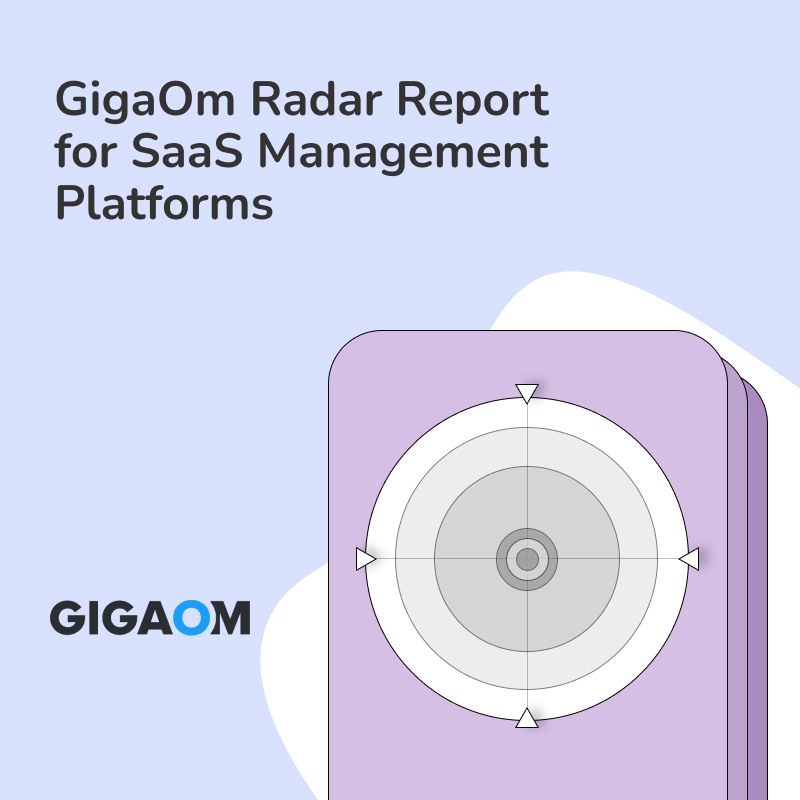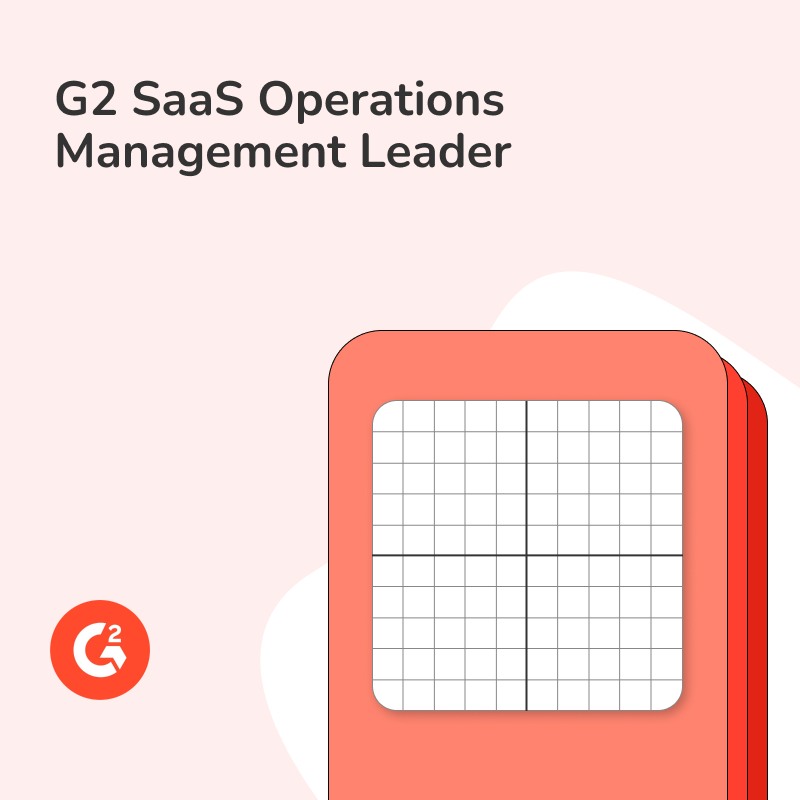Ever find yourself drowning in a sea of repetitive IT tasks? When it comes down to it, what are the best IT process automation tools for IT teams? We get it—deciphering this complex landscape can feel overwhelming. But worry not, we’re here to cut through the noise and bring you clear, actionable insights. After all, your time and efficiency are paramount. We’ll break down the best tools to streamline your IT operations, making your workflows smoother and more productive. And if you’re curious about automating the entire application lifecycle, head over to Torii for more in-depth knowledge. Let’s simplify IT automation together.
When it comes to streamlining workflows and boosting efficiency, choosing the right IT process automation tool is crucial for IT teams. But which tools stand out? Here are some of the best in the industry.
ServiceNow is a leading option and for good reason. It automates routine IT tasks like user provisioning and system updates. The platform focuses on reducing manual errors and improving overall efficiency. Do you need a tool that integrates well with existing systems? ServiceNow could be your answer. It excels in enhancing service delivery and supporting compliance efforts through robust reporting features.
UiPath is another top-tier choice. It specializes in robotic process automation (RPA). This means it can handle repetitive tasks like data entry or compliance checks with precision. Imagine your team freeing up time from mundane tasks to focus on more strategic initiatives. That’s what UiPath can offer. Its drag-and-drop interface makes it user-friendly even for those without coding skills.
Microsoft Power Automate is perfect for teams already using Microsoft’s suite of products. It lets you automate workflows between apps like SharePoint, Office 365, and other third-party services. What about integrations? With Power Automate, connecting various tools to streamline operations becomes straightforward. It also helps in maintaining compliance by automatically logging activities.
Ansible is a favorite for IT operations. Why? It specializes in automating server and configuration management. If you need to ensure systems are consistently updated and secure, Ansible has got you covered. It’s open-source, providing flexibility and reducing costs.
Puppet is another excellent tool for configuration management and software deployment. It works across a diverse range of environments, whether you’re dealing with cloud-based systems or on-premises servers. Complex scripts can become a thing of the past with Puppet, making it easier for IT teams to maintain compliance and efficiency.
By using these tools, the goal is to minimize repetitive tasks and manual errors. This allows your IT team to focus on strategic projects that can drive the organization forward. Each of these tools excels in different aspects, so consider what features matter most to your team. Do you need strong integration capabilities? Look at Microsoft Power Automate. Or is configuration management the priority? Then Ansible or Puppet would be ideal.
Evaluating these tools based on your specific needs and existing workflows can make a significant difference. Each comes with its pros and cons, so identifying your priorities is crucial.
Best Practices for Maximizing IT Process Automation Tools
Selecting the right IT process automation tool is the first step towards greater efficiency and streamlined workflows. However, proper implementation and strategic use are equally important to truly unlock the potential of these tools. Here are some best practices to help your IT team make the most of your chosen automation solutions:
1. Assess Your Needs Thoroughly Before diving into automation, conduct a comprehensive assessment of your IT operations. Identify repetitive, time-consuming tasks and areas where human error is prevalent. Understanding your specific needs will guide you in choosing the most appropriate tools and features.
2. Lean into Integration Capabilities Automation tools like ServiceNow and Microsoft Power Automate shine due to their robust integration capabilities. Take full advantage of these features by ensuring your automation tool seamlessly connects with your existing systems, whether they are homegrown solutions or third-party applications. A well-integrated system enhances data flow and supports smoother operations.
3. Engage in Process Mapping Visualize the workflows you plan to automate. Process mapping helps in identifying inefficiencies and potential bottlenecks. Tools like UiPath facilitate this with user-friendly interfaces for creating automation scripts through drag-and-drop features. A well-documented process map can serve as a blueprint for your automation initiatives.
4. Adopt an SMP If your organization deals with a lot of cloud apps, a SaaS Management Platform (SMP) is a critical tool in your arsenal. Not only does it enable automation of SaaS admin tasks, but it detects shadow IT, monitors usage metrics, and manages your SaaS contracts. Learn more about Torii and visit toriihq.com to understand how it could benefit your IT operation.
5. Implement a Phased Rollout Avoid overwhelming your team by introducing new tools and processes gradually. Start with automating a few critical workflows and assess the impact. As you gain confidence and experience, increase the scope of your automation projects. This phased approach allows for easier troubleshooting and minimizes disruption.
6. Prioritize Security and Compliance Security and compliance are non-negotiable in IT operations. Tools like Ansible and Puppet provide features that help maintain secure and compliant environments. Regularly update and patch your automation tools and scripts. Ensure that you have a robust monitoring system in place to detect and respond to any anomalies.
7. Train Your Team Automation tools can be complex, so comprehensive training is essential. Whether through formal courses, webinars, or hands-on workshops, ensuring that your team is adept at using these tools will maximize their benefits. Encourage knowledge sharing and foster a culture of continuous learning.
8. Monitor and Optimize Regularly review the performance of your automated processes. Use built-in analytics and reporting features to monitor efficiency gains and identify areas for improvement. Tools like ServiceNow offer robust reporting capabilities that help in tracking key performance indicators (KPIs).
9. Foster Cross-Functional Collaboration Automation efforts should not be siloed within the IT department. Collaborate with other business units to identify pain points and explore how automation can address them. This cross-functional approach ensures that automation efforts are aligned with broader organizational goals.
By adhering to these best practices, your IT team can effectively leverage process automation tools to reduce manual workloads, enhance productivity, and drive strategic initiatives. Remember that successful automation is an ongoing process of evaluation, adaptation, and optimization that aligns with evolving business needs.