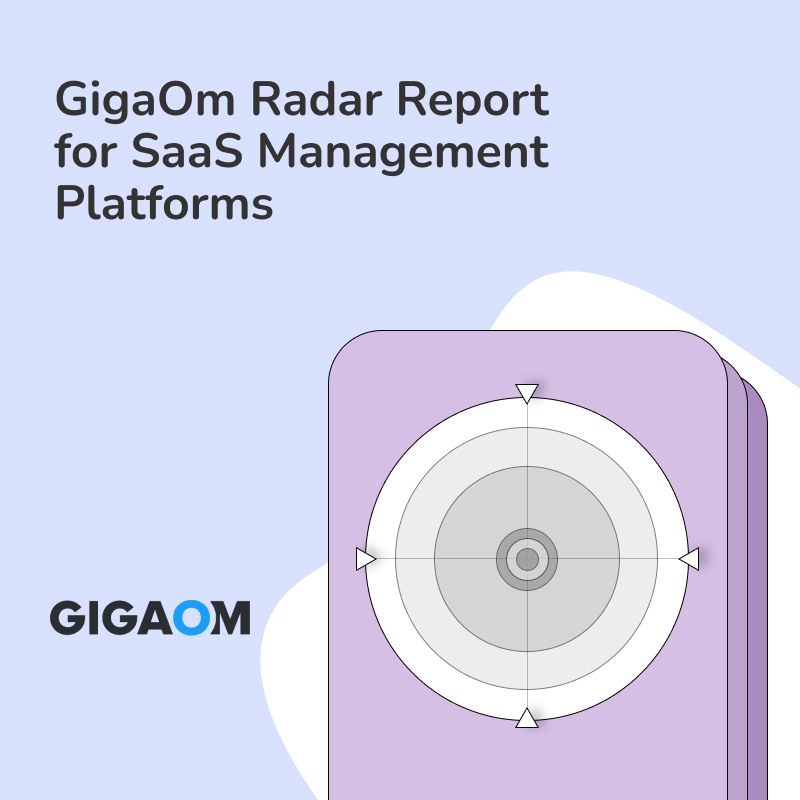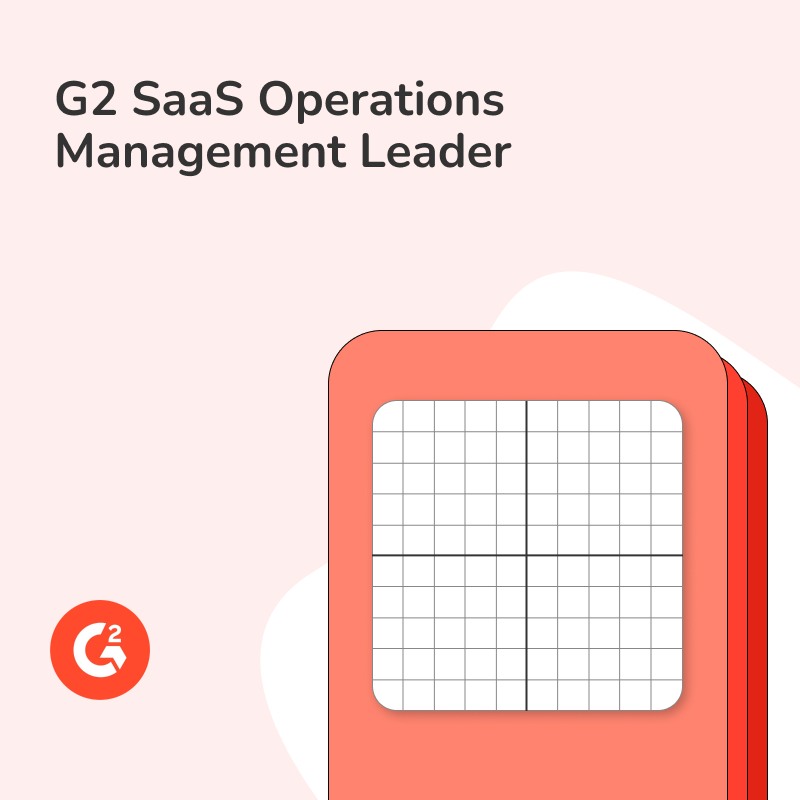Ever felt bogged down by repetitive IT tasks that drain your team’s energy and time? How does IT process automation improve efficiency in IT? We get it—navigating the endless labyrinth of IT processes can be daunting, to say the least. The complexity is real, but don’t worry. We’re here to shed light on how automating these processes can alleviate burdens and skyrocket productivity. Stay with us, and we’ll cut through the noise to give you clear, actionable insights. And if you’re curious about how App Lifecycle Automation can play a part, head over to Torii. Let’s simplify your IT landscape together!
IT process automation significantly enhances efficiency in several key ways. By automating routine, repetitive tasks such as system monitoring, software updates, and user provisioning, it eliminates the need for manual intervention. This speeds up workflows and minimizes errors. Think about the time IT staff spend on mundane tasks. Wouldn’t it be better if they could focus on more strategic activities?
How IT Process Automation Enhances Efficiency
Firstly, automation improves speed. Tasks that once took hours—manual file transfers or updating multiple systems—can now be executed in seconds with automation scripts. Speed isn’t just about faster completion but also about timely initiation of tasks. Automated processes can be scheduled to run during low-traffic periods, spreading out workload effectively.
Secondly, automation greatly reduces errors. Humans are prone to mistakes, especially when performing repetitive tasks. A mistyped command or forgotten step can cause issues. By removing human intervention, automation ensures tasks are carried out correctly every time. This boosts reliability and consistency across systems.
Another crucial advantage is the ability of IT teams to refocus their efforts. Automation frees up valuable time, allowing staff to tackle more complex issues and innovate. Being bogged down with routine tasks can limit the potential for creative problem-solving. By shifting these mundane tasks to automated systems, IT personnel can work on higher-value strategic activities.
Moreover, automation aids in compliance. IT departments must adhere to a multitude of regulatory requirements. Consistency is key. Automated processes create a reliable, repeatable system that easily meets compliance standards. They also generate logs and reports that are essential for audits.
Cost reduction is another bonus. By streamlining operations, automation reduces the need for manual labor, which cuts down on associated costs. It’s not just about saving time but also reducing the likelihood of costly errors and downtime. The complexity of IT systems naturally benefits from a simplified, automated approach.
Finally, process automation enhances consistency. Automated processes follow the same steps every time, ensuring uniformity across tasks. This is especially important in large organizations where different people might complete tasks in varied ways. Uniform processes lead to more predictable outcomes.
Best Practices for Implementing IT Process Automation
Implementing IT process automation can revolutionize your operations, but it’s crucial to approach it systematically for maximum efficiency. Below are best practices to ensure a smooth and effective deployment, structured to help you get started immediately.
- Identify Key Processes for Automation
- Set Clear Objectives
- Choose the Right Tools
- Adopt a SaaS Management Platform
- Map Out Processes Thoroughly
- Pilot Projects
- Train Your Team
- Monitor and Optimize
- Data Security and Compliance
- Document Everything
- Feedback Mechanism
By adhering to these best practices, you’ll harness the full potential of IT process automation to enhance efficiency, accuracy, and innovation in your operations. Follow this blueprint, and you’re well on your way to a more streamlined, productive IT environment.