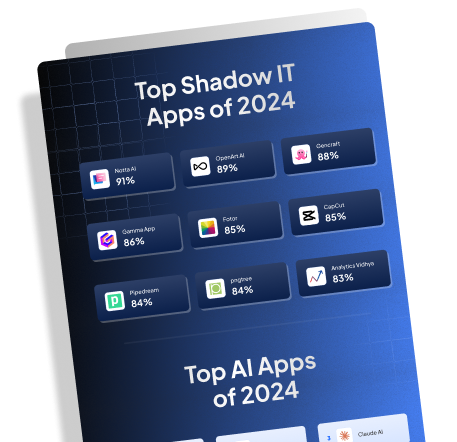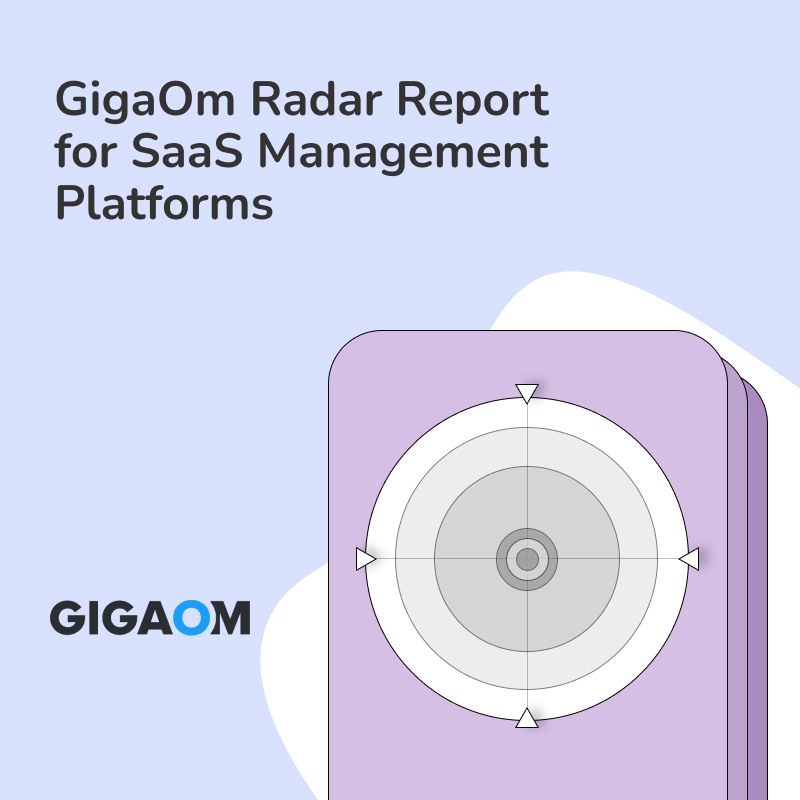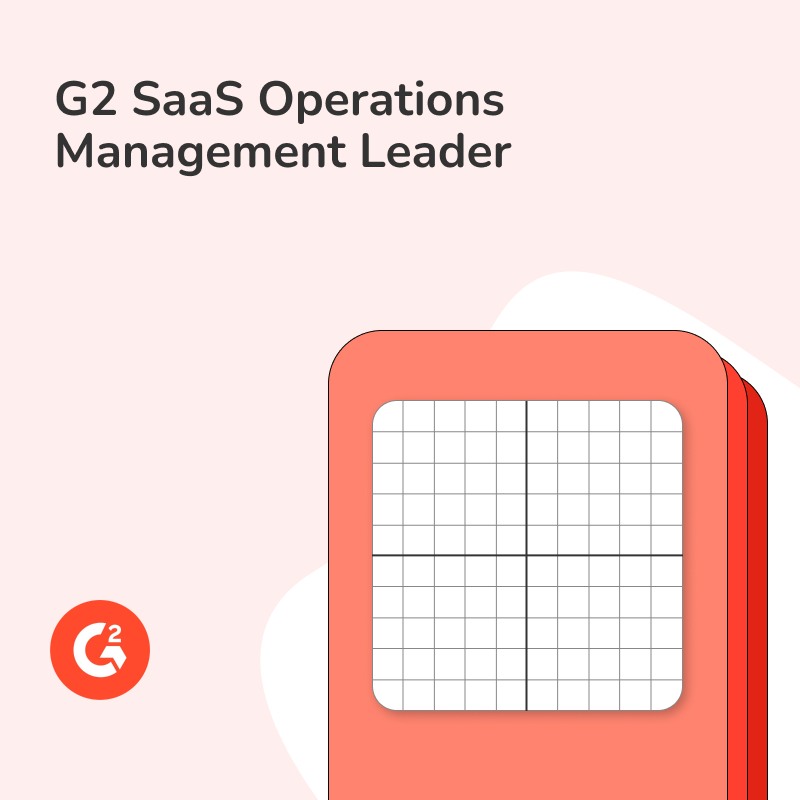Do you find yourself struggling to manage the mounting complexities in your IT operations without adding to the chaos?
The truth is, managing IT operations can often feel like a losing battle against an overwhelming wave of tasks and systems. But what if there was a way to simplify and streamline these processes, making your job not only easier but also more efficient? That’s where IT automation tools come in. These tools are designed to cut through the complexity, automating repetitive tasks, and ensuring smooth operation of applications and systems.
In this article, we’ll dive into how IT automation tools can revolutionize your workflow, saving you time and reducing errors. With clear, actionable insights, we promise to guide you through this often confusing terrain.
And if you’re curious about how to further optimize your application management, be sure to explore App Lifecycle Automation at Torii’s website.
Revolutionizing IT Operations with IT Automation Tools
IT automation tools can revolutionize how organizations manage their IT operations. Imagine a world where repetitive and mundane tasks no longer consume the valuable time of IT professionals. This dream can become a reality with IT automation tools, which handle system updates, monitoring, and maintenance with ease.
Enhancing Efficiency and Innovation
First and foremost, these tools enhance operational efficiency. By automating repetitive tasks, such as deploying software updates and patches, they release IT staff from routine chores. This allows them to channel their energy into more strategic projects. As a result, productivity soars, and innovation can thrive within the team.
Reducing Human Errors and Ensuring Reliability
Additionally, IT automation tools play a crucial role in reducing human error. Manual processes are prone to mistakes, which can lead to system downtime or security vulnerabilities. Automated systems, however, execute tasks consistently and accurately. This reliability ensures that all procedures are carried out to the same standard every time, maintaining system stability and enhancing overall performance.
Increasing Consistency in IT Operations
Furthermore, automation increases the consistency of IT operations. Think about monitoring and maintaining systems. Without automation, IT teams need to manually check for performance issues or potential failures. This task is not only time-consuming but also inconsistent. Automation tools provide real-time monitoring and automatic issue resolution, ensuring consistent performance across the entire IT infrastructure.
Handling Larger Workloads with Greater Efficiency
By automating workflows, IT teams can handle larger workloads with greater efficiency. They no longer need to manage each task individually, allowing them to oversee complex networks and infrastructures more effectively. This streamlined approach reduces downtime, as automated systems can quickly detect and resolve issues before they escalate.
Improving Service Delivery and Customer Satisfaction
IT automation also bolsters the overall service delivery within an organization. Automated workflows mean faster response times and more reliable services. When routine tasks are handled seamlessly, IT teams can focus on enhancing customer and user experiences. This improved service delivery can lead to greater satisfaction and trust from both internal and external stakeholders.
Best Practices for Successfully Adopting IT Automation Tools
To fully harness the transformative power of IT automation tools and streamline your IT operations, it’s crucial to follow a set of best practices. These strategies will help you navigate the complexities of implementation while maximizing the benefits of automation. Here are some tactical steps to guide you through the process:
- Assess Your Current IT Environment
Begin by conducting a comprehensive assessment of your current IT operations. Identify repetitive and time-consuming tasks that can be automated. Understand the existing workflow, pain points, and performance metrics. This assessment serves as a baseline for measuring the impact of automation and ensures a targeted approach to integrating new tools.
2. Define Clear Objectives and Goals
Establish precise objectives for your automation efforts. Are you aiming to reduce manual workload, minimize errors, or improve response times? Clearly defined goals provide direction and help measure the success of your automation implementation. Align these objectives with broader organizational goals to ensure they support overall business strategies.
3. Choose the Right Automation Tools
Selecting the appropriate IT automation tools is critical. Opt for tools that offer compatibility with your existing systems, scalability, and robust support services. Look for solutions that address your specific needs, whether it’s for system monitoring, automated patch management, or workflow orchestration. An effective choice will simplify integration and maximize your return on investment.
4. Engage Stakeholders Early
Involve key stakeholders from the outset, including IT staff, management, and end-users. Stakeholder buy-in is essential for a smooth transition. By engaging them early in the process, you can address concerns, gather valuable input, and foster a sense of ownership. This collaborative approach enhances the likelihood of successful adoption.
5. Develop a Roadmap and Timeline
Create a detailed implementation roadmap, outlining each phase of the automation process. Set realistic timelines and milestones to track progress. This structured plan ensures that the transition occurs in manageable stages, minimizing disruption to ongoing operations.
6. Pilot and Iterate
Before full-scale deployment, run a pilot program. Start with a small, manageable set of tasks to automate. Monitor the results, gather feedback, and make necessary adjustments. This iterative approach allows you to refine your strategies and tools before broad implementation, reducing the risk of widespread issues.
7. Train and Upskill Your Team
Equip your IT staff with the knowledge and skills required to manage and optimize the new automation tools. Provide comprehensive training and ongoing support. Upskilling your team ensures they can leverage the full potential of automation, driving efficiency and innovation across IT operations.
8. Monitor and Optimize
Continuous monitoring and optimization are vital for sustained success. Use analytics and performance metrics to track the impact of automation on your operations. Regularly review and refine your automated processes to adapt to evolving needs and technologies. This proactive approach keeps your IT environment agile and efficient.
9. Adopt a SaaS Management Platform (SMP)
Implementing an SMP can streamline the management of applications, providing a centralized platform for monitoring, controlling, and optimizing automation workflows. Learn more about Torii and visit toriihq.com for insights into how an SMP can simplify and enhance your automation journey.
10. Focus on Security and Compliance
Ensure that your automation efforts do not compromise security or compliance standards. Incorporate security best practices and regulatory requirements into your automation protocols. This vigilance helps in safeguarding your IT infrastructure and maintaining trust with stakeholders.
By following these best practices, you can navigate the complexities of IT automation, drive operational efficiency, and unlock new levels of productivity and innovation across your organization.