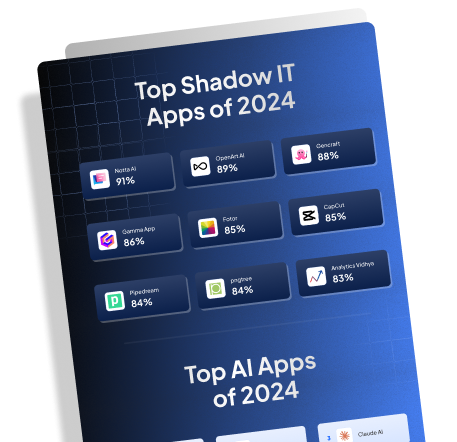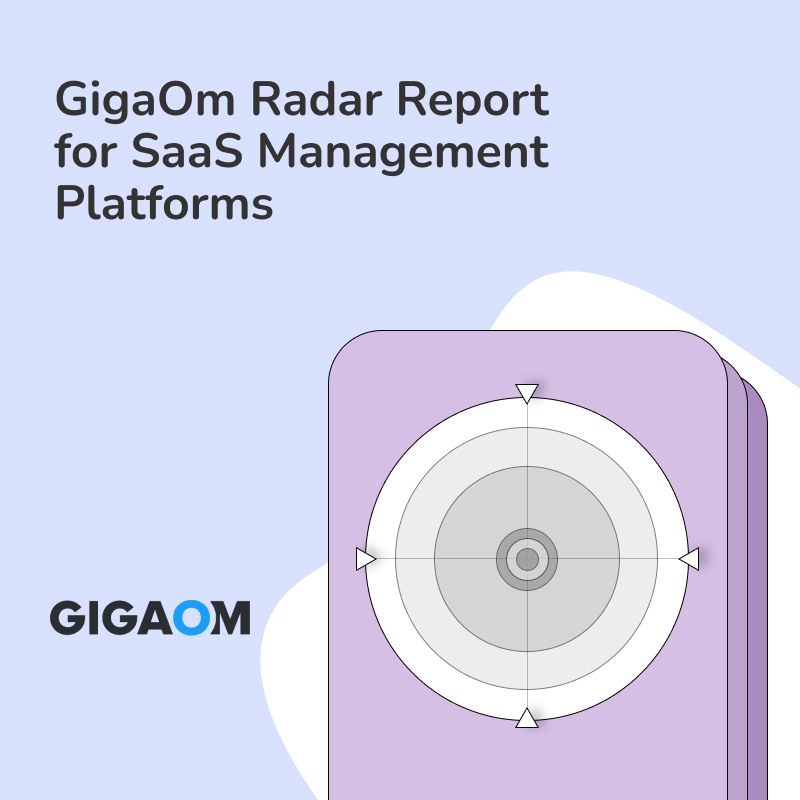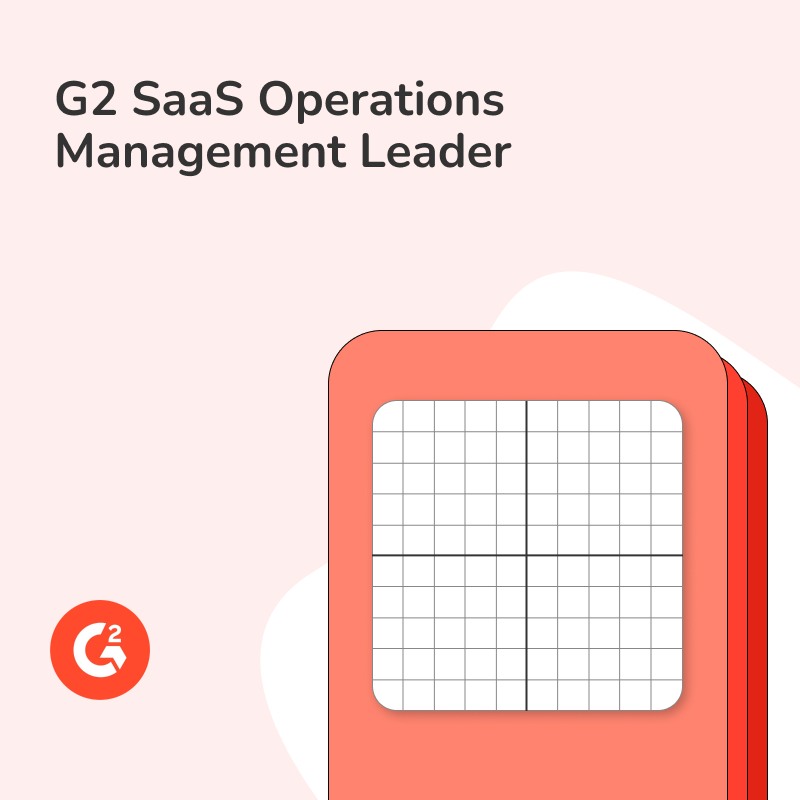Have you ever felt overwhelmed by the sheer number of applications your organization uses daily? Managing these apps while ensuring seamless operation can be downright daunting. The complexities of system automation can leave even the most seasoned IT professionals scratching their heads or losing sleep. Fear not, because there is a solution that cuts through the chaos: Autointegrate.
In this article, we’ll dive into what IT can achieve with Autointegrate for system automation. We’ll untangle the complexities and present a straightforward look at how this tool can revolutionize your IT operations. Whether it’s simplifying workflows or enhancing operational efficiency, we promise to make it all simple.
Autointegrate offers substantial benefits for IT departments by automating system maintenance and streamlining processes. Imagine the ease of daily operations without constant manual interventions. Isn’t that a game-changer? Autointegrate reduces the need for manual oversight by automating routine tasks. This allows IT staff to focus on more complex issues that require human expertise.
Key Benefits of Autointegrate
Efficient communication between systems is another key advantage. With Autointegrate, systems can communicate seamlessly to execute real-time maintenance authorizations. What does this mean for operations? Less downtime. When systems can handle maintenance autonomously, issues get resolved faster, and the network remains up and running, benefiting the entire business.
Improving operational efficiency is at the core of what Autointegrate does. By automating repetitive tasks, it ensures quicker response times and more consistent performance. How significant would it be to optimize resource allocation, ensuring that your team is working on high-value tasks rather than routine maintenance? Autointegrate makes this possible by taking care of the mundane, so your team doesn’t have to.
Furthermore, the automation provided by Autointegrate enhances overall system performance. Without the delays and errors that come with manual processes, systems work more effectively. This, in turn, can lead to faster processing times and more reliable service for end-users. Isn’t it reassuring to know that your system is functioning at its peak, consistently?
Cost is always a concern in any IT department. Manual errors and delays can be costly, both in terms of time and money. Automating these processes significantly reduces the risk of human error, which means fewer mistakes and less time spent correcting them. In the long run, this translates to a more cost-effective operation, freeing up the budget for other critical needs.
Autointegrate’s benefits are multifaceted: It improves efficiency, optimizes resource allocation, enhances system performance, and reduces costs associated with errors and delays. Yet, it’s important to remember that automation can be complex. Rolling it out effectively requires a strategic approach, clear objectives, and an understanding of the specific needs and constraints of your environment.
Leveraging Autointegrate for Seamless Integration
Leveraging Autointegrate for seamless integration in IT operations offers numerous advantages. At its core, Autointegrate automates maintenance authorizations and streamlines communication between various systems and service providers. This automation leads to real-time integration, which is key to reducing downtime and enhancing operational efficiency. But what exactly makes this so beneficial?
Coordinating Multiple Stakeholders
First, consider the challenge of coordinating multiple stakeholders. Without real-time integration, manual intervention is often required. This can lead to errors, missed communications, and inefficiencies. By automating these processes, Autointegrate enables better coordination and timely updates. Imagine a service provider needing approval for a maintenance task; Autointegrate can handle this automatically, ensuring the task is completed without unnecessary delays. Doesn’t this approach sound much more efficient?
Accuracy and Cost Savings
Next, think about accuracy and cost savings. Manual processes are prone to human error, which can be costly and time-consuming to correct. Automating integrations through Autointegrate reduces these risks. It also lessens the need for constant human oversight, which can save significant operational costs. Accuracy improves because the system handles repetitive tasks with precision, freeing up human resources for more strategic initiatives.
Mitigating Downtime
Moreover, Autointegrate’s real-time integration capabilities mitigate downtime, a critical factor in maintaining high service levels. Systems can communicate and update instantly, avoiding the lag that often comes with manual processes. This real-time performance keeps IT infrastructures running smoothly, without unexpected interruptions. Isn’t minimizing downtime a top priority for any IT operation?
Best Practices for Implementing Autointegrate
Successfully harnessing the power of Autointegrate requires more than just flipping a switch. To truly leverage its potential for system automation, a thoughtful, tactical approach is vital. Here are some best practices to ensure that your transition to automated systems is smooth and successful:
- Conduct a Comprehensive Needs Assessment Before implementing Autointegrate, it’s crucial to understand the specific requirements of your IT environment. Conduct a thorough audit of your current processes to identify which tasks would benefit most from automation.
- Define Clear Objectives Establish clear, measurable goals for what you want to achieve with automation. Whether your aim is to reduce downtime, improve system performance, or optimize personnel allocation, having clearly defined objectives will guide your implementation strategy.
- Start Small and Scale Begin by automating a few select processes rather than overhauling your entire system at once. This controlled approach allows you to fine-tune settings, resolve issues, and understand the impact on your operations without risking widespread disruption.
- Involve Key Stakeholders Early From IT staff to senior management, involving key stakeholders early in the process will ensure buy-in and smooth adoption. Communicate the benefits and potential challenges of automation upfront, and provide training to bring everyone up to speed.
- Monitor and Measure Performance Use performance metrics to monitor the efficiency of your automated systems regularly. KPIs such as system uptime, error rates, and resource allocation efficiency can provide valuable insights.
- Ensure Robust Documentation and Training Creating comprehensive documentation for your automated processes is essential. This includes documenting workflows, setting up manuals for troubleshooting, and providing training sessions for your team.
- Automate Responsibly Maintain a balance by assigning critical, complex tasks that need human oversight to your skilled personnel while automating mundane, repetitive tasks. This ensures optimal resource utilization.
- Adopt a Scalable Management Platform (SMP) Consider adopting a Scalable Management Platform (SMP) like Torii for optimal system orchestration. An SMP can facilitate seamless integration across systems and provide a centralized dashboard for management and analytics.
- Regularly Review and Optimize Schedule regular reviews to assess the performance and relevance of your automated workflows. Optimize parameters as necessary to adapt to changing business requirements and technological advancements.
- Stay Compliant and Secure Ensure that your automated processes comply with industry standards and security best practices. Regularly update your systems to protect against new threats and incorporate security protocols into your automation strategy.
By adhering to these best practices, your IT department can maximize the benefits of Autointegrate, ensuring enhanced efficiency, optimal resource allocation, improved system performance, and reduced operational costs. Building a robust, strategic approach to automation will pave the way for a smoother, more reliable IT environment that stands ready to meet the demands of today and the challenges of tomorrow.