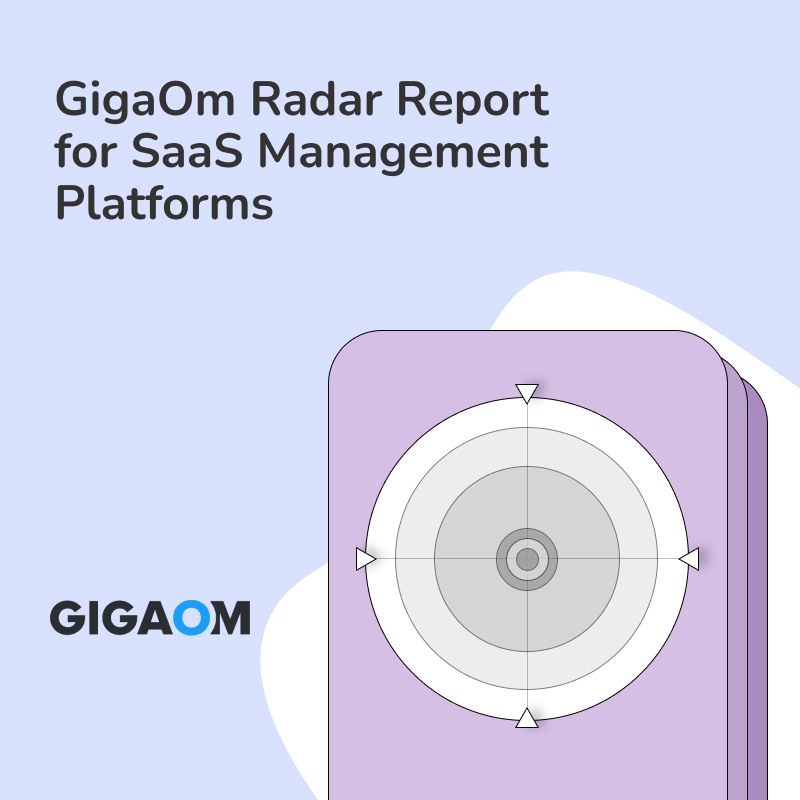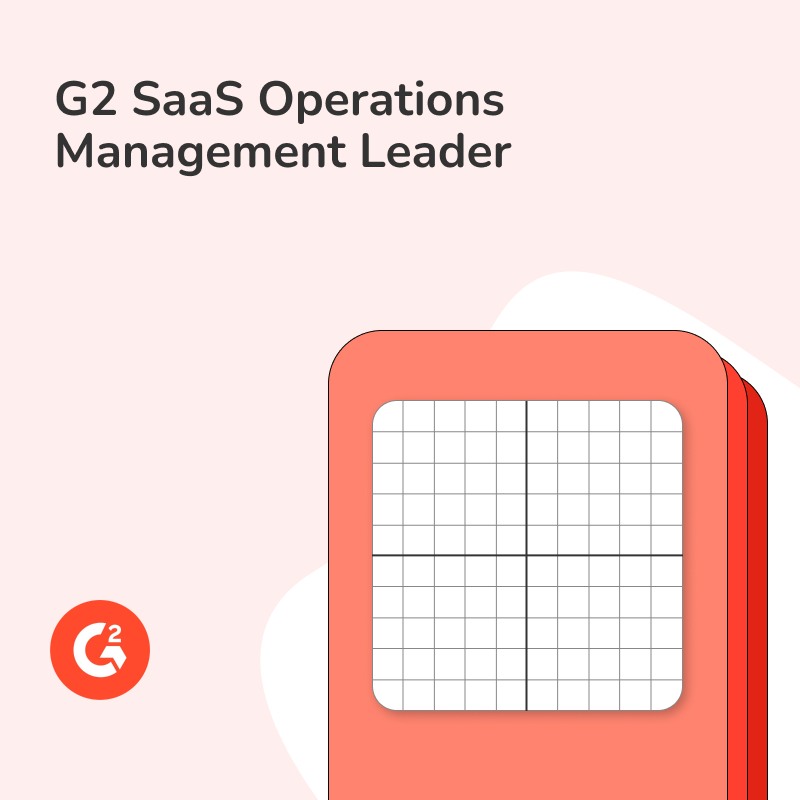Why juggle multiple accounts manually when there’s a smarter way to streamline it all? Managing countless accounts and credentials can feel like navigating a labyrinth; we get how overwhelming it can be. But what if there was a way to simplify this tangled web? That’s where account management software steps in, promising not just efficiency but a breath of fresh air in your daily tasks.
In this article, we’ll cut through the noise and give you crystal-clear reasons why integrating account management software is a no-brainer for your IT department. And if you’re keen to dive deeper into how App Lifecycle Automation can revolutionize your workflow, check out Torii. Stay tuned to discover why your IT operations deserve this upgrade!
IT departments face the challenge of managing user accounts efficiently and securely. Account management software tackles this issue by automating key processes such as user provisioning, deprovisioning, and access control. Why is this important?
Automation drastically cuts down on manual effort. Instead of manually setting up or removing accounts, software can handle these tasks in seconds. This not only saves valuable time but also minimizes the risk of human error. Do we truly understand how much this streamlines workflows? Consider the repetitive tasks IT staff face daily. Automating these can free up mental bandwidth for more critical issues.
Account management software centralizes user account management. With a single system, IT can control all user accounts and access levels. This centralization simplifies the onboarding and offboarding processes. Picture a new hire needing access to various systems. With centralized account management, the IT department can grant access based on the user’s role immediately. Similarly, when someone leaves, deprovisioning is swift and comprehensive, ensuring no unauthorized access remains.
Furthermore, ensuring users have the right access to resources is critical. Account management software assigns permissions based on roles. This role-based access control (RBAC) means that users only have access to what they need, reducing security risks. How often do breaches occur because of excessive or improper access? By aligning access with responsibilities, the risk decreases significantly.
The benefits extend beyond efficiency and security. Compliance with organizational policies and legal requirements is easier with account management software. The software logs actions and maintains records, aiding in audits and reviews. Think about the complexity of staying compliant with various regulations. Having a tool that ensures adherence while maintaining detailed logs is invaluable.
In conclusion, account management software offers significant advantages for IT departments. It automates routine tasks, reduces errors, centralizes account control, streamlines processes, enhances security, and aids in compliance. These benefits collectively improve overall productivity and give IT the tools to manage user accounts effectively and securely.
Best Practices for Maximizing Account Management Software Efficiency
Now that we understand the significant advantages account management software offers, it’s crucial to implement it effectively. Here are some tactical best practices to ensure your organization reaps the full benefits:
1. Assess and Choose the Right Software
Evaluate your organization’s specific needs before choosing account management software. Consider factors such as scalability, integration capabilities, user-friendliness, and the extent of automation. Conduct a thorough analysis and opt for a solution that aligns closely with your IT infrastructure. For instance, adopting a SaaS Management Platform (SMP) like Torii can streamline software management.
2. Integrate with Existing Systems
Seamless integration with your current IT environment is paramount. Your account management software should sync effortlessly with existing directory services, HR systems, and other crucial platforms. This ensures a unified and efficient user management process. Test integrations extensively to identify and resolve any compatibility issues early on.
3. Implement Role-Based Access Control (RBAC)
Properly define roles and associated permissions. Use RBAC to ensure users have the minimum necessary access to perform their tasks without compromising security. Regularly review and update these roles as business and security requirements evolve to maintain relevance and effectiveness.
4. Automate Key Processes
Leverage automation capabilities to handle routine tasks such as user provisioning, deprovisioning, and password resets. By automating these processes, you can free up your IT team to focus on more strategic initiatives, thereby enhancing overall productivity.
5. Conduct Regular Audits and Reviews
Set a schedule for regular audits and reviews of user access and permissions. This helps in identifying and remedying discrepancies, ensuring compliance with both internal policies and regulatory requirements. Utilize the software’s reporting features to generate detailed logs and audit trails easily.
6. User Training and Awareness
Provide comprehensive training sessions for your IT staff and end-users. Familiarize them with the software’s features and best practices for security and compliance. Regular training updates can address new features and reinforce security protocols.
7. Monitor and Optimize Performance
Continuously monitor the performance of your account management software. Use analytics to track key metrics such as the time taken for onboarding and offboarding, error rates, and compliance levels. Regularly optimize configurations based on these insights to maintain peak efficiency and security.
8. Establish a Feedback Loop
Encourage feedback from both IT personnel and end-users regarding their experience with the software. Use this feedback to make iterative improvements. A responsive feedback system can enhance user satisfaction and software effectiveness.
9. Plan for Scalability
As your organization grows, so will the complexity of managing user accounts. Ensure your account management software can scale without compromising performance. Plan for future needs and choose software that offers scalable solutions and advanced features to support growth.
Incorporating these best practices will help you maximize the benefits of account management software, enabling more efficient, secure, and compliant user account management. By following these tactical steps, your IT department can optimize workflows, enhance security, and ultimately deliver higher value to your organization.