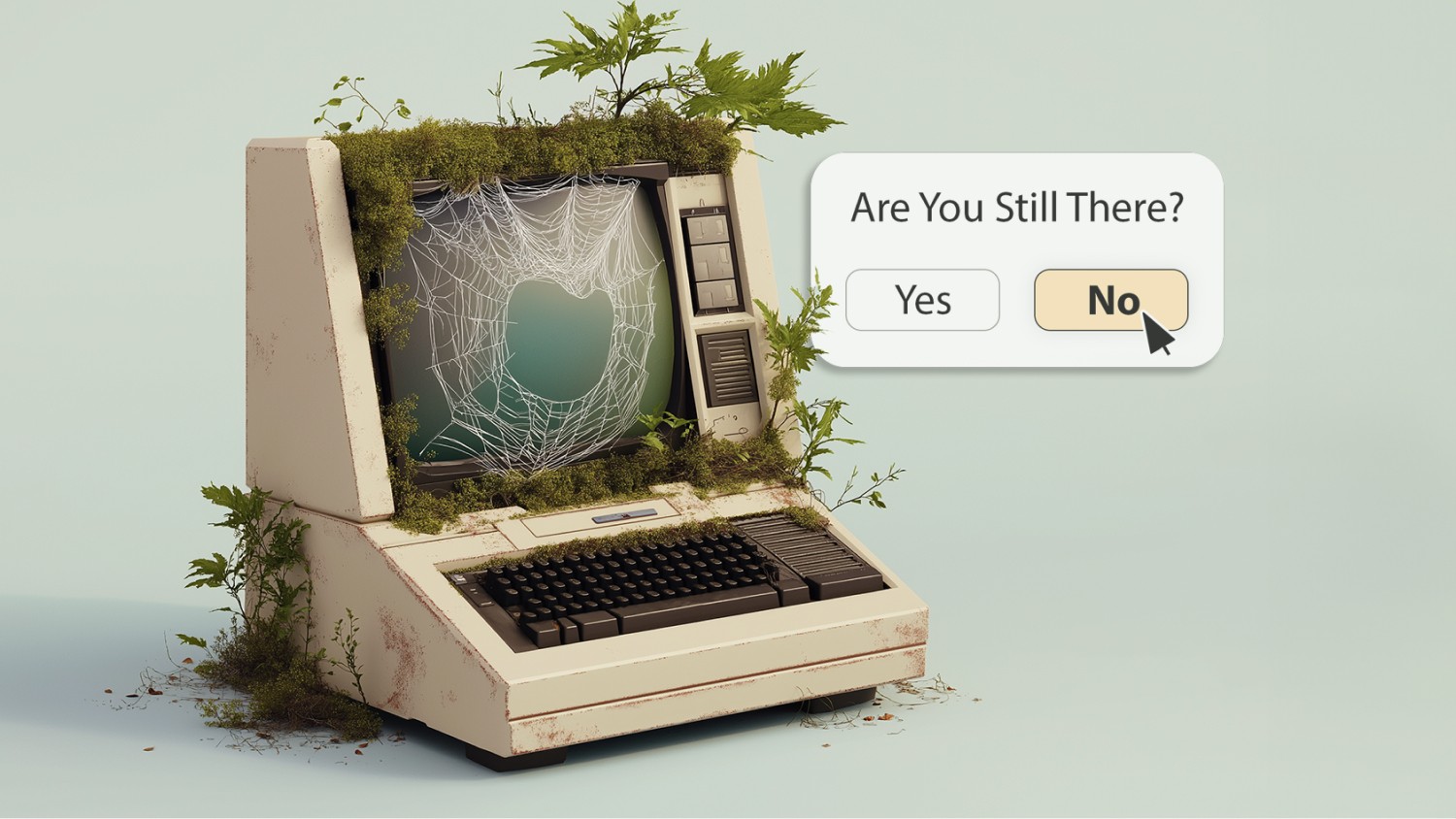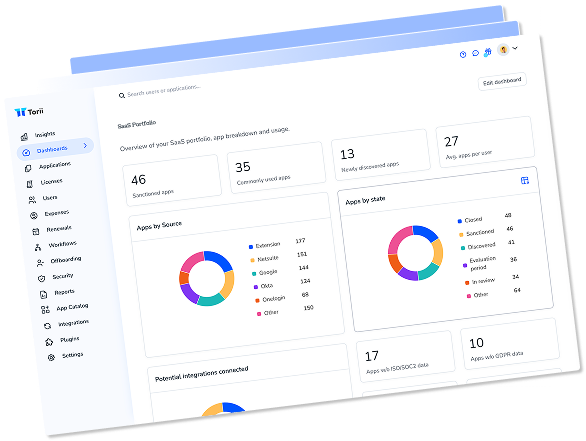How much does it cost to outfit your workforce with all the apps they need to do their work? Hundreds? Thousands? It adds up fast, and the worst part is how much of that money is spent on apps they never even use.
This is called license non-utilization, a big problem among some of your most expensive applications.
In our SaaS Benchmarks report, we found that some of your priciest tools also see the highest average rate of license non-utilization:
- Salesforce: 55%
- Zoom: 45%
- PagerDuty: 42%
- Jamf Pro: 34%
- Jira: 25%
Other frequently overbought applications include 1Password, Adobe, Atlassian products, Calendly, Miro, Office 365, Tableau, Google Workspace, JetBrains, and Slack.
How Does This Happen?
The problem is that there’s a misalignment between needs and resources.
This misalignment can come about for a few reasons:
- Over-Purchasing: Buying more licenses than necessary due to overestimating needs or fear of shortages.
- Organizational Changes: Layoffs or restructuring can leave licenses unused post-contract.
- Poor Adoption: Employees may underuse or ignore sanctioned tools due to insufficient training or preference for unsanctioned (shadow IT) tools.
- Inflexible Contracts: Long-term, multi-year agreements without options for adjustment can lock organizations into paying for unused licenses.
Why Does It Matter?
Unused software licenses are not just wasted money—but they are also an opportunity cost. Those resources are not only going to waste, but they are failing to go to other projects or assets that would be valuable to the organization. Additionally, unused licenses can pose security risks if not properly managed, potentially exposing sensitive data through inactive accounts.
Best Practices: How To Spot Non-Utilization and Stop Paying for It with Torii
Step 1: Find Out What You Have
- Discover All Apps Automatically: Torii scans your organization to find every software application in use—even ones you didn’t know about, including unauthorized or “shadow IT” apps. Learn more about shadow IT discovery.
- See All Your Licenses: Get a clear picture of how many licenses you have for each app, how many are being used, and how many are just sitting idle.
- Know Your Costs: Understand how much each license costs annually and see if you’re paying more than others in your industry.
- Manage Licenses for All Apps: Even if an app isn’t directly connected to Torii, you can still track and manage its licenses. This way, no app is left out of your optimization efforts.
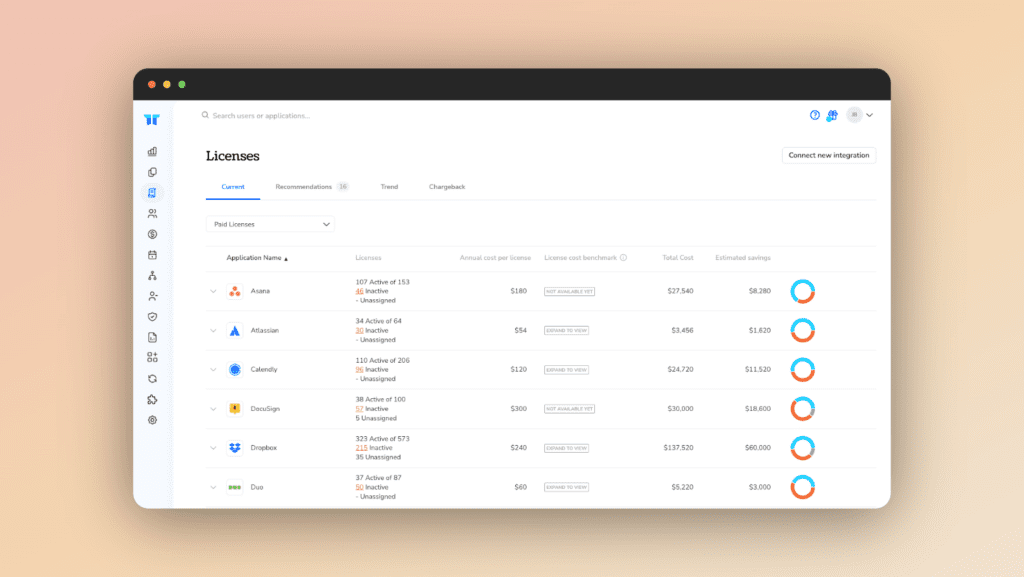
Step 2: Check How Much They’re Used
- Track Real-Time Usage: See which apps your team is actually using and which ones they’re not.
- Spot Unused Licenses: Identify licenses that aren’t being used so you can cancel them or give them to someone else.
- See Potential Savings: Torii shows you how much money you could save by optimizing your licenses.
- Compare Similar Applications Side-by-Side: Get an AI-generated side-by-side comparison of similar apps to consolidate your stack.
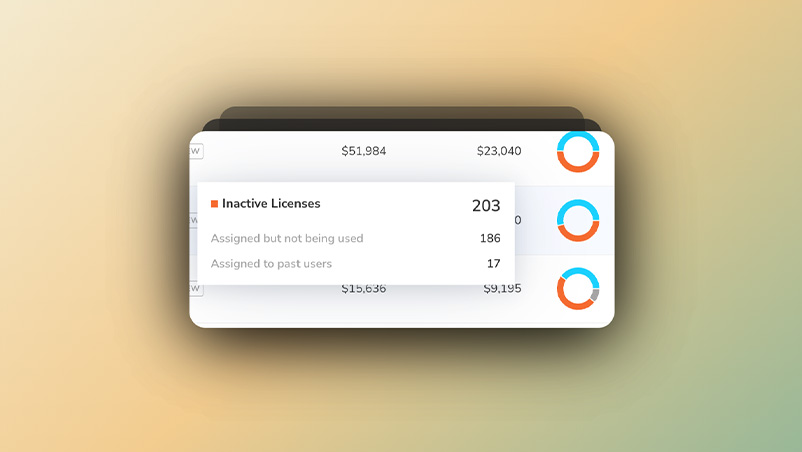
Step 3: Improve Cost Visibility and Planning
- Upload Contracts with AI: use Torii’s AI contract parsing or procurement integrations (like Zip or Ironclad) to centralize your contract data.
- Understand Contract vs. Expense: Torii will identify instances where expenses exceed what you’ve agreed to pay in your contracts.
- Cost Benchmarking: Use built-in cost-benchmarking to see if you’re overpaying for critical apps.
- Plan for Savings: Use this information to renegotiate contracts and adjust your spending to match actual needs.
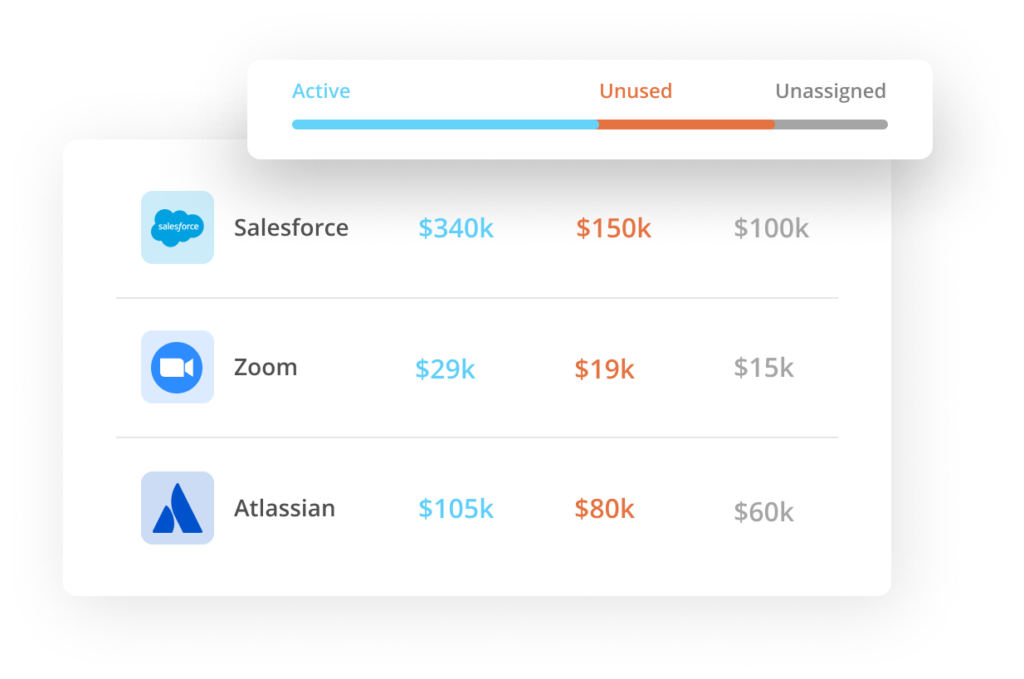
Step 4: Automate License Management
- Set Up Workflows: Use Torii to automate things like reclaiming unused licenses and managing renewals.
- Reclaim Unused Licenses Automatically: After a set period of inactivity, Torii can automatically take back licenses from inactive users.
- Streamline Offboarding: When someone leaves the company, Torii automatically frees up their licenses for others to use.
- Get Alerts: Set up notifications for when you’re running low on licenses or when renewals are coming up.
- Approve Changes in Slack: Managers can approve license actions directly in Slack, making the process quick and easy.
- Downgrade underutilized licenses: for some tools (like Salesforce or Zoom) set up workflows to downgrade licenses based on feature utilization.
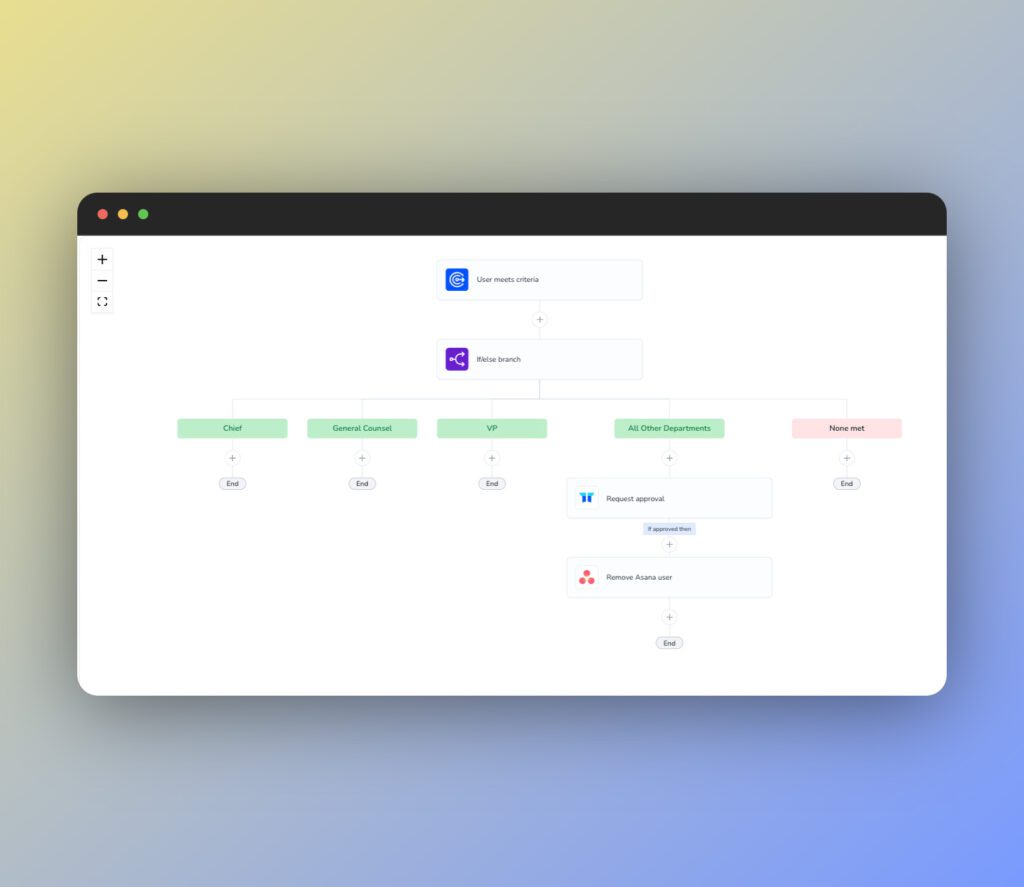
Step 5: Work with Your Team
- Share Insights: Provide clear reports to IT, finance, HR, security, and leadership teams.
- Help Security Teams: Identify unauthorized or risky apps that might pose security threats.
- Coordinate with HR: Manage licenses during hiring and offboarding to ensure everyone has what they need.
- Inform Leadership: Give executives a clear view of software usage and spending.
- Offer Finance and Procurement Insight: Provide finance with critical insight about which apps users actually use—critical to forecasting and renewal discussions.
- Make Better Decisions Together: Use real data to discuss renewals, new purchases, and budgets.
- Gain Leverage: Accurate information helps you negotiate better deals with vendors and make strong business cases internally.
Step 7: Plan Ahead for Renewals
- Review Before Renewing: Check usage data before contracts are up to avoid renewing more licenses than you need.
- Understand Contract Value vs. Usage: Make sure you’re not paying for more than you use, and adjust contracts accordingly.
- Reallocate Savings: Use the money saved from optimizing licenses to fund other important projects or tools.
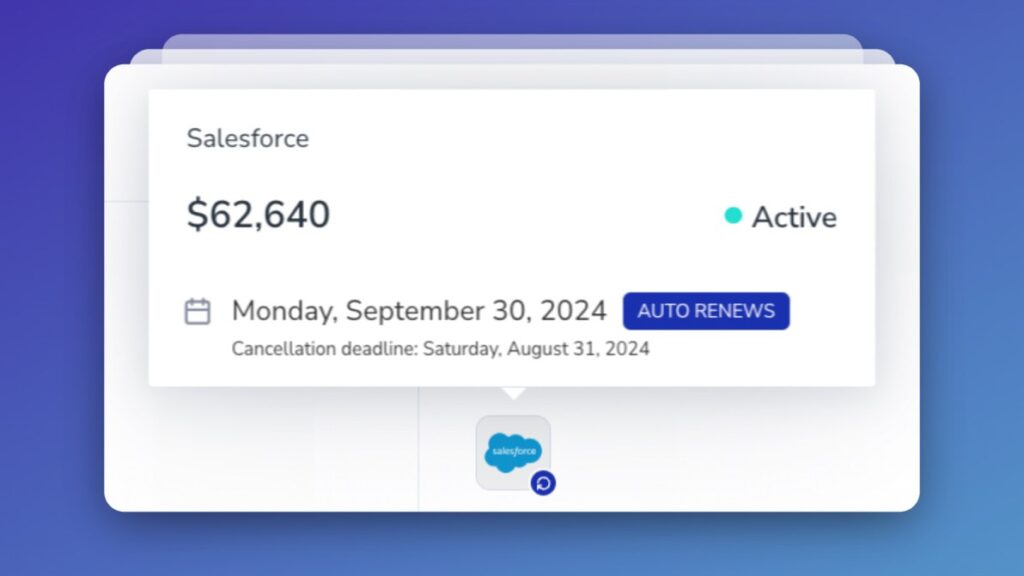
Step 8: Keep Optimizing
- Continuous Monitoring: Keep an eye on license usage with Torii’s real-time updates.
- Stay Alert: Set up custom alerts for changes in usage or unexpected costs, so you can act quickly.
- Adjust as Needed: Update your workflows and strategies as your organization changes, such as when you hire new people or start using new tools.
Only Pay for What You Use
If you’re sick of spending valuable resources on wasted licenses, it’s time to try SaaS Management.
With Torii, you’ll get insights into app usage, costs, and value and powerful automation to scale your processes, consolidate your SaaS stack, and optimize your license management.