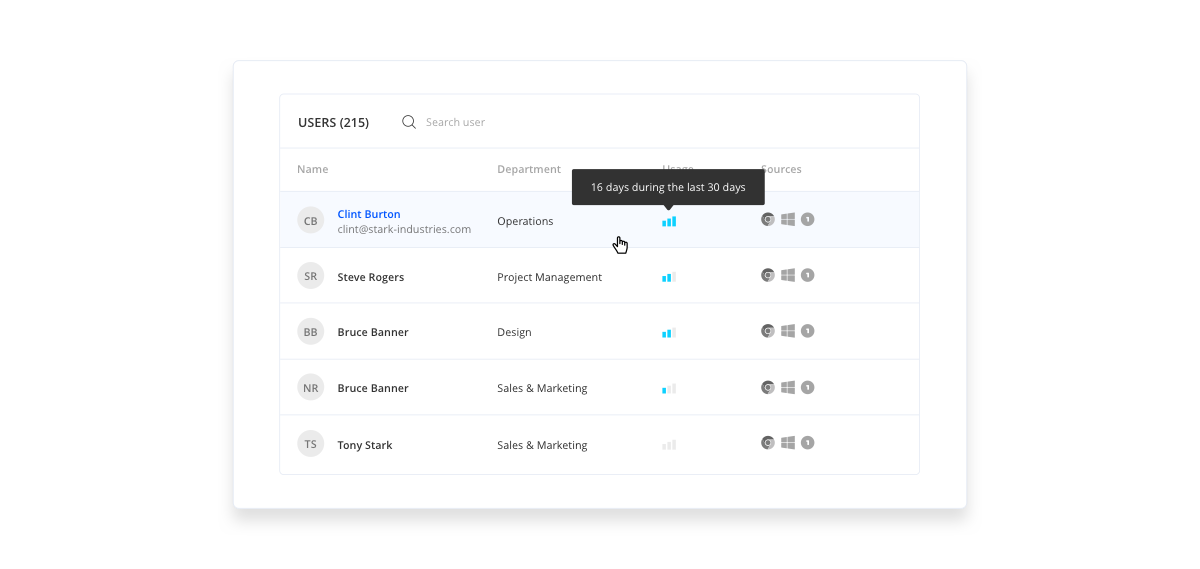Do you have a transparent view of your company’s SaaS Landscape?
Can you name your company’s most and least used applications?
If not, it may be helpful to learn about the Saas Lifecycle—what it is, why it matters, and how you can take back control of your Saas usage and security.
What is the SaaS Lifecycle?
The Saas Lifecycle tracks the uptake, usage, and eventual decline of Saas applications within your organization. Therefore, the Saas Lifecycle reveals a Saas application’s impact—or lack thereof—within your organization, ultimately allowing IT to quickly manage unused, outdated, or outright risky applications before a security breach occurs (with the added benefit of saving your organization thousands along the way).
But, to fully understand what the Saas Lifecycle is, you need to know what’s at risk.
SaaS is a Paradigm Shift that Needs to be Managed
The Saas Explosion of the early 2000s has led organizations to consume more cloud services (IaaS and/or SaaS) than ever before, creating a paradigm shift for organizations, and more specifically, their IT departments.
The ease of setup and signup of SaaS applications, and the removal of some traditional security threats (including security patches, compute-power-allocation, and pesky upgrades) creates the illusion that Saas doesn’t need to be managed.
So, why should IT care about the Saas Lifecycle?
With a new paradigm shift comes new, and more complex challenges. The rapid uptake, experimentation with, and ultimate disposal of Saas applications have…
- Complicated the process of tracking and managing your Saas Inventory, rendering Excel files outdated relics.
- Lead to an increase in SaaS applications existing outside the SSO scope (fueling the ever-growing problem of Shadow IT).
- Clouded organizations’ view into who is using each application and how.
All of these challenges limit IT’s transparency into the landscape and health of your organization’s tech stack, ultimately putting your sensitive data at risk.
This is why understanding the Saas Lifecycle can revolutionize your business:
The Stages of the SaaS lifecycle
Understanding which stage of the Saas Lifecycle your applications are in empowers your IT department to better manage your company’s tech stack. Removing unused and inefficient Saas applications nearing the end of their lifecycle protects the sensitive data constantly flowing through them.
We can divide the SaaS Lifecycle into these 5 stages:
- Mapped
- In review
- Adapt (Sanctioned)
- Optimization
- Retire
Let’s go over each and every one:
Mapped
Despite how a SaaS application is introduced to your organization, whether through a proper purchase order request or an employee’s unreported trial, the usage of a new SaaS application needs to be mapped into your system.
Why? You might be surprised to find out just how many applications your organization is using:
Not-So-Fun-Fact: Most organizations have 300-600 apps in use across various teams, 75% of which remains outside the scope of IT.
So, by not mapping your applications, your organization may be exposing sensitive data without even knowing it. What’s worse, the Saas applications exposing your data are most likely only used by one or two employees, if any at all.
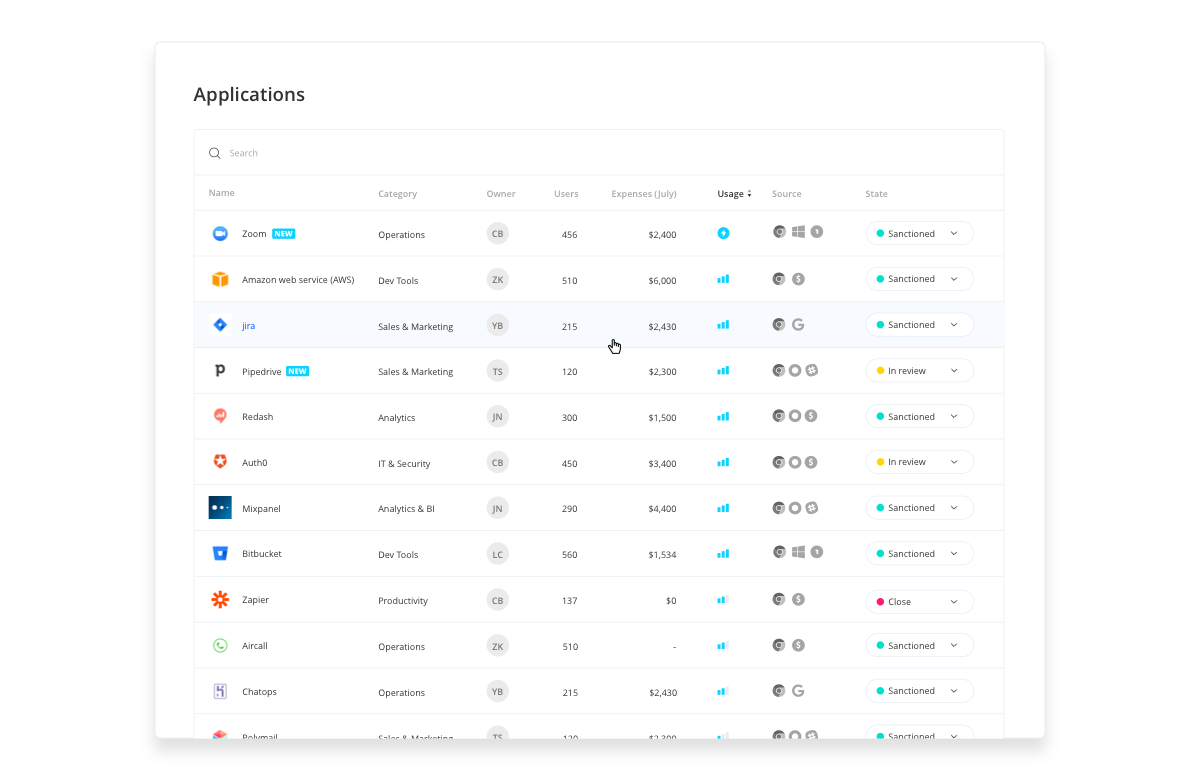
In Review
After mapping your apps, it’s important to assess them. Each SaaS application and its vendor should be reviewed according to your company’s policies and regulations.
Some factors your IT department should be aware of include, but are not limited to, a SaaS’s
- Security risks
- Costs (subscription-based and hidden fees)
- Intended usage
- Integration with existing tools
- Compliance fit
Some tools are quicker to review than others, requiring different processes and stakeholders to understand a Saas application’s potential impact on your organization.
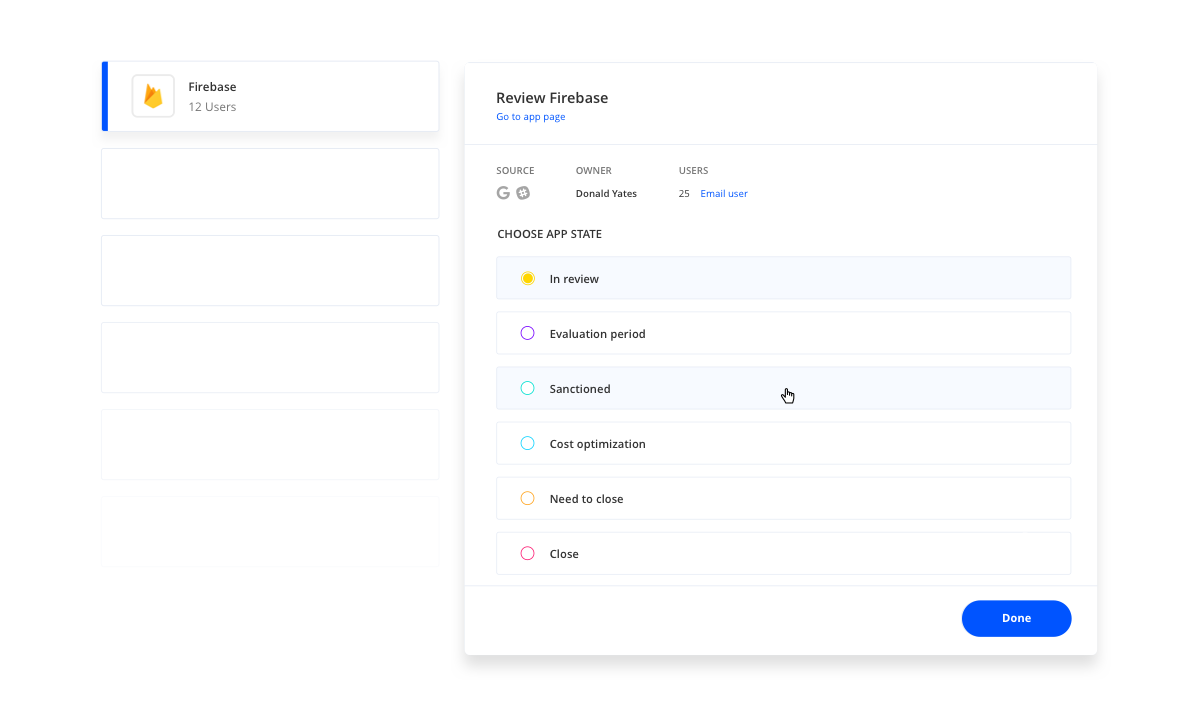
Adapt (Sanctioned)
Once an application has passed your organization’s requirements it becomes sanctioned, meaning, it is approved by IT, legal, security, and other stakeholders.
Your company should only sanction a SaaS application after:
- The Cost estimate is known and approved
- A clear business owner is assigned to the SaaS application
- Employees are properly educated on the application
- All SaaS details are documented
- The contract and terms of use can easily be retrieved
- All renewal dates are set on a forecast plan
- Renewal notifications are set
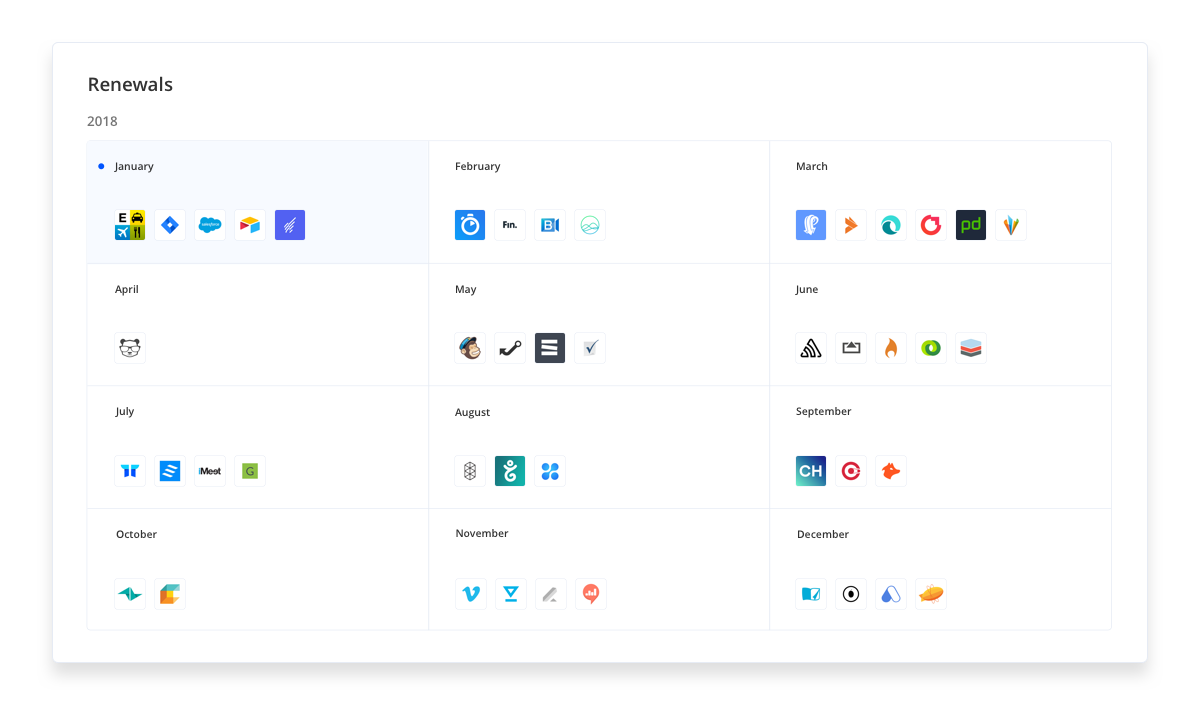
Optimization
Once you’ve onboarded a SaaS application, the work isn’t over. Two aspects of SaaS must be constantly monitored: cost and utilization.
Cost:
It’s easy to lose sight of your organization’s SaaS spend, especially when most SaaS applications function as a pay-per-usage or pay-per-seat licensing model. This means every unsanctioned use of a Saas application, or unused seat within it, creates a source of ever-expanding waste within your organization.
Utilization:
High Saas-related costs make knowing who is using your applications, and how, all the more important.
The utilization of Saas applications is not typically made transparent by vendors, meaning your org anization is most likely paying for unused or inactive seats. To avoid this issue, many organizations have turned to Automated Saas Management Systems which quickly report every downloaded application with an organization (even those installed by individual employees), reveal who is using which apps, as well as their usage rates.
Retire
A quick scan of your organization’s tech stack will most likely reveal orphaned, duplicate, and/or unused SaaS applications, all of which are actively draining your organization’s resources.
Retiring a SaaS application is a necessary and natural step to ensuring the safety of your organization’s sensitive data while also lowering wasted costs.
When retiring an application, it’s useful to add a note indicating the reason why the application was retired, as well as the information collected within the Review and Adapt (sanctioned) stages of the lifecycle. Having this information readily available will help save time and energy once a retired tool inevitably tries to find its way back into your organization’s tech stack.
Know and Control Your SaaS Lifecycles
As your organization grows, its use of cloud-based services is likely to increase, making a SaaS management tool a mandatory feature within your IT department’s toolbox.
Why? SaaS management tools automate the process of tracing an application’s lifecycle, providing automatic mapping and discovery of SaaS applications, reports of SaaS usage, associated costs, and more.
In short, SaaS management tools put your IT department back in control of your organization’s tech stack and, therefore, its sensitive data.
Want to take control of your SaaS Lifecycle Management? Give Torii a try! It’s a simple and quick setup and it gives you the instant visibility and SaaS lifecycle management you need.