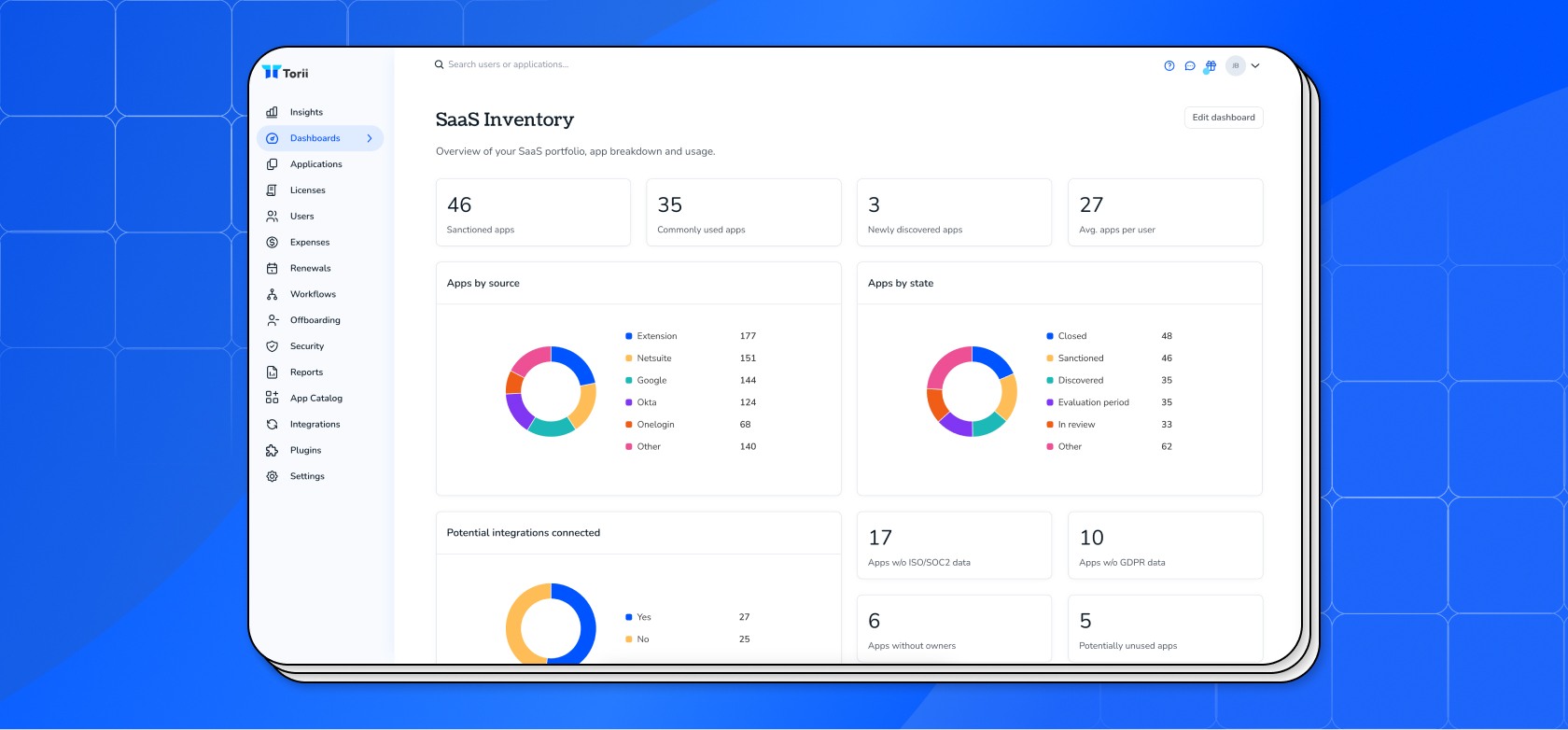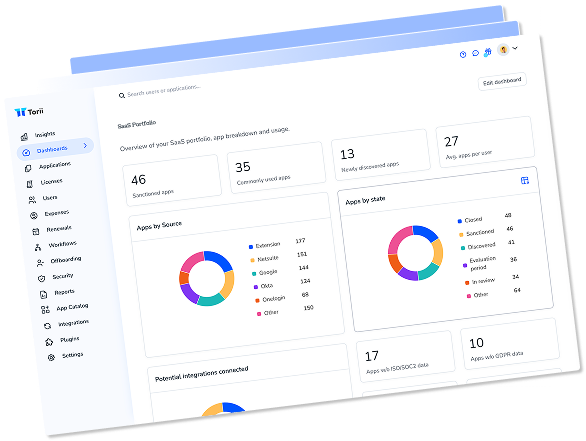In today’s fast-paced business landscape, data can be both a blessing and a curse. When every team member sees every possible metric, important insights get buried, and productivity suffers. Time is precious, and role-specific, concise insights are crucial for making informed decisions fast. That’s where Torii’s Customizable Dashboards come in—transforming scattered data into actionable intelligence tailored to each stakeholder’s unique needs.
Introducing Customizable Dashboards
Torii’s industry-leading discovery engine gives you visibility into your SaaS stack like never before, surfacing relevant insights and opportunities for optimization. Now, with fully adjustable widgets and layouts, it’s easier than ever to present data in the exact format your teams need—helping you reduce unnecessary noise, cut costs, and maintain stronger security postures. All of this is housed within Torii’s SaaS Intelligence Center, a single hub designed for clarity, control, and operational simplicity.
How It Works
- Native Torii Dashboards
From the moment you enable this feature, you gain access to ready-made dashboards that highlight essential metrics—no manual setup is required. You’ll gain immediate insight into application usage, potential risks, and more. - Customizable Widgets & Layout
Want to focus on specific KPIs or uncover hidden trends? Simply enter “Edit Dashboard” mode, apply filters or change groupings, and drag-and-drop widgets until everything is exactly where you want it. Any changes you make will apply system-wide, ensuring every user with the proper permissions sees the same data-story. - Available Now
Torii users can enable Customizable Dashboards in Torii Labs today. Under Settings > Labs, toggle on “Torii Dashboards.” Then, look for the new “Dashboards” section under “Insights.”
Note that this feature can only be toggled by Admins, and, for now, only Admins can edit the dashboards.
Tailored to Your Organization
Your business is unique, and so is the way you measure success. Customizable Dashboards let you control exactly what data surfaces, who sees it, and how it’s displayed. Admins can rename widgets, adjust calculations, and choose which fields to group by, ensuring every department—from finance to IT—gets the metrics that matter most.
Easily Add or Remove Widgets
Customizable Dashboards now make it even simpler to tailor your data views exactly to your needs. When editing your dashboard, you’ll notice a new button labeled “+ Add widget” at the top-left section of the page, just above your editable dashboard area.
Clicking “+ Add widget” opens a dropdown menu, letting you effortlessly select the type of widget you want to add. Once selected, your new widget appears instantly at the bottom of your dashboard, pre-selected and ready for immediate customization. The widget’s editing drawer automatically opens, allowing you to adjust settings and values instantly based on intuitive defaults provided.
Need to streamline further? Every widget now includes a convenient “Delete widget” option accessible directly from the widget menu in edit mode. Selecting this will instantly remove the widget, automatically rearranging the remaining widgets to keep your layout clean and gap-free. Please note, deleted widgets can’t be restored once you save your dashboard. If you remove all widgets, an empty state will clearly communicate that your dashboard is ready for new additions.
With these simple yet powerful updates, Torii puts complete control at your fingertips, ensuring your dashboards always reflect precisely the insights you need—nothing more, nothing less.
Customizable Dashboards Available
Stakeholders want to see clear results and ROI. With Torii’s visual, dynamic widgets, you can showcase cost-saving opportunities, security improvements, and key accomplishments in one streamlined view. Highlight outliers, track progress, and validate strategic initiatives with at-a-glance dashboards that communicate impact rather than bury it in spreadsheets.
SaaS Portfolio
Torii’s SaaS Portfolio dashboard provides a high-level view of your entire SaaS landscape, helping teams instantly see which applications are in use, who owns them, and where potential risks or unused tools might lie. By highlighting ownership gaps, app usage trends, and potential integration opportunities, this dashboard empowers IT, finance, and security stakeholders alike to streamline management, and reduce redundancies. With easy filtering, grouping, and widget customization, it ensures everyone sees the data most relevant to them—enabling faster, more informed decisions.
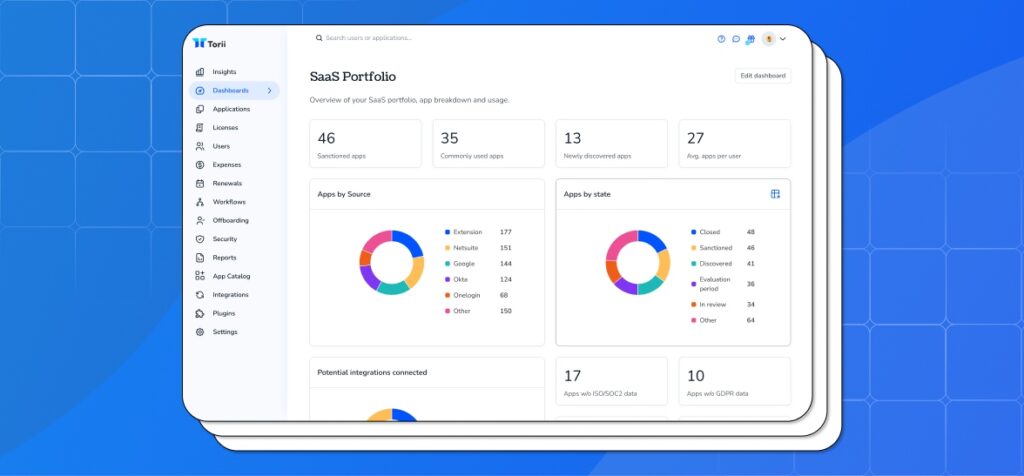
Cost Optimization
Torii’s dashboard for Cost Optimization delivers clear insights into where your SaaS spend is going and how to keep it in check. It visualizes expense trends over time or by various criteria such as category or department, making it easy to spot patterns and anomalies. This dashboard also highlights immediate action areas, like closed apps still incurring costs or unmatched transactions needing review. Ideal for finance teams, procurement, and IT leaders, it offers quick customization through filters and adjustable widgets, ensuring each stakeholder focuses on the most impactful expense data.
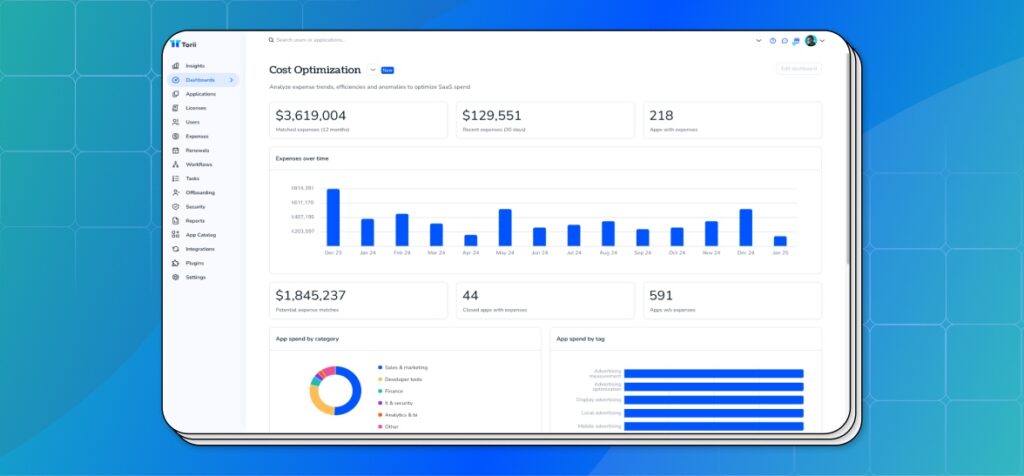
Renewal Management
Torii’s dashboard for Renewal Management helps you take control of your SaaS software renewals and stop overspending. Easily track your active contracts, monitor upcoming renewals, and compare year-over-year costs—all in one convenient view. Quickly identify opportunities to optimize licenses, spot under-utilized apps, and catch overspending before it’s too late. Plus, stay effortlessly organized by surfacing contracts without clear owners and apps operating without active contracts, so you’re always ahead of the renewal curve.
Security & Compliance
Torii’s Security Dashboard gives you a clear, actionable view into your application risks, helping you proactively tighten your SaaS security and compliance posture. Quickly pinpoint vulnerabilities, remove suspicious or inactive users, and enforce secure access with built-in SSO visibility. Easily ensure every app meets your compliance standards and privacy frameworks so you can address potential security gaps before they become costly incidents. Stay protected, organized, and confidently secure across your entire SaaS ecosystem.

More Coming Soon
Torii’s Customizable Dashboards put the power of actionable, role-based intelligence at your fingertips. By delivering precisely the insights you need when you need them, these dashboards save time, reduce complexity, and fuel better decision-making across your organization. For a limited time, professional-tier customers can experience enterprise-level capabilities—so jump in, explore the possibilities, and see how seamless SaaS management can be. If you’re ready to tailor your dashboard experience, simply enable Customizable Dashboards in Torii Labs and start shaping the future of your SaaS intelligence today.