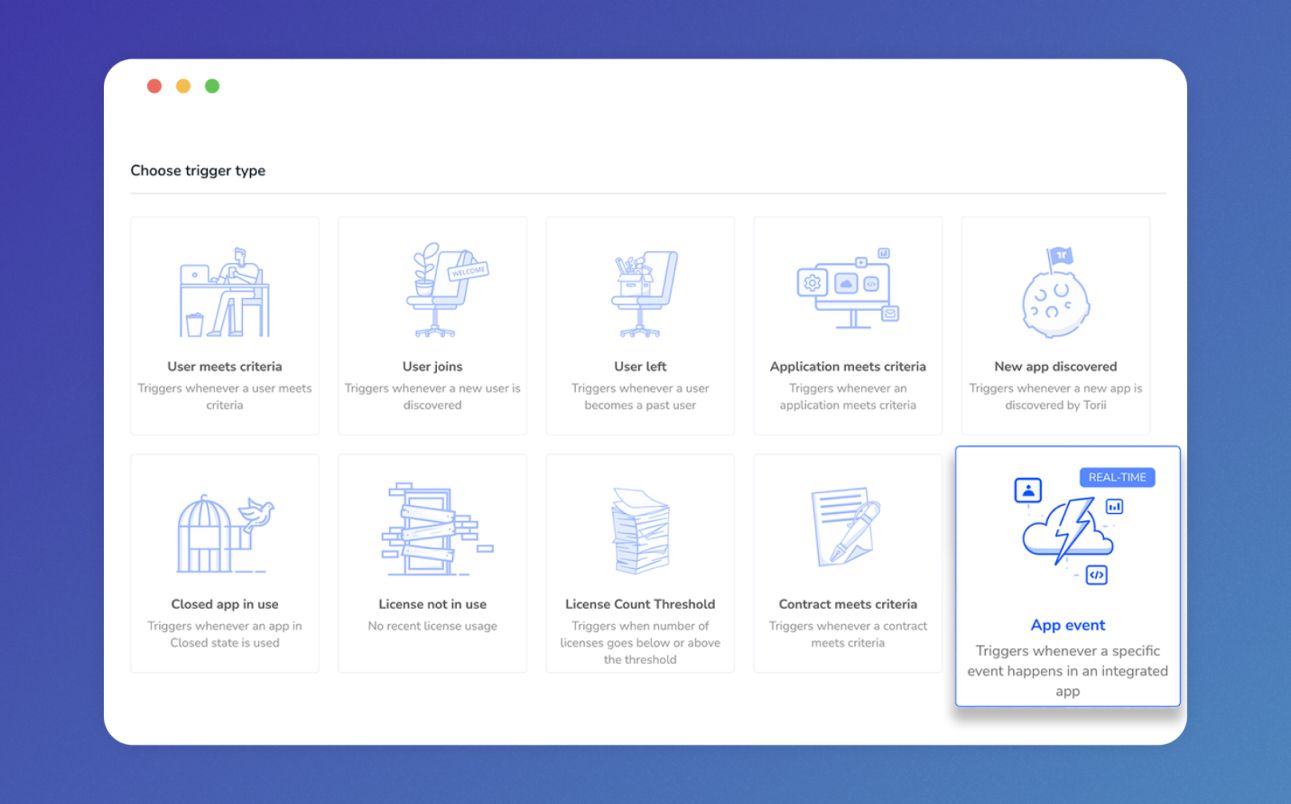Exclusive Torii Feature: With Torii, you can now set up real-time offboarding by triggering Torii workflows by your Google Workplace, BambooHR, or Okta instance.
Rethinking Real-Time Offboarding
When every task takes priority, where do you start?
IT pros have long faced this problem with employee lifecycle tasks—especially offboarding.
Now, admittedly, offboarding has long been automated for many organizations. However, those workflows often suffer from several shortcomings:
- They only apply to apps provisioned via the single sign-on
- Someone has to trigger the workflow manually
- That workflow can take hours or even days to complete
For today’s fast-paced, hyper-operationalized world, that’s not good enough.
For Okta, BambooHR, and Google Workspace users, Torii allows real-time offboarding for all SaaS apps—even those provisioned outside their single sign-on.
A Streamlined Solution For Real-Time Offboarding.
Torii’s advanced automation engine is designed to automate offboarding, making it instantaneous and more secure. By integrating with Google Workspace or Okta as your Identity and Access Management tool (IAM), or BambooHR as your primary HR Management Platform, Torii allows IT departments to instantly trigger offboarding workflows, ensuring that access to essential apps and services is revoked the moment an employee’s status changes. This is important not only for operational efficiency but also for safeguarding sensitive company data and resources.
Torii’s innovative approach to workflows allows users to build simple or elaborate automation based on an extensive set of workflow triggers—all built within an intuitive canvas UI. In moments, IT professionals can construct workflows that will save them hundreds of hours, thousands of dollars, and millions of back-and-forth slack messages dealing with sysadmin tasks.
Do You Really Need Real-Time Offboarding?
You want to avoid open loops at all costs when dealing with licenses, employees, or app vulnerabilities. Offboarding is a common task left incomplete until it’s too late. But there are other practical reasons to ensure the loop is closed ASAP:
Immediate Layoffs or Terminations:
When an employee is laid off or terminated, revoking access to company resources is crucial. Real-time offboarding ensures that as soon as the employee’s status changes in Google Workspace or Okta, their access to all connected applications and data is terminated, safeguarding sensitive information.
Security Breach Concerns:
If there’s a security concern with a specific employee, real-time offboarding allows IT teams to act swiftly, minimizing the risk of data breaches or other security incidents. In fact, we recently surveyed IT professionals and found that 76% of IT leaders agree or strongly agree that “employee offboarding is a significant security threat.”
Streamlining IT Workflows:
For IT departments, manually managing offboarding can be time-consuming. Even with a great offboarding checklist in hand, you still want some help. Real-time offboarding automates this process, freeing up IT resources for other critical tasks and enhancing overall productivity.
Setting Up Real-Time Offboarding in Torii for Okta, BambooHR, and Google Workspace
The core of Torii’s real-time offboarding functionality hinges on its ability to detect and respond to key Google Workspace, BambooHR, or Okta events. These include scenarios in which a user is:
- deleted
- deactivated
- suspended (by an admin)
- archived
- assigned to a different organizational unit
When these events occur, Torii immediately updates the user’s lifecycle status to “Past user.” This update triggers a series of predefined offboarding workflows within Torii, which are customized (by you) to your organization’s specific offboarding protocols.
Implementing real-time offboarding with Torii involves a straightforward setup process. This setup is crucial for ensuring that the synchronization between Torii and your systems operates seamlessly, allowing for the immediate initiation of offboarding workflows.
Here’s How You Can Get Started:
Note: You can learn more about the real-time offboarding set-up process in this article within our support center
Enable Relevant Scopes in Torii:
Before anything else, enabling the necessary scopes within Torii is important. This step is essential for Torii to access and monitor the relevant events in Okta, BambooHR or Google Workspace. By configuring these scopes, you grant Torii the ability to listen and respond to changes in user statuses within those platforms.
Understand the Sync Process:
Torii performs a routine synchronization of integrated app information every 24 hours. This sync ensures that any changes in user statuses or app usage are accurately reflected in Torii’s system. However, for the purpose of real-time offboarding, Torii goes a step further by continually monitoring certain critical events within Google Workspace, Okta or BambooHR.
Monitor Crucial Events:
The real-time offboarding feature focuses on several key events within these platforms such as:
- User deletion
- User deactivation
- User suspension (admin-initiated actions) (Google only)
- User archiving (Google only)
- User assignment to an organizational unit (Google only)
These events are pivotal for Torii in identifying and executing offboarding processes in real time.
Set BambooHR, Google Workspace, or Okta as the Source of Truth:
When your IAM or HRMS tool is selected as the source of truth for user lifecycle management in Torii, the events mentioned above will trigger an update in the user’s lifecycle status. This update marks them as a “Past user” in Torii, initiating offboarding. (Note: this does not apply to User assignment to an organizational unit)
By following these steps, IT administrators can set up a robust, real-time offboarding system that minimizes the window of vulnerability that can occur when an employee leaves the organization. The following section will detail how to use the App Event trigger feature to fully automate the offboarding process.
How To Get the Most Out of Your Offboarding Workflows
To make the most out of Torii’s real-time offboarding feature, consider the following tips:
- Regularly review and update your offboarding workflows to align with organizational changes and IT policies.
- Utilize Torii’s reporting features to analyze your offboarding processes’ efficiency and identify improvement areas.
- Track offboarding progress actively via the Pending Tasks view on the Offboarding tab within Torii
- Use Torii’s branching capabilities to consolidate many workflows into a few core offboarding workflows (this will reduce possible errors and maintenance time)
- Train your IT team on managing and modifying Torii workflows, ensuring they can adapt to changing needs.
Time to Get Real About Offboarding
Terrible wordplay aside, offboarding is a serious matter that threatens organizational efficiency and security. As your workplace continues to evolve, your workflows will play an ever-increasing role in the overall effectiveness of your operations. Take control, close loops, and learn how to simplify your offboarding process with Torii.