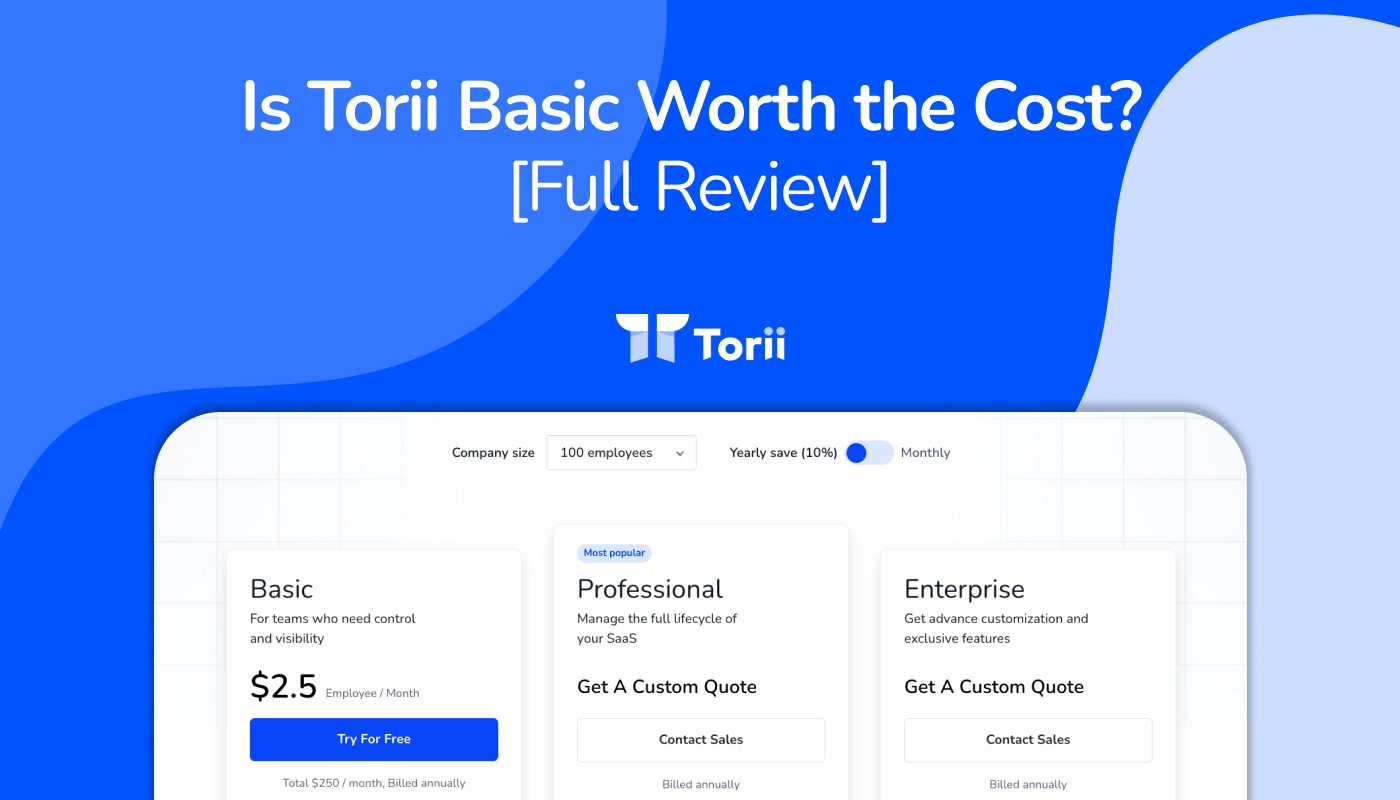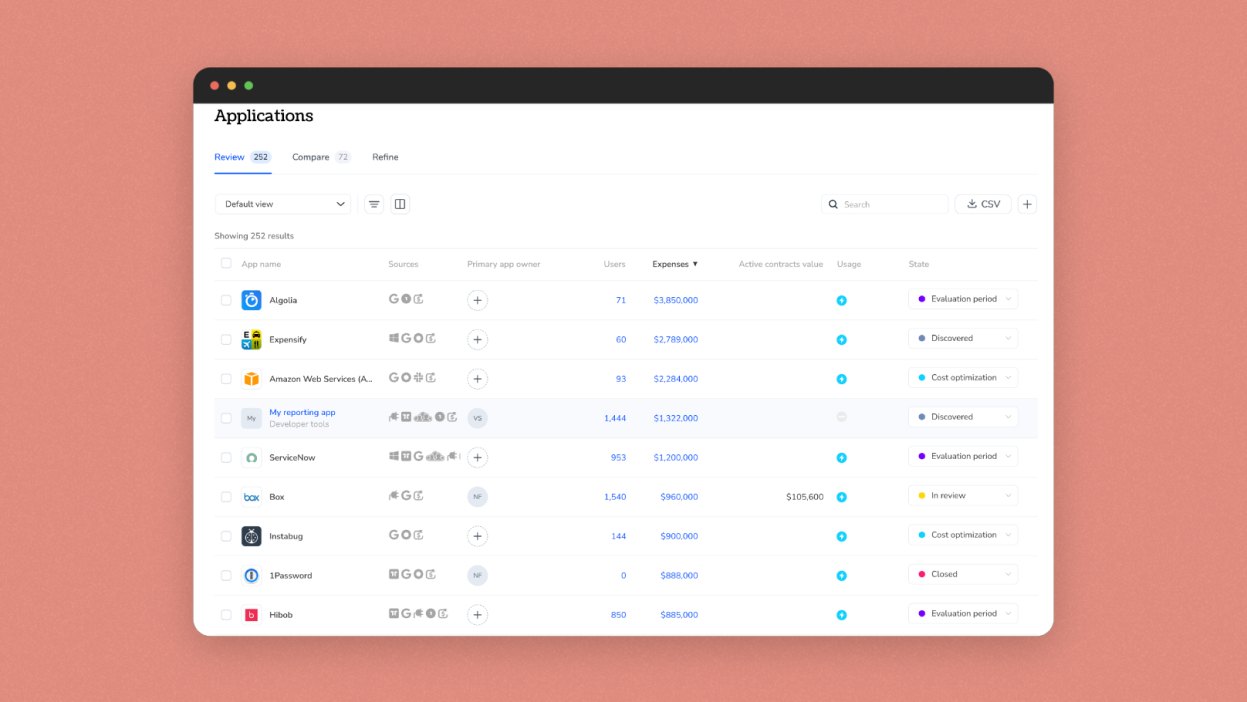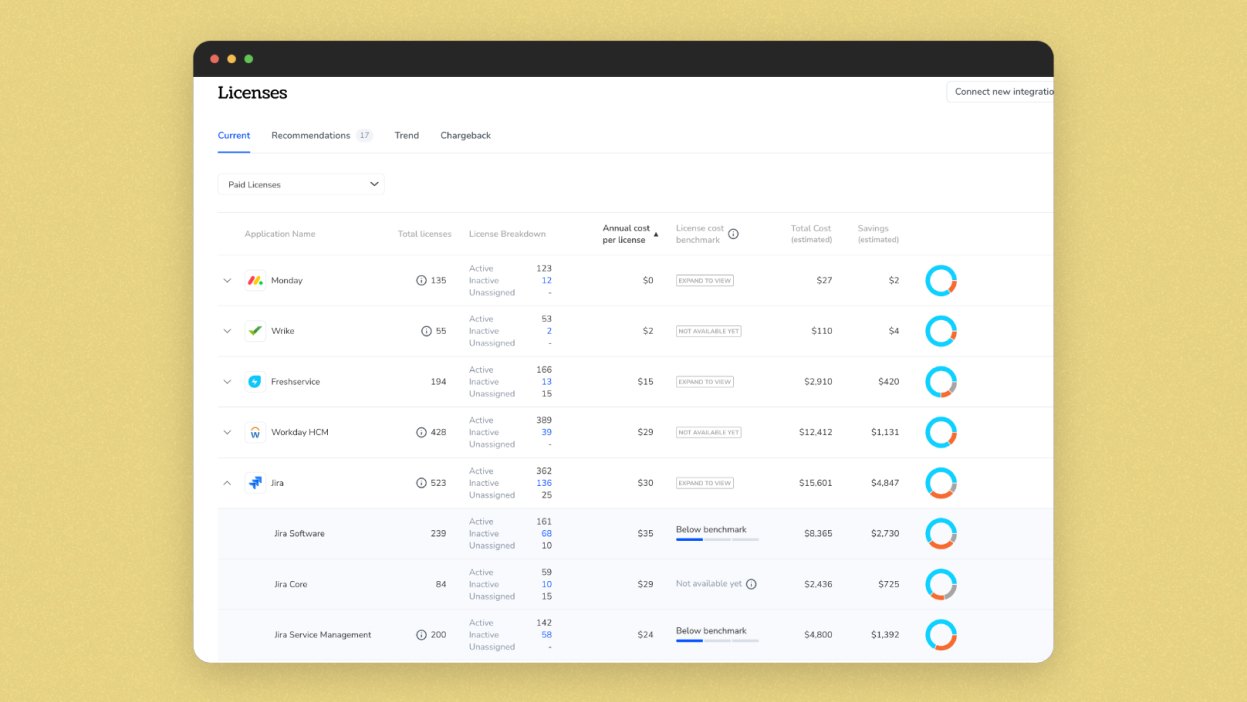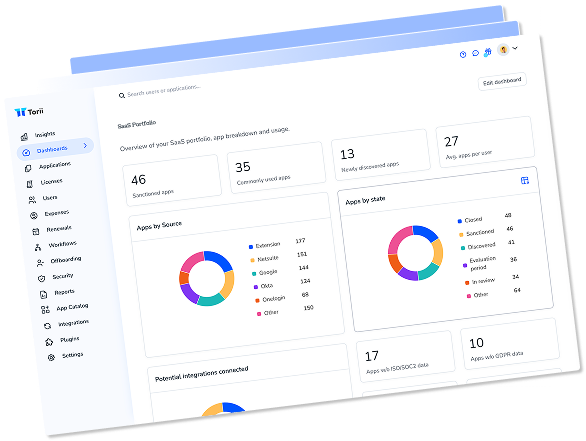SaaS Management: “When” Not “If”
Your company probably uses a lot of cloud apps, and that number will only climb—for both sanctioned and Shadow IT. As a result, SaaS Management is no longer a nice to have—it’s a basic necessity for visibility, security, and monitoring spending.
Historically, quality SaaS Management Platforms (SMP) have felt out of reach for SMBs, both in time and financial costs.
Until now.
Torii just launched a new license tier—Basic—complete with essential capabilities for SaaS Management.
But is it worth it?
In this article, we’ll go over the costs, capabilities, and limitations of this license. By the end, you’ll have a better understanding if this is a good fit for you and whether you should test Torii’s 14-day free trial of the Basic Plan.
But first, what is Torii?
Torii is a SaaS Management Platform Built for IT
Torii is a next-generation SaaS Management Platform (SMP) designed specifically for your IT team. While most SMPs on the market focus on procurement and finance users, Torii’s AI-powered platform focuses on the unique challenges faced by IT teams.
At the core of everything Torii does is shadow IT discovery. Typically, Torii discovers two to three times more apps than IT teams anticipate—including freemium tier apps that get missed by finance-focused SMPs. This powerful discovery and mapping provides your IT team with a central hub that unifies app discovery, cost management, and workflow automation in one intelligent platform.
But What About the Basic Plan?
As with any tool, there are tradeoffs with different tiers. Our big question is whether Basic is worth the cost.
How Much Does Torii Basic Cost?
Torii’s Basic Plan is priced at $2.75 per employee per month with monthly billing. However, with annual billing, that amount drops to $2.50 per employee per month.
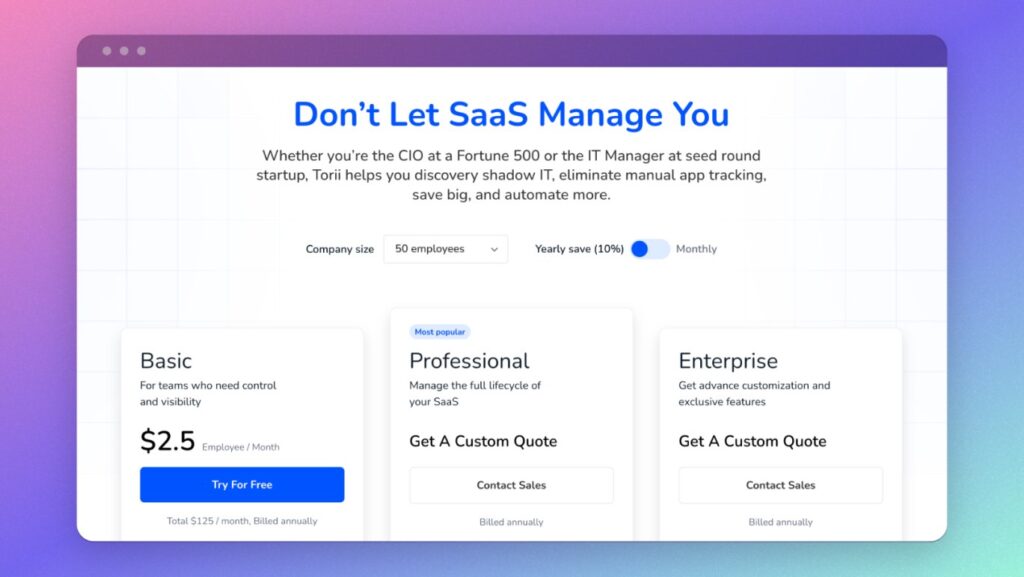
Check out Torii’s pricing page.
What Does The Basic Plan Include?
Despite the low entry price, Torii Basic offers uncapped access to the most powerful discovery engine around:
- Browser Extension and SSO Visibility: This feature provides a panoramic view of all applications used within the organization. It’s pivotal in identifying and managing shadow IT by ensuring IT departments can see both sanctioned and unsanctioned app usage. This clarity is essential for comprehensive SaaS oversight.
- Unlimited Direct Integration: The plan allows for limitless integration with a diverse range of apps. This eliminates additional costs while enhancing the platform’s capability to monitor and manage various SaaS applications. It’s a cornerstone for extensive software application discovery across the organization.
- Expense Reports & Insights: Detailed reports and insights are provided on SaaS subscription costs. This feature is invaluable for organizations aiming to track spending meticulously, identify superfluous expenses, and optimize software costs efficiently.
- License & Cost Saving Insights: The plan offers actionable insights into license utilization. It highlights underused, unused, or excessively expensive licenses, paving the way for significant cost savings. This feature is key for enterprises looking to enhance their license management and optimization strategies.
The Basic Plan focuses on fundamental discovery and insights, giving your IT team the first real look at what SaaS adoption and purchasing is happening through sanctioned and unsanctioned channels. There are also no gimmicks around license insights. The layout gives you all the critical information you need.
The pricing also stands out for comprehensive coverage. Unlike competitors that will obscure the pricing with add-ons and complications or cap the number of direct integrations, Torii’s structure gives clear options and limits that make sense, letting you easily scale when you’re ready and no sooner.
What about Professional and Enterprise?
The Professional and Enterprise tiers expand capabilities significantly. These higher plans include workflow automation, API access, and advanced features like custom integrations and automatic recommendations. You can think of the higher-tier plans as automating your action based on the insights you can gain from the Basic Plan.
In fact, some Torii customers will start with a Basic plan and then upgrade just a month or two later once they see the power of the discovery. This provides a great way to get internal buy-in with less stress.
Does Basic Make Sense for You?
It’s clear that Torii Basic is a powerful option at a compelling price—but does it make sense for you?
Where it works:
The Startup: Your company has less than 50 employees, and most of your software is in the form of cloud applications.
If your top concern is SaaS visibility, Torii Basic is a great fit. Often an organization of this size will have a small (or nonexistent) IT team. In this case, the Basic plan offers invaluable peace of mind and confidence in the state of your SaaS. With all that information in the open, you can manually take actions around cost control, onboarding and offboarding, approving access requests, etc.
The Mid-size: 50-1000 +/- with little to no experience with SaaS Management or IT teams struggling to gain buy-in for an SMP.
For organizations of this size or larger, SaaS management quickly becomes a must-have—but the buying process can be difficult. In this situation, Torii Basic offers the perfect way to test capabilities and see how much an SMP can help. The power of the Torii Basic plan is that it lets you truly uncover your SaaS stack without withholding any information—so you get a tangible understanding of the state of your SaaS. You’ll see how many apps you have, how much you’re spending, and what your license utilization is for expensive apps. With that information, you can make a real ROI calculation about whether an SMP is worth it and bring hard numbers to management with full confidence in your ability to make it happen.
The Opportunistic Enterprise: Larger organizations that want to test the discovery capabilities of Torii.
Enterprise organizations don’t need to avoid efficiency. For enterprise organizations, SaaS Management can represent a powerful way to reduce risk, save tremendous costs, and inform app adoption processes. But, there can often be resistance to new tooling. Torii’s Basic plan offers a powerful way to test the discovery capabilities of Torii before evaluating the capabilities for automation, AI, renewals, procurement, and more.
If you want more real-world examples of SaaS Management in action, check out our customer stories.
User Experience and Interface
Ultimately, a tool’s value comes down to usability. Powerful capabilities buried behind a non-intuitive UI will go unused. Fortunately, Torii’s layout is built with usability in mind, as evidenced by glowing user reviews:
Nick R. MidMarket (51-1000 emp.) |
Francis B. MidMarket (51-1000 emp.) |
Michał T. Information Security Specialist Mid-Market (51-1000 emp.) |
| Verified User in Hospital & Health Care Mid-Market (51-1000 emp.) |
Note: Torii users rate us as the top SMP for SaaS Operations and Spend Management.
How Long Does it Take to Start with Torii Basic?
For Torii Basic users, you can learn the ropes with Torii in no time. We typically recommend that during a free trial, customers start with the following steps:
- Connect your critical direct integrations such as:
- Your SSO (like Google Workspace, Okta, etc.)
- Your HRIS (BambooHR, Hibob, etc.)
- Your workplace chat (Slack, Teams, etc.)
- Your expense reporting app (Netsuite, etc.)
- Your other “Power apps” that users will integrate their shadow IT with
- Learn more in our introduction to Integrations in Torii
- Deploy the Torii browser extension
- Wait a few minutes!
In moments, Torii will start pulling in all your app data.
Going Deeper
Once your SaaS is discovered and mapped within Torii, it’s time to check out what we’re working with! The places to check are:
- Applications list: This gives you a full list of every app in your organization along with costs, discovery sources, and the lifecycle stage (you can start to update the stages to flag the apps you want to investigate in the future).
- Licenses tab: Time to find out which apps actually get used. From the licenses tab you can see a license utilization breakdown for each app into:
- Active: These are the apps that are used within a given period of 30 days(you can edit this) so if you have 100 active licenses—this means that 100 of your license seats were used within the last 30 days.
- Inactive: These are the assigned seats that are idle. If 30 of your seats are Inactive, it means that 30 of your assigned license seats have not been used in the last 30 days. This includes offboarded employees who still have a seat assigned.
- Unassigned: These are the license seats unassigned but ready to go when you need them.
With those two tabs, you’ve already found out what apps exist in your organization and whether or not you’re actually using them to their full extent. This basic information is the foundation of your SaaS Management action plan going forward.
Limitations For Torii Basic
When Torii Basic Might Not Make Sense For You
For on-prem organizations: If your organization has less than 200 employees and your software is mostly on-premise, Torii probably won’t offer the kind of insight you need. However, if you suspect that there’s more SaaS than you know about, a free trial of Torii is a powerful way to test that theory free of charge.
For enterprise organizations: For enterprise organizations, automation of your SaaS management processes is essential and a Professional or Enterprise plan will generally make more sense. However, Torii’s free trial of the Basic Plan can offer a great way to test out the discovery capabilities of Torii before evaluating the higher tier plans.
Conclusion
In conclusion, if you are just embarking on your SaaS management journey, Torii’s Basic Plan is the perfect tool. Priced affordably, it offers a low-risk entry point for businesses of all sizes seeking clarity on SaaS usage and expenses. While it might lack advanced features for complex needs, its strengths in providing comprehensive visibility into app usage, including shadow IT, and delivering expense and license insights make it an invaluable asset for initial SaaS management.
Torii Basic provides an intuitive interface, unrivaled SaaS discovery, and transparent pricing to give you the best route to SaaS management.
Overall, Torii’s Basic Plan is an optimal starting point for your business, prioritizing a straightforward solution to manage and understand your real SaaS landscape, setting the stage for more informed decisions and potentially scaling to comprehensive solutions as your needs grow.
If you’d like to see it for yourself, check out our 14-day free trial of Torii Basic—no credit cards or phone calls.