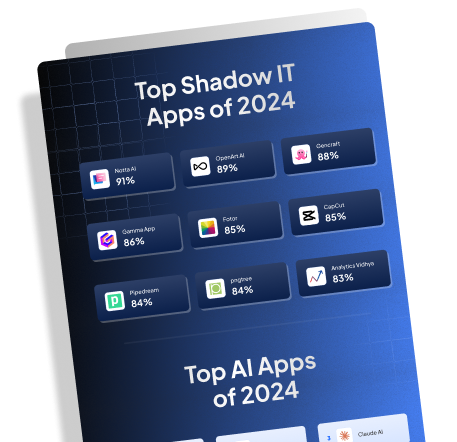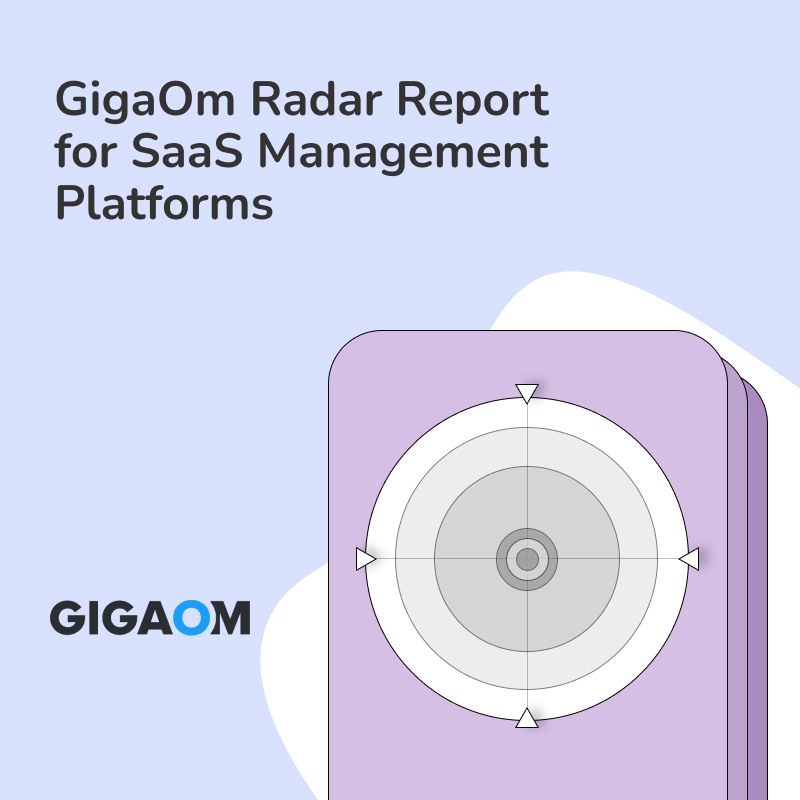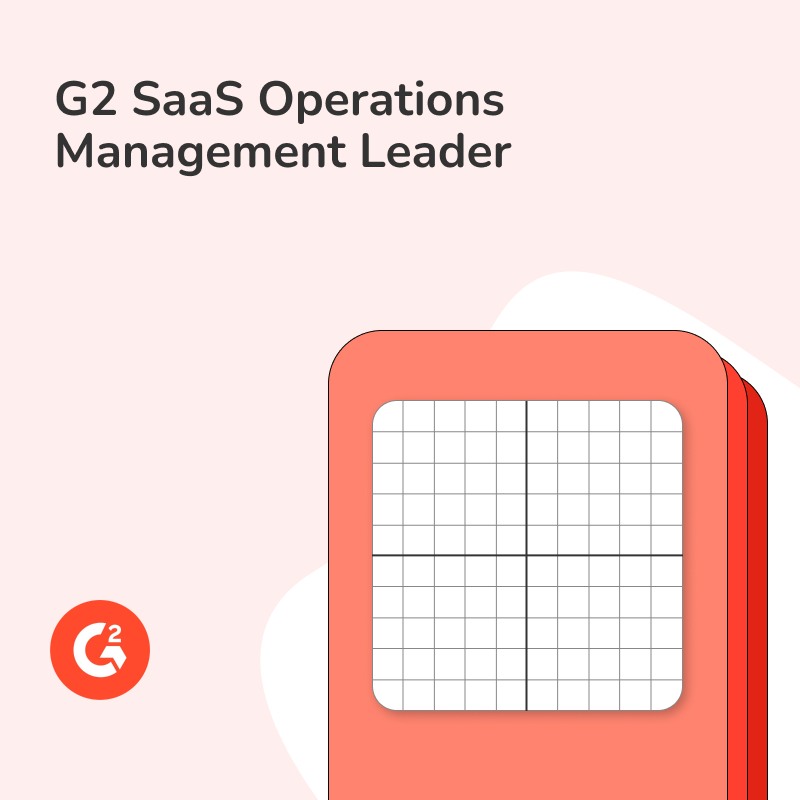When an employee leaves a company, how can IT ensure a smooth transition without compromising security? Offboarding is a multifaceted process that goes beyond handing over a company laptop. While it sounds straightforward, the stakes are high—forgotten accounts and lingering access rights can lead to security vulnerabilities and compliance headaches.
The good news? Offboarding software can streamline this process, making it less daunting for IT teams. In this article, we’ll cut through the complexity and provide a clear roadmap for how offboarding software can enhance IT workflows, ensuring seamless transitions and robust security.
For a deeper dive into Employee lifecycle automation, visit Torii SaaS Onboarding Offboarding Solution. Let’s simplify this crucial IT responsibility together.
Offboarding Software for Secure Transitions
Offboarding software is essential for supporting IT workflows, particularly when employees exit an organization. How? First and foremost, it automates the deprovisioning process. This means that as soon as an employee’s departure is imminent, the software springs into action, ensuring their access to company systems and data is promptly revoked. This automation helps mitigate security risks, as it prevents unauthorized access to sensitive information.
Here’s a common scenario: An employee leaves, and someone needs to manually revoke their access to all company resources. This is time-consuming and prone to human error. With offboarding software, this process becomes seamless. Every system the employee had access to—email, databases, cloud services—can be simultaneously deprovisioned. Isn’t it reassuring to know that this can be done quickly and accurately, reducing the risk of data breaches?
The importance of securing company data during offboarding can’t be overstated. Missteps in this process can lead to severe security vulnerabilities. Offboarding software ensures that data remnants linked to the departing employee—emails, files, or any digital footprint—are properly managed. This minimizes the chance of critical information falling into the wrong hands. Why take unnecessary risks with your company’s sensitive data?
Managing Assets and Handovers
Another major benefit lies in handling company assets. Offboarding software helps track and manage the return of company equipment. Think about how chaotic this can get: laptops, phones, access cards, all need to be accounted for. The software keeps a meticulous record, ensuring these items are returned promptly. A streamlined process like this not only makes life easier for the IT department but also for HR and management teams.
Transitioning responsibilities is another area where offboarding software excels. Often, critical tasks need to be reassigned swiftly to avoid disruption. The software can facilitate this by managing task transfers through detailed checklists and workflows. This minimizes downtime and ensures continuity. Doesn’t it make sense to have an organized process for such an important transition?
Tailored Best Practices for Offboarding Software
While it’s clear that offboarding software is invaluable for efficient IT workflow, it’s also crucial to acknowledge the complexity involved. The software needs to integrate seamlessly with various systems and platforms. Each organization is unique, and there may be specific requirements or constraints to consider. Adopting a mental model that views offboarding as an interconnected process rather than a series of isolated tasks can be highly beneficial.
In summary, offboarding software supports IT workflow by automating user deprovisioning, securing data, managing asset returns, and aiding in task transitions. Want to ensure your offboarding process is as smooth and secure as possible? This software could be your answer.
Best Practices for Effective Offboarding Software Utilization
1. Comprehensive Integration
A pivotal aspect of offboarding software is its ability to integrate seamlessly with your existing systems—such as email platforms, cloud services, and databases. Begin by evaluating the software’s compatibility with these systems. Conduct an assessment to identify any potential integration challenges and develop a plan to address them. The goal is to facilitate seamless interactions between the software and your IT infrastructure, ensuring no disruptions during the offboarding process.
2. Automate and Customize Workflows
While offboarding software generally includes built-in automation features, tailoring it to your organization’s specific needs can further streamline the process. Customize workflows to ensure they align perfectly with your corporate policies and compliance requirements. Integrate checklists and automated notifications to relevant departments like HR and finance, ensuring that all necessary tasks are completed promptly and efficiently.
3. Asset Management and Recovery
The chaos of tracking and recovering company assets can be effectively managed by integrating asset tracking features within your offboarding software. Ensure every piece of equipment assigned to employees is logged into the system. Audit this inventory bi-annually to ensure the records are accurate and up-to-date. When an employee exits, the software can easily generate a return list and timeframes, ensuring nothing falls through the cracks.
4. Training and Support
To get the most from your offboarding software, all relevant departments should be trained to use it effectively. This includes:
- Conducting regular training sessions for IT, HR, and management on software capabilities and workflows.
- Creating user manuals or quick-reference guides.
- Providing ongoing support to address any issues or queries.
5. Monitor, Review, and Optimize
Regularly reviewing the performance of your offboarding processes will help identify areas for improvement. Make it a practice to:
- Monitor key metrics such as the time taken to complete offboarding and any incidents of unauthorized access post-offboarding.
- Collect feedback from departments involved in the process.
- Adjust workflows and protocols based on this feedback to continuously optimize the system.
6. Transparent Communication
Clear communication protocols are vital for a smooth offboarding process. Establish transparent communication lines between IT, HR, and other departments involved. This ensures that everyone is aligned and that the offboarding process is consistent and predictable. Regular sync meetings can help address any bottlenecks or issues that arise.
7. Plan for Scalability
As your organization grows, your offboarding processes will need to scale accordingly. Choose offboarding software that offers scalability, allowing you to handle an increasing number of employees without compromising on efficiency or security. Developing scalable workflows early on will save significant time and resources in the long term.