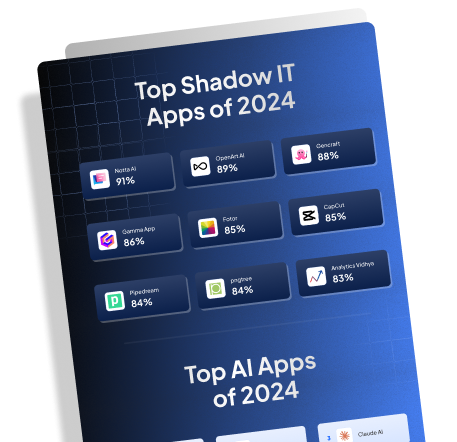Ever felt overwhelmed by the sheer number of IT Service Management (ITSM) products out there? You’re not alone. Choosing the right ITSM solution for your IT team can feel like trying to find a needle in a haystack. With countless options promising the moon and stars, it’s easy to get lost in the noise. But don’t worry, we’re here to cut through the clutter and provide you with clear, actionable advice on selecting the best ITSM products for your needs. Ready to streamline your IT operations and make a real difference? Keep reading. And if you’re curious to dive deeper into App Lifecycle Automation, visit toriihq.com.
Top ITSM Products for IT Teams
When examining the best IT Service Management (ITSM) products for IT teams, it’s essential to look at tools that streamline service processes, automate incident resolution, and elevate service delivery. You want a product that allows central management of IT services, efficient handling of service requests, and self-service options for users. So, which platforms stand out?
ServiceNow
ServiceNow often tops the list. Why? It offers a comprehensive suite that includes incident, problem, and change management modules. Users love its automation capabilities, which reduce repetitive tasks. ServiceNow also shines with its configurable dashboards for real-time insights, helping teams monitor performance and optimize service operations.
InvGate Service Management
InvGate Service Management is the most flexible, no-code ITSM software in the market for IT teams and beyond. It comes packed with out-of-the box capabilities, ITIL-ready functionalities, AI-powered features, and a drag-and-drop workflow builder that makes it perfect for Enterprise Service Management.
BMC Helix ITSM
What about BMC Helix ITSM? It’s another heavyweight in the field. It integrates AI for automated incident resolution and predictive service management. BMC Helix also provides a unified interface for managing IT services, which makes it easier for IT teams to track requests and deliver quality services.
Jira Service Management by Atlassian
Jira Service Management, from Atlassian, is favored for its simplicity and integration capabilities. If your team uses Jira for software development, this is a natural fit. Jira Service Management helps align IT and development teams by providing seamless incident and change management processes, along with powerful reporting tools.
Freshservice by Freshworks
Next, consider Freshservice by Freshworks. It’s particularly user-friendly and great for smaller to mid-sized teams. Freshservice offers robust automation, a clean interface, and comprehensive IT asset management. It includes a powerful self-service portal that helps users resolve issues independently, freeing up your IT team for more critical tasks.
Ivanti Neurons for ITSM
Ivanti Neurons for ITSM also merits attention. It utilizes machine learning to optimize service and operational efficiency. Ivanti’s strength lies in its ability to integrate with other tools and provide a centralized platform for various IT workflows. The analytics and reporting features help teams track KPIs and improve service performance continuously.
SolarWinds Service Desk
Don’t overlook SolarWinds Service Desk. Known for its affordability and ease of use, it’s a solid choice for SMBs. The platform is cloud-based and offers automated workflows, a user-friendly interface, and clear reporting. It excels at providing quick set-up times, making it a favorite for teams that need a solution up and running fast.
Each of these products has its strengths and complexities, from comprehensive reporting to advanced automation capabilities. Selecting the right ITSM product depends on your team’s specific needs, the size of your organization, and the existing tools you use. Keep in mind, understanding your workflow and key requirements is essential before making a decision.
Best Practices for Implementing ITSM Solutions
Investing in the right IT Service Management (ITSM) solution is just the beginning. The true value of these tools comes from how well they are implemented and integrated into your IT workflows. Here are some actionable best practices to ensure a successful deployment and maximize the benefits of your chosen ITSM product.
1. Define Clear Objectives and KPIs
Before you begin the implementation, outline clear, measurable objectives you wish to achieve with your ITSM tool. These could range from reducing resolution times, improving user satisfaction, or achieving higher levels of service availability. Establish Key Performance Indicators (KPIs) that align with these objectives to track progress and measure success over time.
2. Conduct a Thorough Needs Assessment
A needs assessment helps identify the specific requirements that your ITSM solution must address. Engage key stakeholders, including IT staff, end-users, and management, to gather comprehensive input. This will assist in tailoring the ITSM product features to better suit your organization’s needs.
3. Customize and Configure Thoughtfully
While most ITSM tools come with a range of robust features, it’s important to tailor the configuration to your unique workflows. Over-customization can lead to complexity, so focus on aligning the system with your most critical processes first. Set up workflows, notifications, and automation rules that streamline operations without overwhelming the team.
4. Plan for Integration
Integrating your ITSM solution with other tools in your tech stack—such as monitoring systems, communication platforms, and project management tools—can enhance efficiency and provide a more cohesive workflow. For instance, if your organization uses Jira for development, make sure your ITSM tool seamlessly integrates with it. Learn more about this integration capability if you’re considering products like Jira Service Management.
5. Encourage Self-Service Adoption
Many modern ITSM solutions, including Freshservice and Ivanti Neurons for ITSM, offer powerful self-service portals. Encourage users to utilize these portals for common issues and service requests. This can drastically reduce the burden on your IT team, allowing them to focus on higher-priority tasks.
6. Embrace Automation
Automation can take your IT service management to the next level. Tools like ServiceNow and BMC Helix ITSM offer advanced automation capabilities. Utilize these features to automate repetitive tasks such as ticket routing, incident categorization, and standard responses. This allows your team to focus on more complex troubleshooting and strategic initiatives.
7. Train Your Team and End-Users
Proper training is crucial for successful adoption. Conduct comprehensive training sessions for your IT team to ensure they are adept at using the new system. Also, provide resources and training to end-users to familiarize them with self-service options and the new ticketing processes.
8. Monitor and Optimize
After implementation, keep a close eye on system performance and user feedback. Use the analytic and reporting features of your ITSM tool to track KPIs and identify areas of improvement. Whether it’s through configurable dashboards in ServiceNow or predictive analytics in BMC Helix, continuous monitoring will help you fine-tune operations for optimal performance.
9. Foster a Culture of Continuous Improvement
An effective ITSM strategy is not a one-time setup but an evolving practice. Encourage a culture of continuous improvement within your IT team. Regularly review processes, incorporate user feedback, and stay updated with the latest features and best practices offered by your ITSM tool providers. For instance, if you decide to adopt a SaaS Management Platform (SMP) like Torii, ensure you keep abreast of their ongoing innovations. Learn more about Torii by visiting toriihq.com.