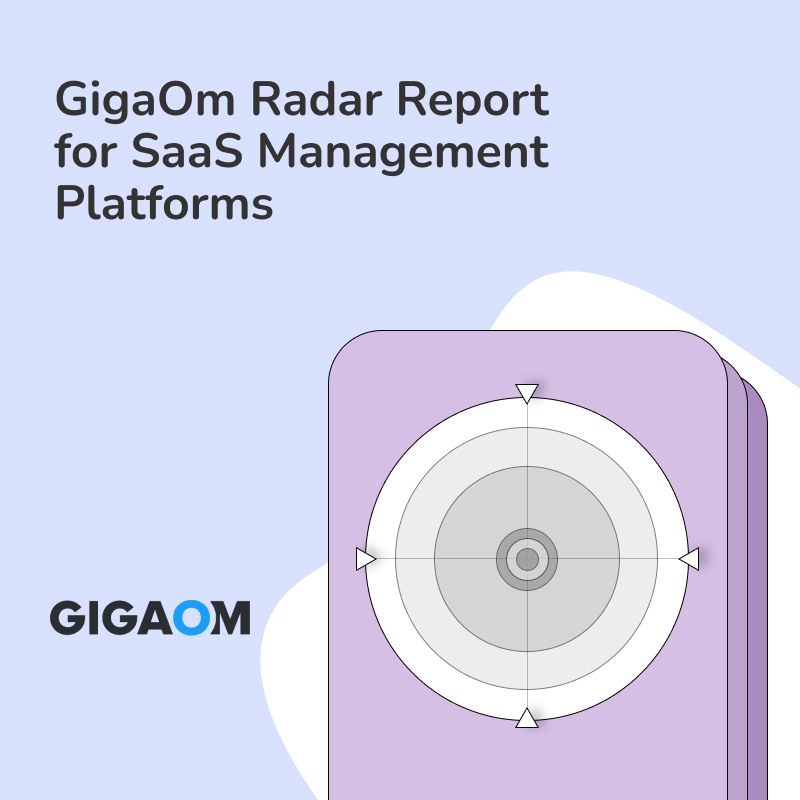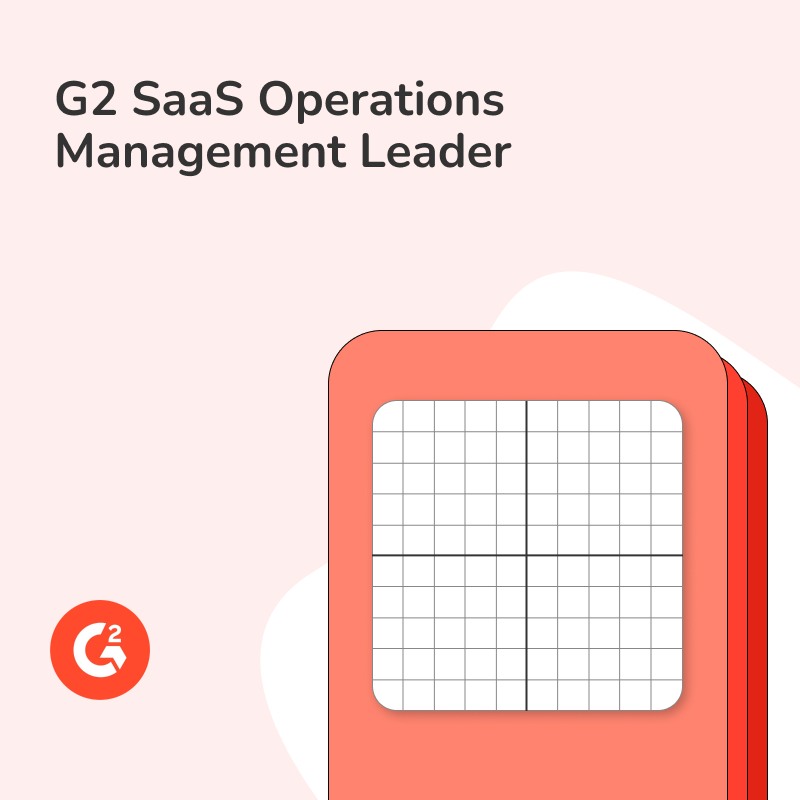Importance of Identity Management Tools
How can IT teams juggle countless user accounts, permissions, and potential security risks without losing their sanity? In today’s digital landscape, managing identities while keeping everything secure is incredibly complex. We get it—it’s a daunting task that seems to always be evolving. But fear not, because in this article, we are going to cut through the confusion and answer precisely how identity management tools can help you stay secure. These tools are game-changers, streamlining processes and alleviating burdens for IT teams. Ready to demystify the chaos? Let’s dive in.
Identity management tools are essential for IT teams to maintain security. Why? They automate the processes of user access provisioning and deprovisioning. This means that only authorized individuals have access to key systems. When a new employee joins, these tools quickly grant the right access. When someone leaves, access is removed just as swiftly. This minimizes the risk of unauthorized access.
By enforcing compliance with security policies, identity management tools ensure that every user adheres to organizational standards. This reduces the risk of data breaches. Monitoring user activities is another crucial aspect. These tools keep a close eye on what users are doing within the system. If something suspicious occurs, IT teams can act quickly to mitigate risks.
Centralizing identity management streamlines access control. Instead of handling credentials for multiple systems, IT teams can manage everything from one place. This is not only efficient but also reduces human errors. Mistakes in manual processes can lead to vulnerabilities. Automation helps to eliminate this risk.
Do these tools handle complexity well? Yes, they do. Modern identity management tools come with sophisticated features but remain user-friendly. They use mental models and frameworks to simplify operations for IT staff. For instance, role-based access control (RBAC) allows assigning specific permissions to roles rather than individual users. This simplifies managing who can do what within the organization.
Reducing human errors is another key advantage. Automated tools handle repetitive tasks accurately and consistently. This ensures that security measures are always in place. When tasks are less manual, the risk of forgetting a step or making a typo that could lead to a security gap is much lower.
In conclusion, identity management tools play a crucial role in keeping IT environments secure. They automate essential processes, enforce compliance, and monitor user activities. By centralizing management and reducing human errors, they provide a safe and efficient way to handle user identities.
Best Practices for Maximizing the Benefits of Identity Management Tools
1. Adopt a SaaS Management Platform (SMP)
Modern identity management tools often work best in conjunction with a SaaS Management Platform (SMP). An SMP can integrate with various IT and business systems as well as discover shadow IT applications, providing a unified approach to managing users and their access rights.
2. Implement Role-Based Access Control (RBAC)
Role-Based Access Control (RBAC) simplifies the process of assigning permissions by grouping users based on their roles within the organization.
3. Automate Provisioning and Deprovisioning
Automation is a cornerstone of efficient identity management. Configure your tools to automatically provision and deprovision user access rights.
4. Enforce Multi-Factor Authentication (MFA)
Adding an extra layer of security via Multi-Factor Authentication (MFA) dramatically reduces the likelihood of unauthorized access.
5. Regularly Audit and Monitor User Activities
Ongoing monitoring and regular audits are essential to maintaining a secure environment. Leverage the monitoring capabilities of your identity management tools to keep a watchful eye on user activities.
6. Keep Software and Libraries Up to Date
Keeping your identity management tools and associated software up to date ensures that you benefit from the latest security patches and feature enhancements.
7. Educate and Train Users
While tools and automation play a critical role, user awareness and training are equally important.
8. Regularly Review and Update Policies
The digital landscape is constantly evolving, which means your security policies must do the same.
By following these best practices, IT teams can significantly enhance their security efforts, ensuring that identity management tools are effectively utilized to protect against unauthorized access and potential breaches. Continuously improving these processes and staying informed about new threats and solutions will keep your organization secure in an ever-changing technological landscape.