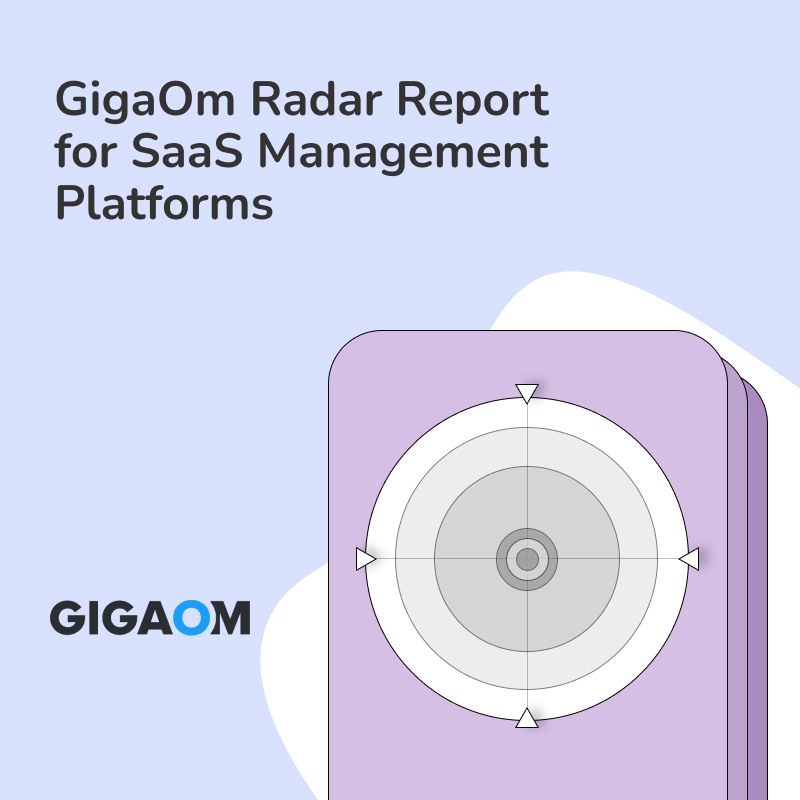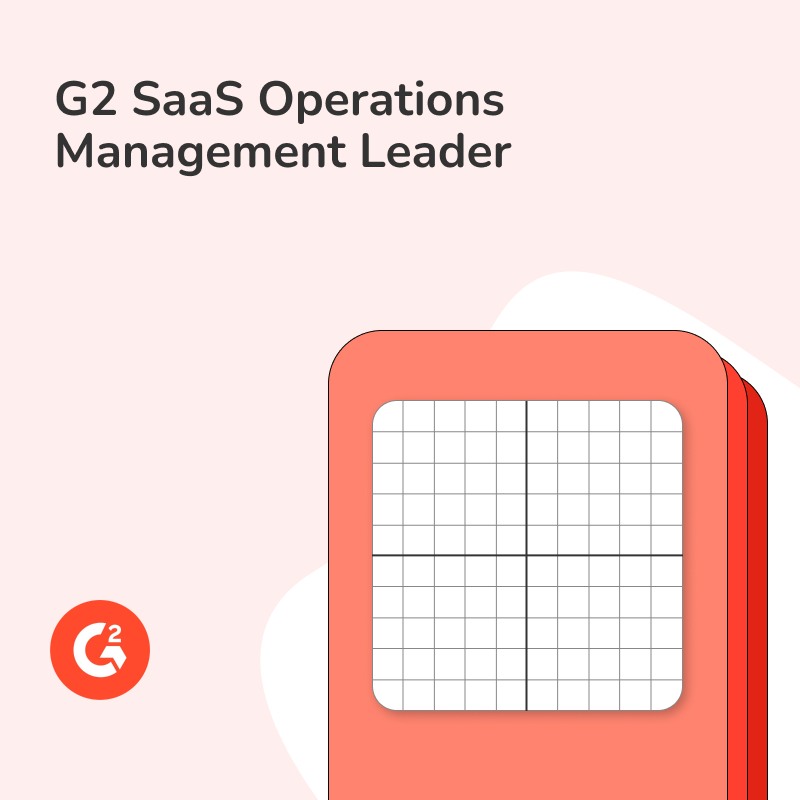Have you ever wondered how businesses keep their sensitive data secure while managing numerous user permissions? It’s a tough challenge, and you’re not alone in feeling overwhelmed by the intricacies of enterprise access control. With countless employees, devices, and data points, ensuring the right people have the right access can seem nearly impossible. But don’t worry—we’re here to simplify it for you. In this article, we’ll dissect what enterprise access control is and why it’s crucial for IT departments. We’ll make sense of the complexity so you can grasp its importance and application. And if you’re interested in streamlining your app management, check out Torii’s App Lifecycle Automation at https://www.toriihq.com/automate-the-application-lifecycle. Let’s get started!
Enterprise Access Control Overview
Enterprise access control is a crucial part of IT because it ensures that only the right people can access critical systems and data. Why is this important? Imagine if anyone could see sensitive company information. This could lead to data breaches, loss of trust, and even legal issues. Enterprise access control helps prevent these problems by managing who can see and do what within an organization’s IT environment.
One of the main benefits of enterprise access control is centralized management. This means all access policies are controlled from a single, central point. Think of it like the main security checkpoint at an airport. Just as TSA agents screen passengers before letting them through, access control systems check user permissions before granting entry. This centralization makes it simpler to protect sensitive information, making it much harder for unauthorized users to slip through the cracks.
Another advantage is compliance. Many industries have strict rules about who can access certain types of data. For instance, healthcare providers must comply with HIPAA, and financial institutions have to follow PCI-DSS regulations. Enterprise access control systems ensure that only authorized personnel can access protected data, helping organizations avoid hefty fines and legal trouble.
What about the automation aspect? Automating access provisioning and deprovisioning is like having a smart assistant that always knows who should have access to what. When a new employee joins, the system automatically gives them the permissions they need based on their role. If someone’s job changes or they leave the company, their access is updated accordingly. This automation makes the whole system more secure and efficient.
Now, you might be thinking: Is it really that simple? Well, it’s not without its complexities. Enterprises need to carefully design their access control frameworks to ensure they align with business needs while securing data. They must also continuously monitor and update these policies as roles and technologies evolve.
Enterprise access control also enhances operational efficiency. By reducing the time and effort needed to manage user permissions, IT teams can focus on other critical tasks instead of constantly handling access requests. This not only boosts productivity but also helps in quicker resolution of potential security issues.
Best Practices for Implementing Enterprise Access Control
1. Conduct a Thorough Risk Assessment
Before implementing any access control measures, conduct a comprehensive risk assessment. Identify the sensitive data and critical systems within your organization, and determine the potential risks associated with unauthorized access. This will help you prioritize areas that need the most stringent controls.
2. Define Clear Access Policies
Establish clear and comprehensive access policies. Define who can access what information and under what circumstances. Use the principle of least privilege, which means giving users only the access necessary to perform their jobs. Regular audits of these policies ensure they remain relevant and effective.
3. Adopt a Role-Based Access Control (RBAC) Model
Implement a Role-Based Access Control (RBAC) model to streamline the assignment of permissions. In this model, access rights are assigned based on the roles within the organization rather than individuals. This approach simplifies the process of managing access and improves security by ensuring consistency.
4. Implement Multi-Factor Authentication (MFA)
Enhance the security of your access control system by implementing Multi-Factor Authentication (MFA). MFA requires users to provide two or more verification factors to gain access, reducing the risk of unauthorized access due to stolen or weak passwords.
5. Automate Access Provisioning and Deprovisioning
To maintain an efficient and secure access control system, automate access provisioning and deprovisioning processes. Implementing an automated system ensures that new employees receive the appropriate access levels immediately and that former employees lose their access promptly upon departure. Consider adopting a comprehensive SMP like Torii to streamline these processes—visit toriihq.com to learn more.
6. Regularly Monitor and Review Access Logs
Continuous monitoring of access logs is essential for detecting unusual activities and potential security breaches. Establish a routine for reviewing these logs and employ automated tools to alert the IT team to any suspicious behavior.
7. Train and Educate Employees
Educate employees about the importance of access control and train them on best practices. Regular training sessions and awareness programs can help prevent accidental breaches and ensure that staff understand the significance of maintaining strict access controls.
8. Maintain Compliance with Regulatory Requirements
Stay updated with industry regulations and ensure your access control systems are compliant. Regularly review regulatory changes and adjust your policies and controls to meet these updated requirements. This is particularly crucial for organizations dealing with sensitive data such as healthcare and finance sectors.
9. Implement Regular Audits and Assessments
Conduct regular audits and assessments of your access control systems. This helps in identifying any gaps or weaknesses and allows you to take corrective actions promptly. Regular audits also ensure that your access policies remain aligned with the evolving business and regulatory landscape.
By following these best practices, organizations can build a robust enterprise access control system that not only secures their critical systems and data but also enhances overall operational efficiency and compliance. Implementing these tactical steps will ensure your IT environment is resilient against unauthorized access and equipped to handle the complexities of modern enterprises.