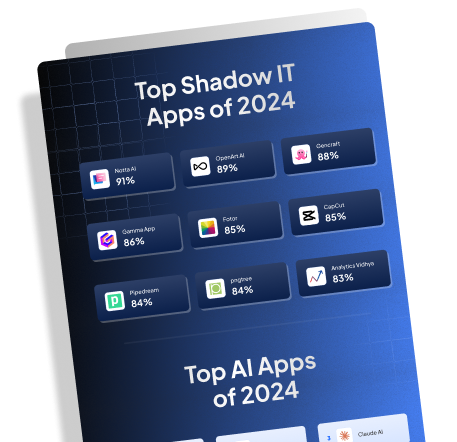Ever wondered how IT teams juggle countless digital assets while keeping everything running smoothly? It’s a daunting task, fraught with complexity. We get it—managing these assets can feel like trying to catch smoke with your hands. But there’s hope. Cloud-based asset management offers a streamlined solution to this chaotic puzzle. In this article, we’ll cut through the noise and clarify how this technology can help your IT team stay organized and efficient. If you’re curious about App Lifecycle Automation, head over to Torii and explore more. Let’s dive in!
Cloud-based asset management helps IT teams stay organized by providing real-time visibility and control over all cloud resources and infrastructure. This lets teams see what they have, where it is, and how it’s being used. Does your team struggle with keeping track of all their assets? With automated discovery and tracking, IT teams no longer need to scramble to find where resources are deployed or fret about missing updates. The automation feature seamlessly handles asset discovery and tracking. Why waste precious time on manual updates and audits? Automated processes keep an up-to-date inventory and track changes within the system. This ensures seamless operations and helps in optimizing resource usage. By knowing exactly what assets you have, you can make better decisions on resource allocation and avoid wastage.
Another key area where cloud-based asset management shines is in managing costs. Cloud resources can easily spiral out of control if not monitored properly. The software helps IT teams by providing insights into usage patterns, making it easier to forecast and manage expenditure. When you know how much you’re spending and where, it becomes simpler to make budget adjustments and prevent financial overruns. Security and compliance are another major concern. How can you ensure your assets are secure and meet all regulatory requirements? Continuous monitoring of assets with a centralized system is key. The software will alert you to any anomalies, potential security breaches, or compliance issues. By keeping everything in one place and monitoring it continuously, you can quickly address any risks that arise. Want to make better decisions? Centralized systems combine all your data into a single location, making it easier to analyze and generate insights. This improves overall IT governance. With a 360-degree view of your assets, you can pinpoint inefficiencies and act on actionable insights, thus reducing downtime and enhancing productivity. When managing a complex IT environment, having the right tools in place can be the difference between chaos and order. Cloud-based asset management provides a robust framework, making it easier to manage, monitor, and optimize all aspects of your cloud assets. Isn’t it fascinating how a centralized system can transform your IT operations, making them more efficient and secure? In the next section, we’ll cover tactics and best practices to maximize the benefits of cloud-based asset management.
Best Practices for Maximizing Cloud-Based Asset Management
1. Adopt a Comprehensive Software Management Platform (SMP)
A sophisticated Software Management Platform (SMP) is essential for effective cloud-based asset management. Adopting an SMP like Torii can unify all your cloud resources and offer a single pane of glass for visibility and control. Learn more about Torii and its capabilities at toriihq.com.
2. Automate Routine Tasks
Leverage automation to handle repetitive and time-consuming tasks such as asset discovery, tracking, and inventory updates. Automation minimizes human error and ensures your asset records are always up-to-date, allowing your team to focus on more strategic initiatives rather than manual data entry and audits.
3. Establish Clear Policies and Procedures
Implement well-defined policies and procedures to govern asset management processes. This includes guidelines for asset acquisition, usage, and disposal. Clear policies help maintain compliance, promote accountability, and ensure all team members follow standardized processes.
4. Monitor Usage and Costs Proactively
Use the insights and analytics provided by your cloud-based asset management platform to monitor resource usage and associated costs continuously. Set up alerts and thresholds to warn you of unexpected spikes in usage or expenditure, enabling timely corrective action and preventing financial overruns.
5. Enforce Security and Compliance Standards
Ensure that your asset management system is configured to enforce security policies and compliance regulations. Continuous monitoring and automated alerts for security breaches, vulnerabilities, and compliance lapses will help you address issues promptly and maintain a secure IT environment.
6. Leverage Data for Decision-Making
Utilize the centralized data and analytics capabilities of your asset management platform to drive informed decision-making. Regularly review the insights provided to identify inefficiencies, optimize resource allocation, and improve IT governance. The more data-driven your decisions, the better you can manage your IT assets and infrastructure.
7. Regularly Review and Update Asset Inventory
Make it a routine to review and update your asset inventory periodically. Conduct regular audits to ensure all assets are accurately accounted for, updated with the latest configurations, and aligned with current organizational needs. This practice helps identify obsolete or underutilized assets that could be decommissioned or repurposed.
8. Train Your Team
Ensure your IT team is well-trained on the asset management platform and understands the best practices and policies in place. Regular training sessions and updates can help your team stay abreast of the latest features and protocols, enhancing overall operational efficiency.
By adhering to these best practices, your IT team can fully harness the potential of cloud-based asset management. Such systems not only streamline and optimize asset management processes but also play a pivotal role in cost management, security, and compliance. Implement these strategies today to transform your IT operations, driving both efficiency and organizational success.