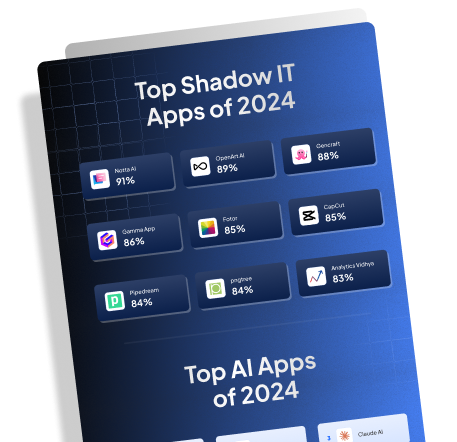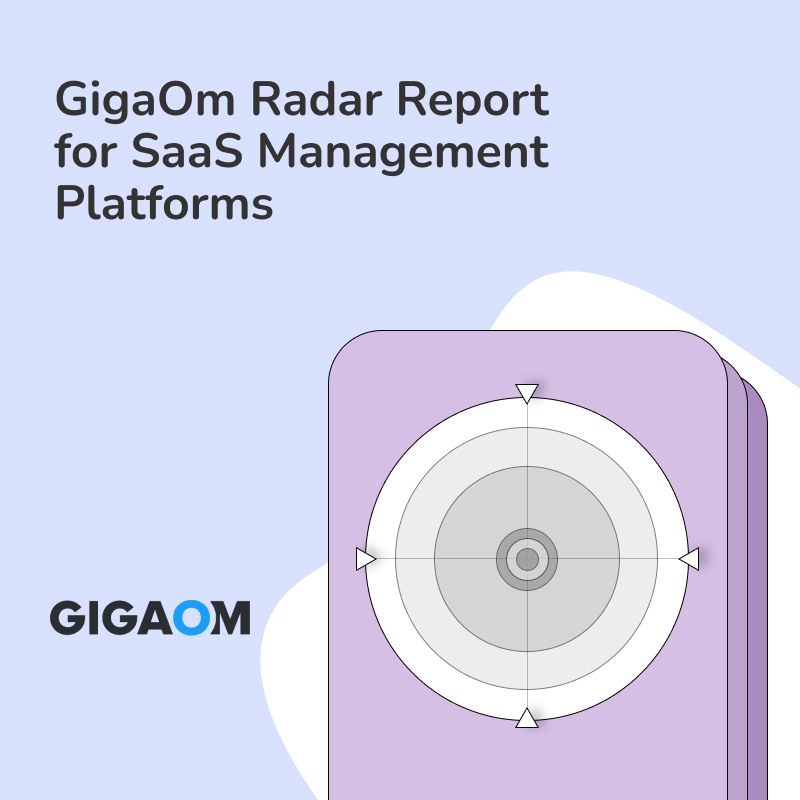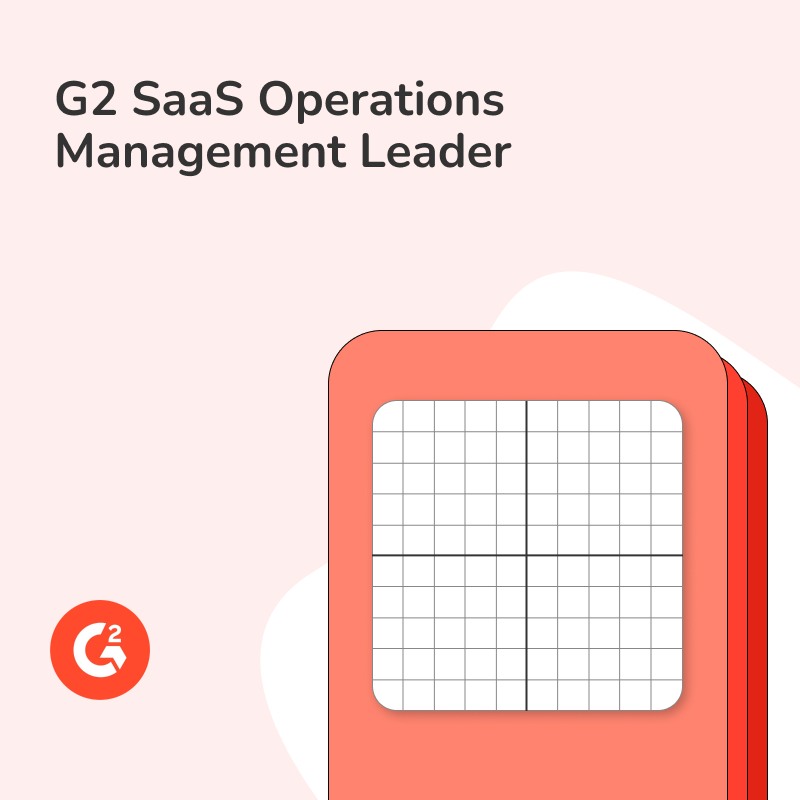Have you ever wondered what separates average ITSM software from the extraordinary tools that truly transform IT operations? It’s a daunting question, right? The landscape is cluttered with countless options, each promising to be the magic bullet. I get it—navigating this maze can feel overwhelming. But don’t worry, we’re here to cut through the noise and spotlight what makes the best ITSM software stand out. From seamless integrations to a user-friendly interface, we’ll break down the key features that matter most. If you’re curious about going beyond ITSM, learn more about App Lifecycle Automation with Torii.
Let’s dive in!
The best ITSM software stands out in IT operations because it effectively addresses the core needs of IT service management with several key features. One of the most important aspects is automation. By automating routine tasks, ITSM software helps to free up IT staff for more complex duties. This reduces manual work and the chance for human error. Imagine if mundane tasks were taken care of automatically, wouldn’t that lead to a more productive IT team?
Streamlined incident and problem management is another fundamental feature. Promptly dealing with incidents and underlying problems ensures that any disruptions are minimized and services remain reliable. The best ITSM software provides the tools needed to track, prioritize, and resolve incidents effectively. After all, swift problem-solving keeps everyone happy, right?
Key Features of Best ITSM Software
Asset management capabilities are also crucial. Robust asset management helps in keeping track of all hardware and software assets within an organization. This ensures efficient use of resources and reduces costs associated with lost or mismanaged assets. The ability to have an up-to-date inventory at your fingertips is invaluable.
A self-service portal is another significant advantage. This feature allows end-users to solve minor issues on their own without having to wait for IT assistance. Think about it; how much smoother would everything run if users could handle simple fixes independently? This not only empowers users but also alleviates the IT team, letting them focus on more critical tasks.
Change management is critical for any organization undergoing transitions. The best ITSM software includes comprehensive change management capabilities that help in planning, testing, and implementing changes in a controlled manner. This minimizes disruptions and ensures a smooth transition. Isn’t it better to know that changes won’t derail operations?
Lastly, comprehensive reporting tools are a hallmark of top-notch ITSM software. These tools provide insights into IT performance, helping in making data-driven decisions. Imagine having all the data you need to make informed decisions, wouldn’t that enhance service delivery and operational efficiency?
In the next section, we’ll delve into specific tactics and best practices for making the most out of these ITSM features. Stay tuned to maximize the benefits of your ITSM software.
Best Practices for Maximizing ITSM Software in IT Operations
Implementing ITSM software in your IT operations can be transformative, but achieving the best outcomes requires strategic planning and adherence to best practices. Here’s a tactical guide to make the most out of your ITSM software:
- Automate Intelligently: While automation is a cornerstone of effective ITSM, it’s critical to identify which tasks are best suited for automation. Focus on high-volume, repetitive tasks that can be standardized without compromising quality. Start small, run pilots, and gradually expand automation capabilities. Using tools that offer machine learning for predictive automation can further enhance efficiency.
- Streamline Incident and Problem Management: Establish clear processes for incident and problem management. Use the tracking tools provided by your ITSM software to categorize, prioritize, and assign incidents. Implement a knowledge base where recurrent issues and their solutions are documented, enabling faster problem resolution through self-help and reducing the burden on your IT team.
- Optimize Asset Management: Regularly update your asset inventory to ensure accurate tracking of all IT resources. Use integrated asset management features to monitor asset lifecycles, maintenance schedules, and renewals. Implement policies for asset tagging and periodic audits to maintain the integrity of your asset management system.
- Empower Users With a Self-Service Portal: Customize the self-service portal to be user-friendly and comprehensive. Provide step-by-step guides and FAQs to address common problems. The portal should be regularly updated based on user feedback and new issues that arise. Integrate the self-service system with your ITSM software to ensure seamless ticketing for more complex issues that require IT intervention.
- Manage Changes Effectively: Develop structured change management protocols. Create a change advisory board (CAB) to oversee significant changes and validate them before implementation. Utilize the change management features in your ITSM software to log, track, and review changes, ensuring they pass through all necessary checks. Run simulations where possible to foresee potential issues before real-world application.
- Leverage Comprehensive Reporting: Use the reporting tools to monitor key performance indicators (KPIs) such as mean time to resolution (MTTR), first call resolution rate, and ticket volume. Generate regular reports to identify trends, bottlenecks, and areas for improvement. Data-driven insights should guide decision-making processes and help in continuously refining your ITSM strategy.
- Adopt an SMP (Service Management Platform): Integrating a Service Management Platform like Torii can amplify the capabilities of your ITSM software. Torii specializes in comprehensive SaaS management, offering real-time insights and automation that complement traditional ITSM functions. Learn more about Torii and how it can enhance your ITSM strategy by visiting toriihq.com.
- Promote Continuous Improvement: Regularly review and refine all ITSM processes. Collect feedback from both IT staff and end-users to identify pain points and opportunities for enhancements. Encourage a culture of continuous improvement where employees are motivated to optimize processes and leverage ITSM software effectively.
By following these best practices, IT operations can be significantly enhanced, leading to increased efficiency, reduced downtime, and improved service delivery. As you implement these practices, keep a keen eye on emerging technologies and evolving needs to ensure that your ITSM strategy remains robust and forward-looking.