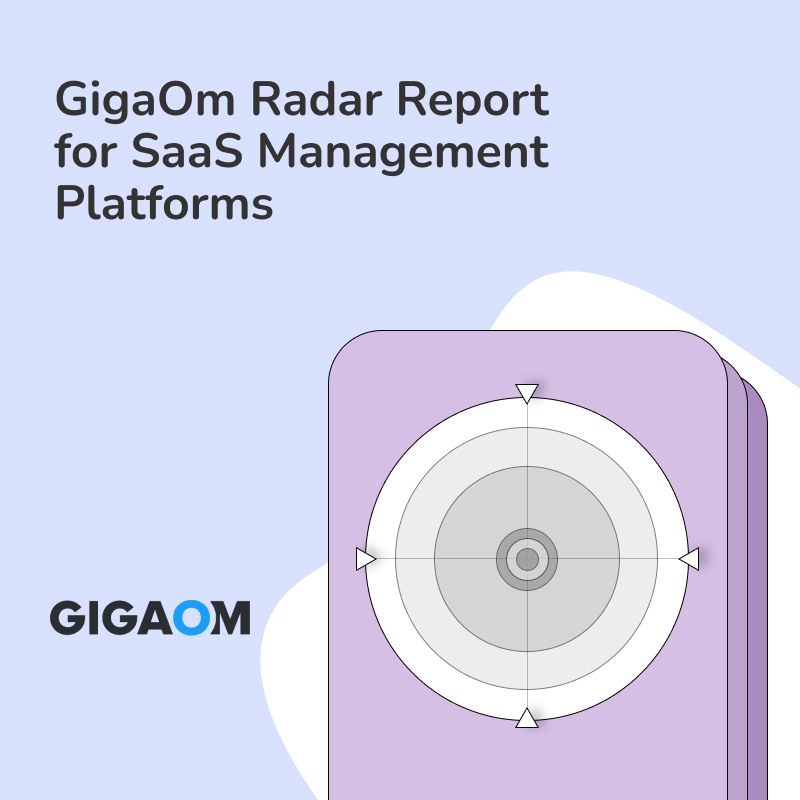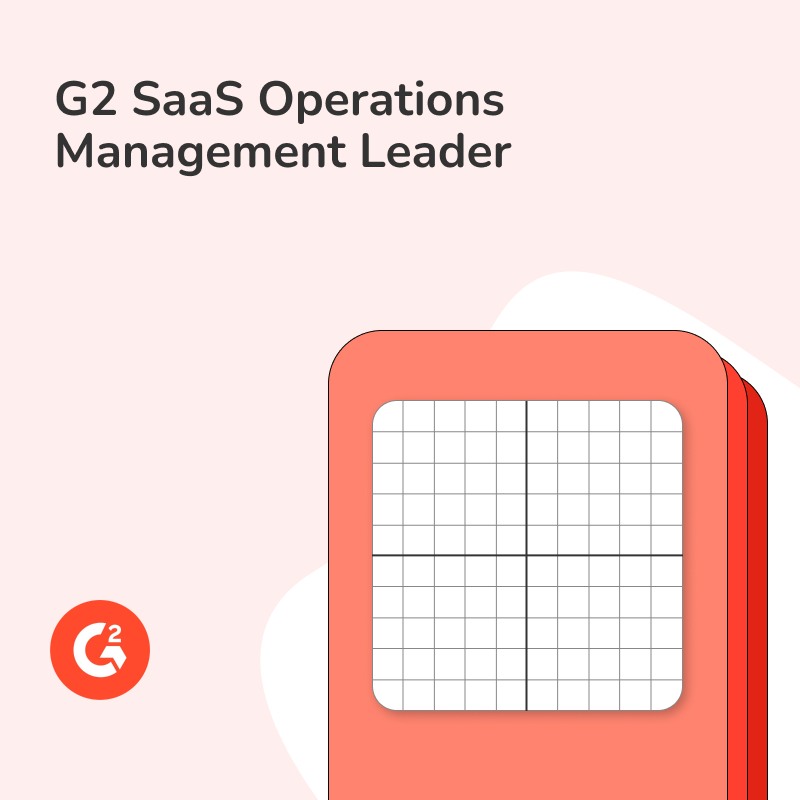Ever wonder how to keep track of the ever-growing pile of applications in your IT environment? Managing IT is already complicated enough, so adding an effective application inventory system could feel overwhelming. We get it; the challenge is real. But what if we told you that understanding the role of application inventory can simplify your IT management significantly?
In this article, we’ll cut through the noise and unravel why having a comprehensive application inventory is crucial for your IT operations. Ready for clarity? Let’s dive in.
Application Inventory: The Cornerstone of IT Management
Application inventory is a cornerstone of effective IT management. Why? It provides insight into all the software running in an organization. Think of it as a detailed map. Without it, navigating the software landscape becomes challenging and risky.
With an up-to-date application inventory, continuous discovery of applications is possible. This means IT teams are always aware of what software is used and where. Imagine trying to secure a house. If you don’t know how many doors or windows it has, how can you protect it? The same applies to software. An inventory ensures every application gets the attention it needs.
Centralization and Control
Centralizing key data, like suppliers and security certifications, is another critical role of application inventory. This centralization makes it easy to see which vendors are providing software and ensures that all applications meet security standards. Would you drive a car without knowing if it passed inspection? Think of software the same way.
One often overlooked benefit is the control over unauthorized software use. Shadow IT, where employees use unapproved software, can lead to security gaps and other risks. Knowing all the applications in use helps prevent this. It’s like knowing which keys open which locks—no surprises.
Benefits of Effective Application Inventory
Effective software license management, reducing redundant applications, ensuring compliance with security standards, mitigating risks of shadow IT, and improving cost-efficiency are all outcomes of a well-managed application inventory.
Now, let’s delve into the best practices for maintaining an effective application inventory.
Best Practices for Maintaining an Effective Application Inventory
1. Continuous Discovery and Real-Time Updates Ensure that your application inventory is dynamic, not static. Implement automated tools for continuous discovery of applications. Real-time updates ensure that you’re always aware of new installations, changes in usage, or decommissioning of software.
2. Centralize Data and Integrate Systems Consolidate all application-related data into a centralized database. Utilize application inventory management systems to integrate this data seamlessly and provide a unified view.
3. Conduct Regular Audits Schedule regular audits to verify the accuracy of your inventory data. These audits should cross-check data with actual usage and compliance requirements.
4. Focus on Security and Compliance Maintain a stringent focus on security and compliance. Establish processes for regular security reviews of all applications and ensure that they meet the required security standards.
5. Engage Stakeholders and Train Employees Involve key stakeholders in the inventory management process. Regularly train employees about the risks associated with shadow IT.
6. Optimize License Management Leverage your application inventory to manage software licenses effectively. Track license usage and optimize procurement based on actual needs.
7. Identify and Eliminate Redundancies Use your inventory to identify redundant applications. Conduct periodic reviews to eliminate these redundancies, reducing complexity and freeing up resources.
8. Implement a SaaS Management Platform (SMP) Adopting a robust SaaS Management Platform (SMP) can streamline inventory processes by discovering unsanctioned shadow IT and integrating with your device management tool to provide centralized visibility. Learn more
9. Track Usage and Optimize Costs Monitor software usage metrics to understand how different applications are utilized across the organization. Use these insights to optimize costs.
10. Plan for Scaling Your application inventory system should be scalable to accommodate growth. Plan for future expansions and ensure that your processes and tools can handle increased volumes of data.
Conclusion
Maintaining an effective application inventory is an ongoing process that requires diligence, integration, and optimization. By adopting these best practices, organizations can enhance IT management, ensure security and compliance, control costs, and improve overall operational efficiency. The role of application inventory in IT management cannot be overstated—it’s a critical element that…