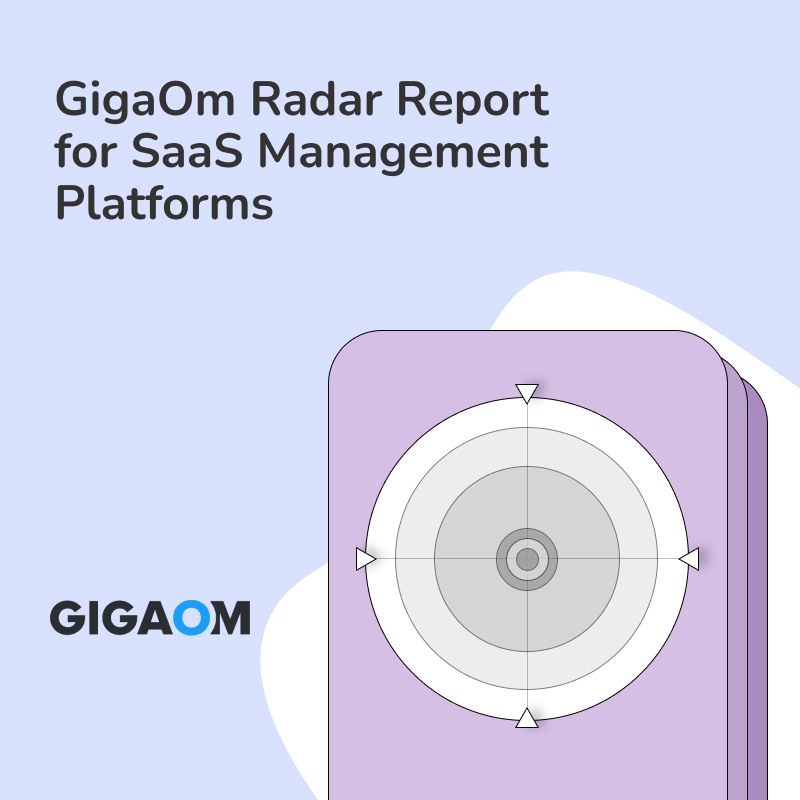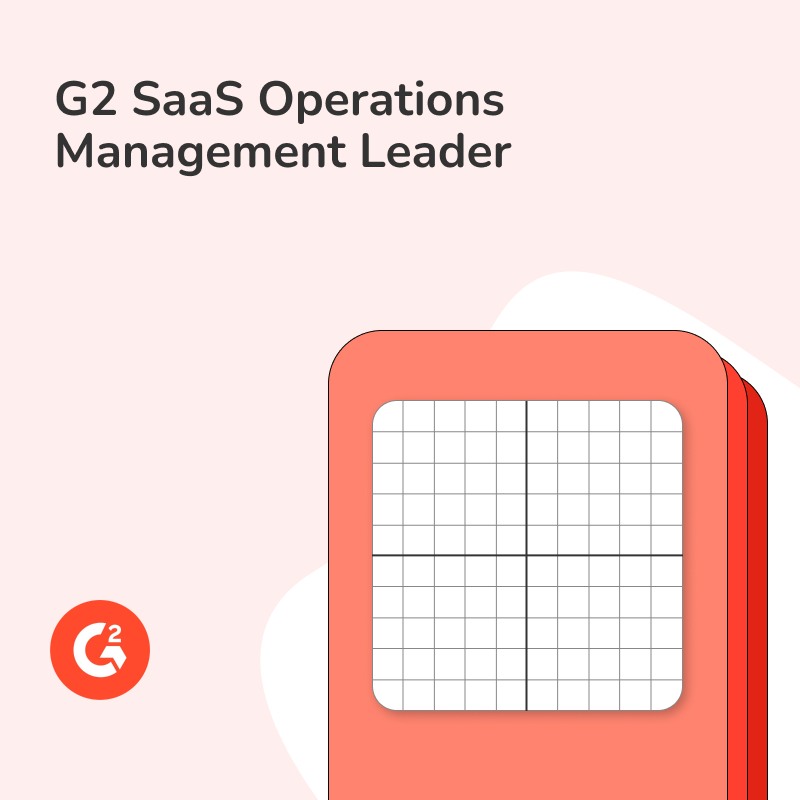Ever wondered how many cloud apps your company juggles daily? It’s no surprise if you feel overwhelmed by the sheer volume. The complexity of managing multiple cloud applications can be daunting. But don’t worry, we’re here to cut through the noise and give you a clear picture. Curious to learn more about managing your SaaS landscape? Dive into our article, and for an in-depth look at SaaS Management Platforms, visit this guide.
How Many Cloud Applications Does the Average Company Have?
How Prevalent Are Cloud Applications in Modern Organizations?
According to Torii’s SaaS Benchmark Report, the average organization utilizes approximately 600 cloud applications. This statistic highlights the extensive adoption of cloud-based solutions across various industries. Organizations rely heavily on Software as a Service (SaaS) platforms to enhance productivity, streamline operations, and facilitate remote work.
Is This Number Widely Recognized Within Organizations?
Surprisingly, most organizations are only aware of about a quarter of their cloud applications. This disparity arises mainly from what is referred to as “shadow IT,” where departments or individuals deploy cloud solutions without direct oversight from IT departments. Shadow IT can lead to inefficiencies, security risks, and heightened costs due to underutilized resources and redundant applications.
How Can Organizations Manage These Applications Effectively?
To manage and maximize the value of these extensive cloud applications, it is crucial for IT departments to adopt a dedicated SaaS discovery tool. These tools, such as Torii, are an integral part of a comprehensive SaaS Management Platform (SMP). Why is this important?
- Revealing Shadow IT: Tools like Torii can uncover hidden or unapproved cloud applications that are otherwise unnoticed.
- Monitoring Utilization: Effective SMPs allow IT teams to track how sanctioned applications are being used, ensuring that they align with organizational needs.
- License and Spend Management: By monitoring license utilization, IT can identify underutilized licenses, eliminate unnecessary expenses, and optimize SaaS expenditures.
Why is a Designated SaaS Discovery Tool Crucial?
Having a designated SaaS discovery tool embedded within a broader SaaS management strategy helps in providing a comprehensive view of all cloud applications in use. This complete visibility allows for better decision-making and prioritization of resources, promoting a more secure, efficient, and cost-effective IT environment.
The complexity of SaaS management is undeniable, and organizations must adopt a strategic approach comprising discovery, monitoring, and managing applications to ensure success. This multi-faceted framework not only mitigates risks but also enhances operational efficiencies.
In the next section, we’ll cover tactics and best practices for implementing a successful SaaS management strategy, including actionable steps and real-world examples.
Best Practices for Managing Cloud Applications in Your Organization
Effectively managing the extensive suite of cloud applications in modern organizations can be daunting, yet adopting strategic best practices is essential to ensure operational efficiency, cost management, and security. Below are tactical and structured approaches to help organizations streamline their SaaS management efforts:
1. Centralize Your SaaS Management with a Dedicated Platform
The foundation of effective SaaS management is centralizing control. Adopting a SaaS Management Platform (SMP) like Torii can offer holistic visibility and control over all cloud applications. Torii facilitates comprehensive discovery and monitoring, ensuring every application is accounted for and managed properly.
- Complete Visibility: Uncover all active cloud applications, including those authorized and shadow IT.
- Centralized Dashboard: Manage all applications from a single platform, simplifying oversight and decision-making.
- Automated Workflows: Streamline processes such as onboarding and offboarding, reducing manual task burdens.
2. Conduct Regular SaaS Audits
Regularly auditing your organization’s SaaS usage is pivotal. These audits help identify redundant or underutilized applications, ensuring optimal resource allocation.
- Biannual Reviews: Schedule comprehensive reviews every six months to evaluate application performance and suitability.
- Stakeholder Involvement: Involve key stakeholders from various departments to understand their SaaS needs and usage patterns.
- Usage Analytics: Utilize built-in analytics tools in platforms like Torii to monitor usage trends and user engagement.
3. Optimize Licensing and Spending
Licensing and spending often account for significant portions of the IT budget. By continuously optimizing these aspects, organizations can achieve substantial cost savings.
- License Tracking: Monitor active licenses against actual usage to identify and eliminate unused or redundant subscriptions.
- Negotiate Contracts: Use insights from your SMP to negotiate better terms with vendors based on actual usage and future needs.
- Budget Allocation: Reallocate spend from underutilized applications to areas of higher demand or potential growth.
4. Enhance Security and Compliance
Security and compliance are critical in a cloud-heavy environment. Implementing robust security measures ensures that data integrity and compliance standards are maintained.
- Access Controls: Use role-based access controls to limit exposure and ensure that only authorized personnel can access sensitive information.
- Compliance Monitoring: Regularly audit applications for compliance with industry standards and regulations.
- Incident Response: Establish and maintain a rapid response plan for addressing any security incidents involving cloud applications.
5. Foster Collaboration Between IT and Business Units
Fostering a collaborative environment between IT departments and business units ensures that SaaS management meets the organization’s evolving needs.
- Regular Communication: Schedule regular meetings between IT and business units to discuss application performance and new requirements.
- User Feedback: Implement feedback mechanisms for end-users to report issues and suggest improvements.
- Training and Support: