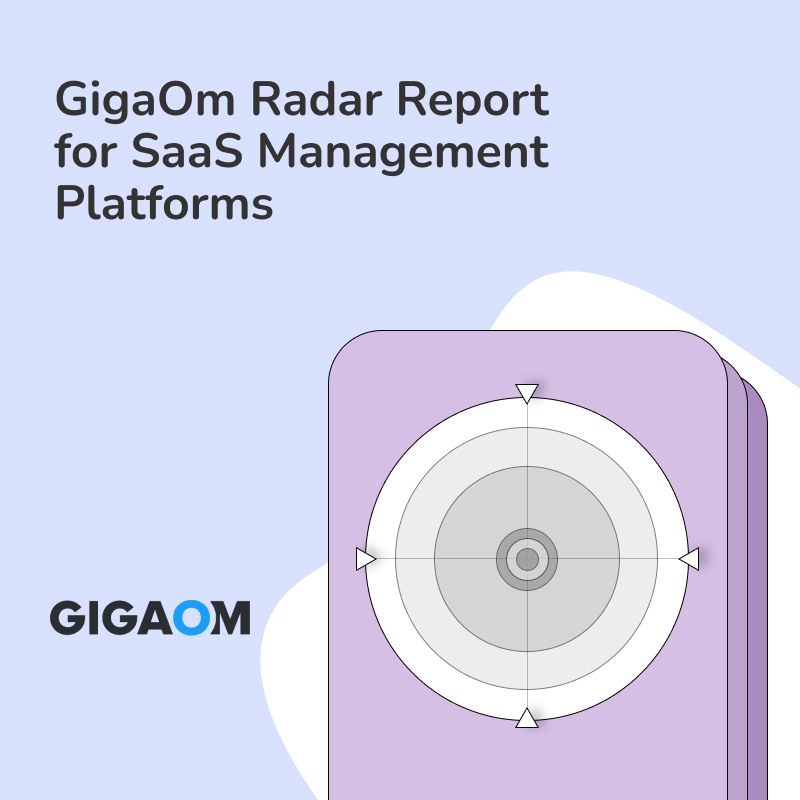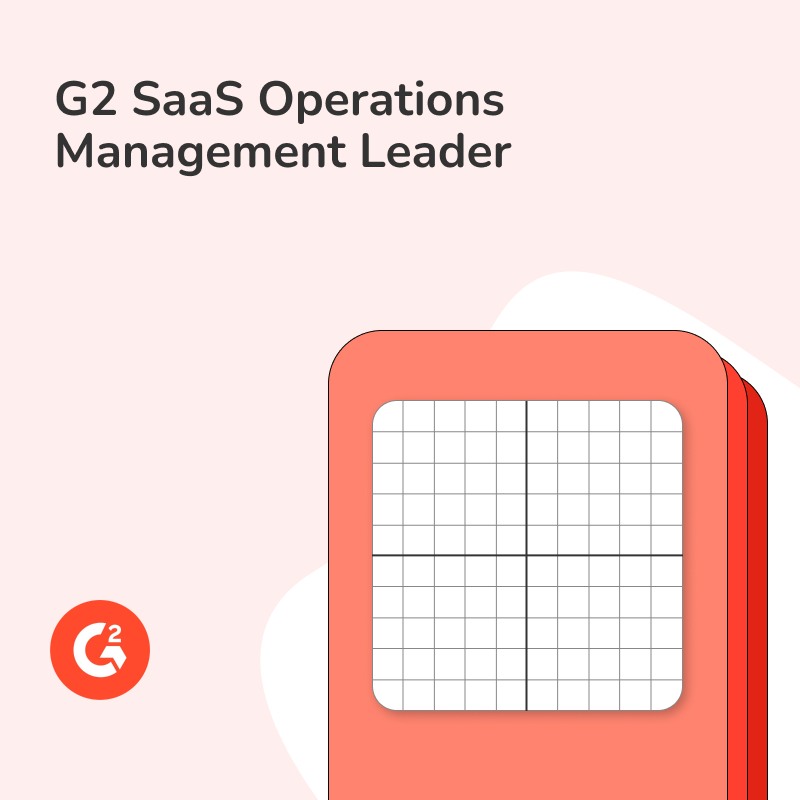Discover key integrations for a SaaS management platform 🚀 Learn tactics, best practices, and tips for navigating this vital question!
Have you ever felt overwhelmed by the countless integrations needed for your team’s SaaS tools? Which ones are truly essential for a successful SaaS Management Platform? We get it – navigating this sea of integrations can be daunting. In this article, we’ll cut through the noise and pinpoint the integrations that genuinely matter, saving you time and stress. Ready to make sense of it all? Let’s dive in. For a deeper dive into SaaS Management Platforms, check out https://www.toriihq.com/blog/saas-management-platform.
Which Integrations Simplify User Authentication and Improve Security?
Single Sign-On (SSO) providers such as Okta, Azure AD, Google Workspace, and OneLogin play a crucial role in SaaS management platforms by simplifying user authentication. They consolidate multiple credentials into a single set of login details, thereby enhancing security and providing visibility into application usage. This streamlines user access and reduces the risk of compromised credentials, directly aligning with organizational security policies.
How Do Financial Systems Aid in SaaS Expenditure Management?
Integrations with financial systems like QuickBooks, NetSuite, SAP, and Xero are essential for tracking SaaS expenditures. These integrations help in forming accurate budgets and ensuring compliance with financial reporting standards. By connecting SaaS management platforms with these financial tools, organizations can automate expense tracking and gain insights into spending patterns, facilitating better financial planning and decision-making.
Why is Human Resources Information Systems (HRIS) Integration Crucial?
HRIS platforms such as Workday, BambooHR, ADP, and Zenefits automate the user provisioning and de-provisioning processes. By integrating with HRIS, SaaS management platforms can adjust user access based on employee lifecycle events, such as onboarding or termination. This automation not only saves time but also ensures that access permissions are updated promptly, mitigating security risks.
How Does Identity and Access Management (IAM) Enhance User Permissions?
IAM systems, including Active Directory, LDAP, and AWS IAM, are vital for managing user permissions and access across multiple SaaS applications. Integrating IAM with a SaaS management platform ensures that user roles and permissions are consistently enforced, thereby preventing unauthorized access and maintaining compliance with security policies.
Can Security Information and Event Management (SIEM) Improve Incident Response?
Integration with SIEM tools like Splunk, IBM QRadar, and Sumo Logic equips SaaS management platforms with advanced security monitoring and incident response capabilities. These tools aggregate and analyze security data from various sources, providing real-time alerts and detailed incident reports that help in quick and effective threat mitigation.
Do Collaboration Tools Streamline Communication?
Collaboration and communication tools such as Slack, Microsoft Teams, and Zoom are integral to enhancing team communication and workflow management. Integrating these tools with a SaaS management platform facilitates seamless interaction between team members and improves coordination on shared tasks and projects.
Why are Project Management Tools Important?
Tools like Jira, Asana, and Trello are essential for tracking project progress and integrating SaaS usage with project timelines. These integrations help project managers to monitor resource allocation, meet deadlines, and ensure project milestones are met efficiently.
How Important is Cloud Storage Integration?
Integrating cloud storage solutions like Google Drive, Dropbox, and Box with a SaaS management platform centralizes document management. This integration allows users to access, share, and collaborate on files seamlessly across various SaaS applications, improving overall productivity.
What Role Do CRM Systems Play?
CRM systems such as Salesforce, HubSpot, and Zoho CRM synchronize SaaS tools with customer relationship management. This integration ensures that sales and support teams have up-to-date information, enhancing customer engagement and service delivery.
How Does IT Service Management (ITSM) Support IT Operations?
Integrating ITSM tools like ServiceNow, Jira Service Desk, and Freshservice with SaaS management platforms harmonizes incident and service request management. This integration supports efficient IT operations by automating workflows and ensuring that service issues are promptly addressed.
In the next section, we’ll cover tactics and best practices for leveraging SaaS management platforms to maximize their benefits and optimize their integrations.
Best Practices for Leveraging SaaS Management Platform Integrations
To fully capitalize on the integrations offered by your SaaS Management Platform (SMP), consider these tactical best practices:
1. Prioritize High-impact Integrations
Focus on integrating tools that have the most significant impact on your operations. Start with Single Sign-On (SSO) providers, financial systems, and HRIS platforms, as these are critical for security, budget management, and user lifecycle automation. Ensuring these foundational systems are well-integrated will provide a strong basis for managing your SaaS environment effectively.
2. Centralize User Authentication
Implement SSO integrations comprehensively to streamline user access and enhance security. Tools like Okta, Azure AD, Google Workspace, and OneLogin facilitate centralization of credentials, reducing password fatigue and potential security breaches. Regularly audit these integrations to ensure compliance with security policies.
3. Automate Financial Tracking
Integrate your SMP with financial systems such as QuickBooks, NetSuite, SAP, or Xero to automate expense tracking and financial reporting. This will enable accurate budget forecasts and improved financial decision-making. Regularly review these integrations to ensure that all SaaS expenditures are accounted for and aligned with budgetary constraints.
4. Optimize User Lifecycle Management
Leverage HRIS integration to automate user provisioning and de-provisioning. Tools like Workday, BambooHR, ADP, and Zenefits can significantly reduce manual tasks and prevent unauthorized access by swiftly updating access permissions in line with employee lifecycle events. Regular audits of these integrations help mitigate security risks.
5. Ensure Consistent User Permissions
Integrate IAM systems such as Active Directory, LDAP, and AWS IAM to maintain consistent user permissions across all SaaS applications. This practice ensures compliance with security protocols and reduces the risk of unauthorized access. Implement regular checks to verify that user roles and permissions are up-to-date.
6. Enhance Security Monitoring
Integrate with SIEM tools like Splunk, IBM QRadar, and Sumo Logic to bolster your security posture. These tools provide real-time alerts and detailed incident reports, enabling quick threat identification and mitigation. Regularly review the effectiveness of these integrations to adapt to evolving security challenges.
7. Streamline Communication and Collaboration
Incorporate collaboration tools such as Slack, Microsoft Teams, and Zoom to improve team communication and coordination. Make use of integrated features like shared channels and automated notifications to streamline workflow management. Periodically assess these integrations to ensure they meet team productivity needs.
8. Integrate Project Management Tools
Integrate project management tools like Jira, Asana, and Trello to align SaaS usage with project timelines and resource allocation. These integrations help track progress and manage project milestones efficiently. Regularly update and refine these integrations to adapt to project management requirements.
9. Centralize Cloud Storage
Integrate cloud storage solutions such as Google Drive, Dropbox, and Box to centralize document management and enhance collaboration across various SaaS applications. This practice improves accessibility and productivity. Routinely verify that these integrations provide seamless access and collaboration capabilities.
10. Synchronize with CRM Systems
Integrate CRM systems such as Salesforce, HubSpot, and Zoho CRM to ensure up-to-date customer relationship management data. This synchronization improves customer engagement and service delivery. Regular checks on these integrations help maintain data accuracy and alignment with customer service objectives.
11. Harmonize ITSM Tools
Integrate