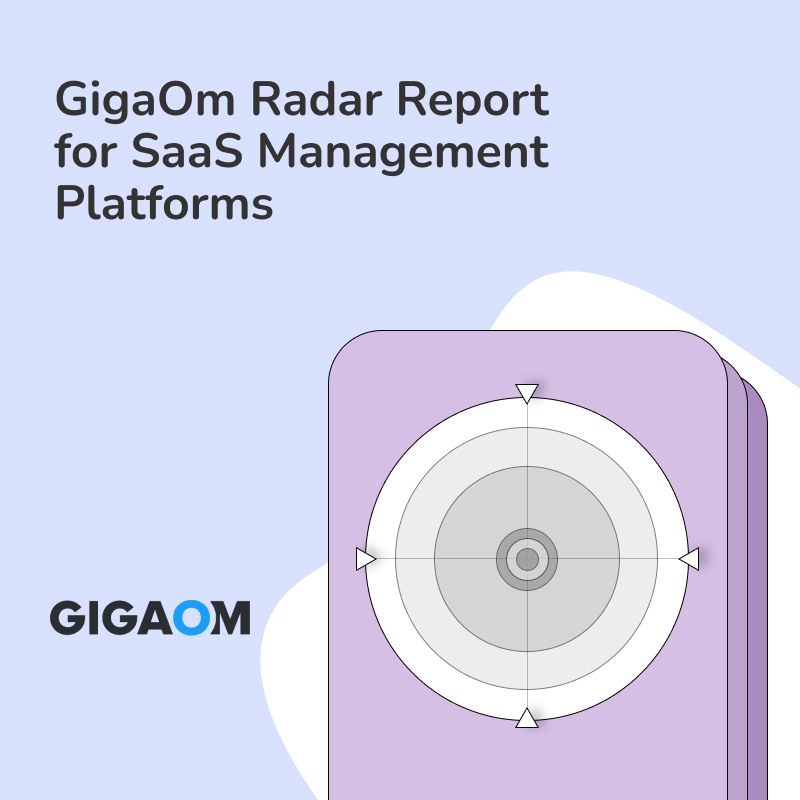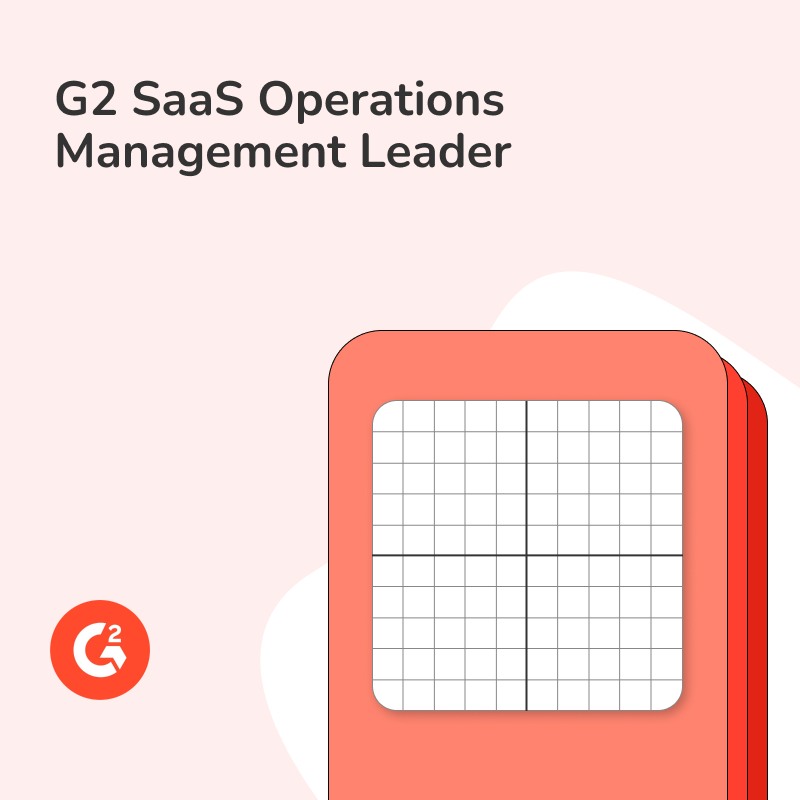SaaS Integration, or Software as a Service integration, simply refers to the process where different cloud-based software applications are made to effectively communicate and share data with each other.
Now one may ask, isn’t combining multiple SaaS application as easy as simply connecting the dots? The nuanced answer lies in the complexity of integrating SaaS applications. Think of it as conducting an orchestra, where your SaaS integration platform directs various cloud instruments. However, the hands directing this symphony needs an understanding of SaaS Integration architecture to ensure harmony and avoid cacophonies, hence the need for meticulous SaaS integration strategy. Various tools, such as SaaS integration APIs, assist in this performance but mastering their use requires insight into SaaS integration best practices and vigilance for potential integration challenges. In essence, a well-orchestrated SaaS integration can translate to greater efficiency and productivity, truly a symphony to behold!
Note: Torii’s SaaS Management Platform optimizes IT operations. It provides complete shadow IT visibility, automates onboarding/offboarding processes, streamlines application lifecycle, and manages SaaS contracts effectively, saving costs. Learn more.

What Are Some Examples of SaaS Integration?
- Salesforce and Mailchimp: This SaaS integration enables seamless syncing of contact data and campaign analytics. However, navigating API changes can be a challenge.
- Slack and Google Calendar: By synchronizing these applications, employees receive real-time notifications on meetings and updates. Potential struggle: time-zone mismatches during global coordination.
- Google Workspace and Trello: This brings task management into real-time collaboration. Be aware of access control issues with large teams.
- Torii & Any SaaS Platform: As a SaaS management tool, Torii integrates with your various SaaS platforms, offering real-time insights, but API limitations might limit full data capture. View the full catalog of Torii integrations. Learn how you can build your own integrations between Torii and your SaaS tools
- HubSpot and LinkedIn: Combining CRM and social media data enhances customer engagement. Consent requirements could be a potential hitch.
Best Practices for SaaS Integration
Identify Integration Points
- Understand the areas where your SaaS applications will touch existing systems, databases, or other apps. Prioritize these points based on usage and dependence to lay the groundwork for your integration strategy.
Leverage SaaS Integration Platforms
- Choose a platform designed for SaaS integration, like Torii SaaS Management Platform, that can simplify the process, reduce manual labor, and mitigate the risk of data loss.
Choose Integration Strategy for SaaS
- Implement both vertical (data-driven) and horizontal (process-driven) integration patterns. While vertical integration ensures smooth data flow, horizontal integration takes care of end-to-end business process flows.
Implement SaaS Integration Architecture
- Define an integration architecture to map out data flow. Prioritize a cloud-based architecture to ensure scalability and resilience while integrating SaaS applications.
Use App Integration for SaaS
- Use apps that offer pre-built integrations to speed up the process and avoid potential bugs or discrepancy issues.
Incorporate SaaS Integration Tools
- Use effective tools to automate the integration process where possible. Tools like data integration platforms handle data consolidation, data synchronization, and data transformation for SaaS with greater efficiency.
Deploy Integration Solutions for SaaS
- Deploy solutions like APIs to allow different applications to communicate with each other effectively and enhance user experience.
Consider SaaS Integration Challenges
- Take potential roadblocks into account in your integration plan. These can include security concerns, scalability, or company-wide acceptance, and should be addressed ahead of time.
Opt for Cloud Integration for SaaS
- Choose cloud integration for achieving faster deployment, better scalability, and eased maintenance.
Implement SaaS Integration Services
- Look into managed integration services. These can offer added benefits like 24/7 monitoring and proactive issue resolution.
Enjoy SaaS Integration Benefits
- Reap the benefits of a successful integration. These include streamlined workflows, increased productivity, better data flow, and increased visibility over SaaS expenditures.
Utilize Torii for SaaS Management
- Torii’s platform can streamline app onboarding, optimize SaaS licenses, provide visibility over expenditures and streamline the integration process. It can identify Shadow IT and let you build custom plugins and integrations for cloud apps.
Documentation & Maintenance
- To ensure long-term success, maintain thorough documentation, and plan for regular checks on the SaaS integration framework and its components. Plan for routine maintenance and updates to keep your integrations running smoothly.
- By following these specific and actionable best practices, SaaS integration becomes a tactical and manageable process. With the right approach and the right tools, your business can maximize the benefits of SaaS solutions with minimal disruption.
Tools for Success: SaaS Integration
- Torii: An AI-powered SaaS management platform for IT
- Alation: Data catalog platform for collaboration and data governance
- Workato: Integration and automation platform for workflows and apps
- OneTrust: Privacy management software for compliance and risk mitigation
Going Deeper: Related Terms
Here are 5 critical terms that are related to Saas Integration:
- API (Application Programming Interface): A set of rules that allow different software applications to communicate and exchange data with each other.
- Middleware: Software that acts as a bridge between different applications, enabling them to work together seamlessly.
- Data Integration: The process of combining data from multiple sources into a single, unified view.
- ETL (Extract, Transform, Load): A process used to extract data from various sources, transform it into a common format, and load it into a target system.
- Single Sign-On (SSO): An authentication method that allows users to access multiple applications with a single set of login credentials.
Remember, Saas Integration is a complex topic, and these terms provide a starting point to learn more. To explore further, check out our full glossary directory at https://www.toriihq.com/glossary.
Frequently Asked Questions
Q: What is SaaS integration?
A: SaaS integration is the process of syncing and connecting software-as-a-service (SaaS) applications with other systems to function seamlessly together.
Q: How does SaaS integration work?
A: SaaS integration works by leveraging APIs (Application Programming Interfaces) to establish connections between different SaaS applications, enabling data exchange and interoperability.
Q: Why is SaaS integration important?
A: SaaS integration is essential as it allows businesses to streamline workflows, eliminate data silos, improve collaboration, and achieve a unified view of their data across multiple applications.
Q: What are the benefits of SaaS integration?
A: Some benefits of SaaS integration include increased efficiency, better data accuracy, improved decision-making, enhanced customer experience, and reduced manual effort in managing disparate systems.
Q: What challenges can arise during SaaS integration?
A: Challenges in SaaS integration may include data security concerns, dealing with varying data formats and APIs, system compatibility issues, potential downtime during integration, and ensuring seamless user experience.