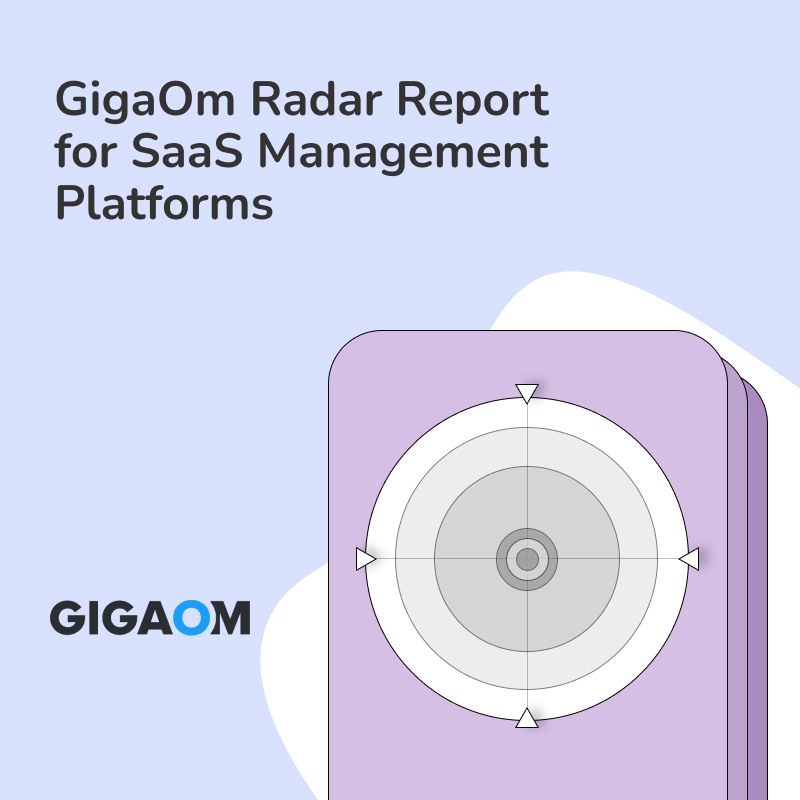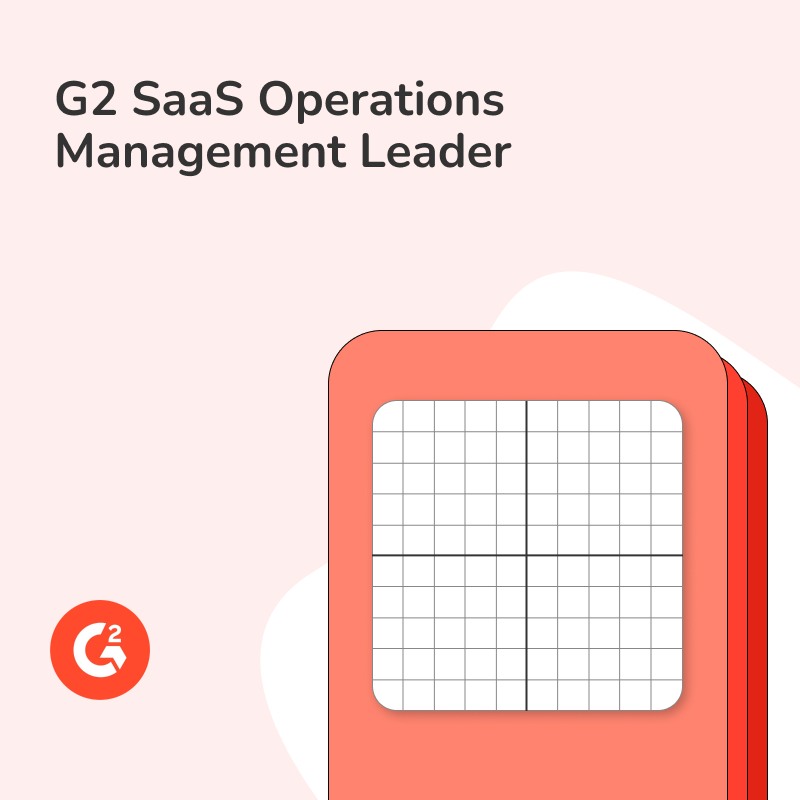What is a Service Account vs a User Account?
When dealing with system management in the IT world, understanding the difference between Service Accounts (SAs) and User Accounts (UAs) is crucial. These separate accounts are integral components of access control mechanisms designed to help manage authentication, permissions, roles, and, ultimately, the overall security of an organization’s IT infrastructure.
Note: Harness the power of efficient account management and safeguard your organization with Torii SaaS Management. Torii streamlines everything from onboarding to license optimization, ensuring cost-effectiveness and comprehensive user account auditing. With its advanced capabilities in uncovering Shadow IT and custom integrations for cloud apps, Torii elevates service account security to new heights. Check out Torii SaaS Management Platform
What is the difference between service accounts and user accounts?
Service Accounts
Service accounts are used by applications or services running on a server to interact with the operating system or network resources. Unlike user accounts associated with a specific user, service accounts are typically tied to a specific service or application. Service account management involves assigning permissions, roles, and access rights specific to the service or application’s requirements, providing a controlled environment for system-level tasks.
User Accounts
User accounts are created for individuals within an organization. User account management involves defining the scope of a user’s access, their permissions within systems, and the roles they can assume. Whether for accessing emails, databases, or specific internal systems, user accounts embody the privileges and credentials specific to a human user.
Security: The principal aspect to consider is security.
- For service account security, it’s essential to follow best practices such as using the principle of “least privilege” (assigning minimum required permissions), regular password rotation, and auditing account activity to prevent unauthorized access.
- For user account security, this encompasses password policies, multi-factor authentication, regular audits, and reviews to mitigate potential threats.
Account Access: Service account access vs user account access is tied to their definitions.
- A service account access is typically more comprehensive as it must operate across different system parts.
- A user account is granted specific access based on the roles and responsibilities of a particular user.
Account Authentication:
- Service account authentication usually involves application-to-application password management mechanisms.
- User account authentication protocols include a combination of passwords, security tokens, biometric data, or other multifactor authentication mechanisms.
In a nutshell, service accounts and user accounts serve unique, critical roles in an organization’s IT infrastructure management strategy. Understanding these nuances is vital to ensuring smooth operation and impenetrable security for your systems.
In the complex realm of IT, understanding the difference between service accounts and user accounts is paramount.
- User Account is typically managed by an individual, performing tasks and accessing resources in a network determined by their roles and permissions.
User account security ensures these accounts are correctly authenticated, with privileges and permissions strictly managed to mitigate risks. Auditing these accounts keeps tabs on user activity, helping to pinpoint unusual behavior or breaches.
- Service Accounts, on the other hand, are unique entities. They’re used by applications or services to interact with the operating system and its resources. Unlike user accounts, these are not tied to a specific person but are a part of the system.
Service account management is thus leaned toward granting correct service account permissions and access, ensuring service account security through a carefully curated set of service account roles. The authentication and auditing of these accounts are also critical components of a secure IT environment.
Database Management System
One example involves database management systems like SQL Server. In this setup, a service account would be used for the SQL Server service to run and access system resources. In contrast, a database administrator might use a user account to perform tasks within the SQL Server environment.
Operating System Environment
In a Windows operating system environment, the distinction between service account and user account is equally important. The Windows Update service might utilize the service account to apply patches and updates, while individuals use user accounts to log in and use the system.
Real-World Example
Finally, let’s consider the Torii SaaS Management Platform as an example. Torii can efficiently manage user and service accounts across multiple software services, artisanally crafted to serve IT managers and directors. It’s a dream come true for user account management—from onboarding and offboarding to optimizing licenses and driving cost savings. It oversees user account auditing, ensuring every access and privilege is accounted for.
For service accounts, Torii can discover Shadow IT, an often overlooked aspect of service account access that can lead to potential security risks. By allowing custom plugins and integrations for cloud apps, the platform ensures that service account roles, privileges, and authentication meet the best standards of service account security.
Understanding these differences and the best practices associated with each is essential for efficient IT operations and robust security. Service and user accounts play critical roles in different areas of the IT sphere and need to be managed with keen insight and industry knowledge. This is to ensure systems are protected from misuse and potential threats, undercutting the integrity of the IT infrastructure.
Best Practices for Service Account Vs User Account
Understanding the best practices for service accounts versus user accounts is essential for any IT Manager or Director. The key difference between service accounts and user accounts lies in their use case: a service account is utilized to run an application or service, while a user account is created for individuals to access systems.
- Enhance Security
Service Account Management: For service account management, follow a ‘least privilege’ principle, where only the minimum necessary privileges are assigned to the account. This approach enhances service account security, reducing potential exploitation from unauthorized access.
It’s also essential to track service account access with an auditing protocol. Always ensure proper authentication methods for your service accounts, like secure password protocols or key-based methods.
User Account Management: The best accounts management practices are similar but focus more on personal user data. Again, a ‘least privilege’ approach best serves user account security, giving users only the rights necessary to perform their roles. Passwords should be strong, unique, and regularly updated. Be proactive with user account authentication, using two-factor or multi-factor authentication methods.
2. Regularly Audit Account Permissions and Roles
For service and user account management, periodic auditing of account permissions and roles is necessary. Both proactive monitoring and reactive responses to potential security threats can be automated and made more effective with the help of the Torii SaaS Management Platform.
3. Design Recovery Plan
Finally, remember to design a recovery plan in case of account breaches. The plan should define immediate actions and long-term strategies to minimize risks and damage.
This framework provides a strategic approach for IT Managers and Directors to enhance service account and user account management and security. Through these best practices and the aid of the Torii SaaS Management Platform, you can ensure a more robust, predictable, and infallible system in place.
Related Concepts in Service Account Vs. User Account
- Service Account: A type of account created for an application or service to access resources and perform specific tasks. It is not tied to a specific individual and is typically used for automated processes.
- User Account: An account created for an individual user to access resources, perform tasks, and personalize their experience within a system or network.
- Difference between service accounts and user accounts: Service accounts are intended for system processes and automation, while user accounts are meant for human users. Unlike user accounts, service accounts do not have personal information or profiles associated with them.
- Service account management: Creating, configuring, and maintaining service accounts, including setting appropriate permissions and managing resource access.
- Service account security: Measures are taken to protect service accounts from unauthorized access, such as using strong passwords, regularly changing them, and implementing multi-factor authentication (MFA) when possible.
- User account management: Creating, configuring, and managing user accounts, including setting permissions, managing roles, and ensuring proper access controls are in place.
- User account security: Measures taken to protect user accounts from unauthorized access, such as enforcing strong password policies, restricting access privileges, and utilizing MFA.
- Service account access: The ability of a service account to interact with resources and perform specific tasks within a system or network based on permissions granted to that account.
- User account access: The ability of a user to log in and access resources, perform tasks and personalize their experience within a system or network based on their granted permissions.
- Service account authentication: The process of verifying the identity of a service account, usually through the use of credentials such as a username and password or a certificate.
- User account authentication: The process of verifying the identity of a user, typically through the use of credentials like a username and password.
- Service account privileges: The specific rights and permissions assigned to a service account, determining what actions it can perform and what resources it can access.
- User account privileges: The specific rights and permissions assigned to a user account, determining the level of access, capabilities, and actions they can perform within a system or network.
- Service account permissions: The authorization given to a service account to access and interact with specific resources or perform particular tasks within a system or network.
- User account permissions: The authorization given to a user account to access and interact with specific resources or perform particular tasks within a system or network.
- Service account roles: Predefined permissions and access rights assigned to service accounts based on their intended use or function within a system or network.
- User account roles: Predefined permissions and access rights assigned to users based on their intended responsibilities or functions within a system or network.
- Service account best practices: Recommended guidelines and procedures for creating, managing, and securing service accounts, including regular auditing, enforcing strong authentication, and restricting access to resources.
- User account best practices: Recommended guidelines and procedures for creating, managing, and securing user accounts, including regular password updates, educating users about security practices, and implementing MFA.
- Service account auditing: Evaluating and monitoring service account activities, ensuring compliance with security policies, detecting unauthorized access or misuse, and maintaining accountability.
- User account auditing: The process of evaluating and monitoring user account activities, ensuring compliance with security policies, detecting unauthorized access or misuse, and maintaining accountability.
FAQs: Service Account Vs User Account
Q: What is a service account?
A: A service account is a particular type of account that represents a non-human entity, typically used by applications, services, or systems to access resources and perform specific tasks.
Q: What is a user account?
A: A user account is an account that represents an individual user and is used to authenticate and authorize access to a system or application.
Q: What are the differences between service and user accounts?
A: Service accounts are intended for machine-to-machine communication and perform automated tasks, while user accounts represent individual users. Service accounts have higher privileges and are not tied to a specific individual, whereas user accounts are associated with particular individuals and have their own settings and permissions.
Q: Can service accounts be used to log in and access systems?
A: No, service accounts are not meant for interactive logins. They are designed for background processes or tasks requiring automated systems or resource access.
Q: Can we use service accounts?
A: In some cases, you may use service accounts to perform specific administrative tasks, but they are meant for something other than regular user login and interaction.
Q: Are user accounts the only accounts that interact with systems?
A: No, while individuals use user accounts to interact with systems, service accounts are used by applications, services, or systems to perform automated tasks without user intervention.
Q: Do service accounts have passwords?
A: Service accounts often authenticate using cryptographic keys or tokens instead of passwords, which enhances security and prevents unauthorized access.
Q: Can user accounts have the same privileges as service accounts?
A: User accounts can be granted certain administrative privileges, but service accounts generally have elevated privileges due to their intended use for automation and system access.
Q: Can service accounts access external resources like APIs or databases?
A: Yes, service accounts can be authorized and configured to access external resources such as APIs, databases, or other systems, allowing them to perform specific tasks or retrieve information.
Q: Are service accounts necessary for all applications or systems?
A: Service accounts are only necessary for applications or systems requiring automated access or background tasks. Regular user accounts are sufficient for most applications accessed by individuals.