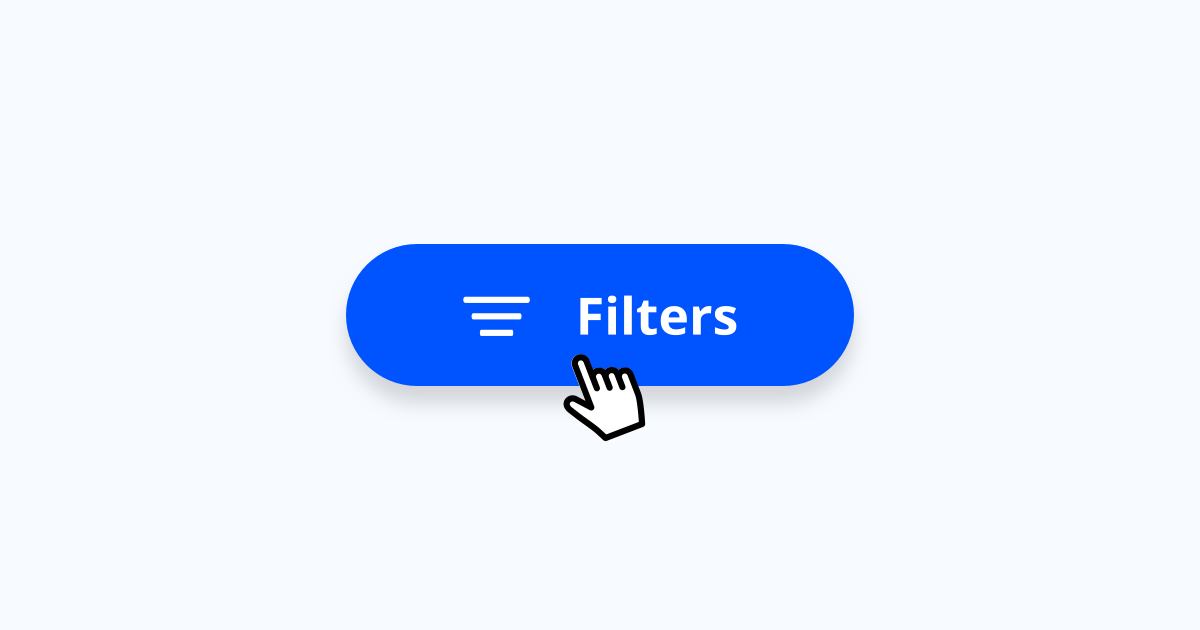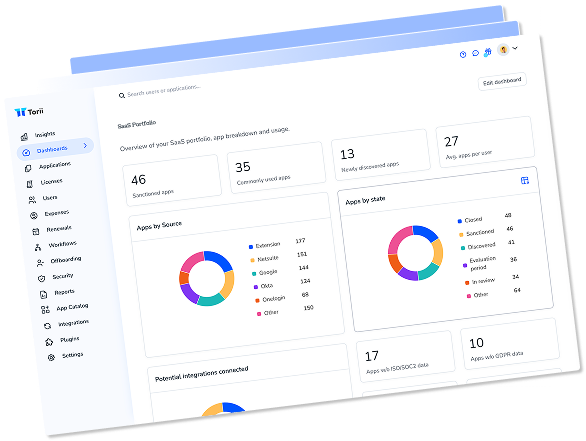💡Key points:
- Through custom filters, Torii surfaces easy wins for security, cost savings, and general efficiency.
- Create filters based on multiple criteria and save them as “views” for frequent insights in seconds.
- For even more SaaS insights, Torii has an Application Comparison page for comparing redundant tech
You are probably a busy person! As work has become increasingly cloud-app-dependent—and those apps are increasingly distributed through the organization—the complexity of SaaS Management has increased. At Torii, our goal is to help sift through that chaos, surface the most impactful and valuable insights, and provide an intuitive way to take action based on those insights.
Custom Filters within Torii does just that.
Custom Filters allow you to sift through your entire application portfolio and find the “low-hanging fruit” for quick wins. These filters are quick ways to identify cost-savings, security vulnerabilities, and general SaaS inefficiency within your stack.
7 Custom Filters
1. Apps Without a Contract but With Associated Expenses
It’s common for an app to find its way into your portfolio via an end user. Known as Shadow IT, these unconventionally adopted apps will often become another line item on your expenses without ever going through Procurement. This filter helps you identify all the apps that have costs but not a contract (this is also a great way to ensure Procurement has fewer surprise renewals in the future!).
How To:
- Filter 1: Set your expenses to greater than 0
- Filter 2: Set your contract value to 0
2. Apps With High Expenses
Sometimes, apps can have a pernicious tendency to expand once within the company. Suddenly, an app adopted eight months ago at a specific price point has set up fees and expanded license seats—all without the necessary approval. A quick filter in Torii can help you find your most costly apps.
How To: Determine a reasonable expense point—this will vary by company. Expenses in Torii are listed based on the last 12 months.
- Filter 1: Set your expenses to greater than or equal to that target number
3. Apps With High Cost and Low User Count
Your company is constantly changing, and so are your SaaS needs. Last year’s essential tool is this year’s idle expense, and while you can’t see the future, you can minimize wasted spend by shedding unnecessary apps ASAP. This filter will let you surface apps with high costs but little or no active users. This simple filter will show you all the apps with expenses but few or no users.
How To:
- Filter 1: Set the number of users as lower than or equal to 10 (you can adjust this based on the size of your organization).
- Filter 2: Set expenses that are greater than 0.
4. Apps Discovered Within the Last 30 Days and Still in Discovered State
Nothing adds to stress like loose ends, and your SaaS stack can be a bundle of unaddressed vulnerabilities. Thankfully, Torii can help you identify vulnerabilities as they emerge. With this simple filter, find all the shadow IT apps discovered within the last 30 days and that have not received an updated status, such as “in review,” “sanctioned,” “need to close,” etc.
How To:
- Filter 1: Set the discover date as less than 30 days ago.
- Filter 2: Set the state of the app to discovered.
5. Expensive Apps You Need To Close
Sometimes you need help with prioritization. Limited hours and unlimited tasks mean you want to find the best return on effort. If you have a long list of apps you need to close, Torii can help you pick out the most expensive ones to make the most significant impact in the shortest time.
How To:
- Filter 1: Set state as need to close.
- Once filtered, click on the “Expenses” column to sort these apps that need to be closed in order of expense amount.
6. Apps That No One Actually Uses
While every app can serve a purpose, it’s up to the users to use the tool. In Torii, you can quickly list any app not used in a given period. So be careful to set a time amount that makes sense and promptly find the deadweight apps in your stack.
How To: The critical thing to note is how long it makes sense. Some apps require less frequent usage than others.
- Filter 1: Set the last usage date to less than 14 days ago (adjust timing according to your needs).
7. Compare Your Redundant Tech
Ok, full disclosure—this is far more than a filter! With filters, Torii can help you find some quick wins, but what about more nuanced decisions? One tricky area is redundant applications—similar tools that serve similar functions. Torii provides the perfect place to start your investigation via the App Comparison page. Learn about how to streamline your software with app comparison.
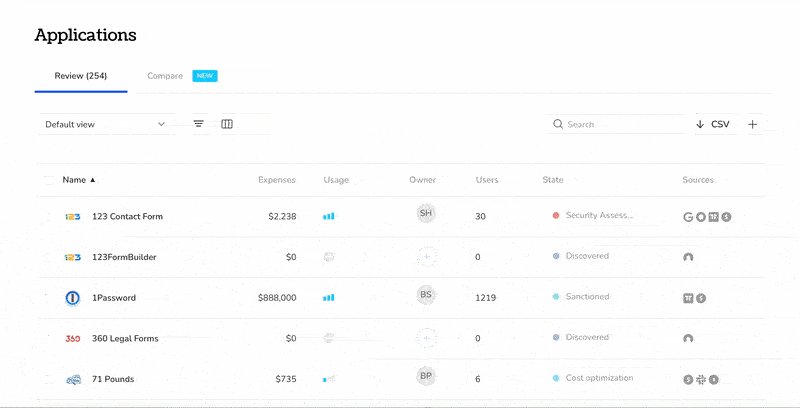
This gold mine of data provides a collection of similar applications, automatically surfaced by Torii, within your app portfolio. You can click on these ready-made comparisons to get a multi-faceted, side-by-side comparison of costs, lifecycle status, contract information, user count, usage trends, and more.
You can also find opportunities to consolidate your stack by finding overlapping users and filter by department or role.
Conclusion: Fast Insights—Better Actions
Before you can reap the benefits of fast insights, you need to do the hard work of centralizing and normalizing your SaaS data. If that sentence caused you to break out in a cold sweat, don’t worry. Torii is a SaaS Management Platform designed to corral your distributed SaaS’s chaos. With Torii, you’ll get comprehensive discovery, a Single Source of SaaS Truth, powerful automation tools, and the joy of actionable steps based on concrete data!
If this sounds valuable to you, request a demo for Torii!